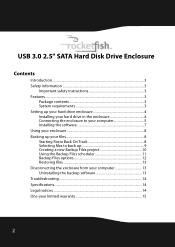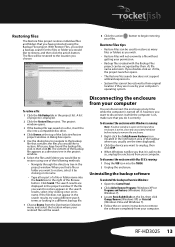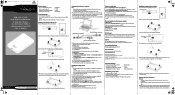Rocketfish RF-HD3025 Support Question
Find answers below for this question about Rocketfish RF-HD3025.Need a Rocketfish RF-HD3025 manual? We have 4 online manuals for this item!
Question posted by tlutz4 on February 12th, 2012
Rf-dh3025 Driver
My new Rocketfish RF-HD3025 will not automatically load the driver when connected. Where/How can I download the driver manually?
Current Answers
Answer #1: Posted by freginold on February 14th, 2012 8:59 AM
This hard drive does not appear to use a driver. You can view the support page here -- Rocketfish has user manuals available but no drivers.
Related Rocketfish RF-HD3025 Manual Pages
Similar Questions
I Haveno Manual For Rf-so How Does The Charging Cover Come Off & How To Turn On.
No maul for rf-ex7Charging cover removalTurn on & off
No maul for rf-ex7Charging cover removalTurn on & off
(Posted by cherijrdn 7 years ago)
Connection Directions
how do I connect my Bose wave radio to this uni
how do I connect my Bose wave radio to this uni
(Posted by flyingcat52 8 years ago)
How Do I Get Power From A Vector Research Receiver To The Rf-ssvc4 4 Speaker Box
(Posted by scdelco 10 years ago)
Rf -g 1182
hi , when connecting tv it works. but connecting my blue ray player it does not work
hi , when connecting tv it works. but connecting my blue ray player it does not work
(Posted by alwalji 11 years ago)
Sata Drive Not Detected
Hello, After a recent reload of Windows Vista on my HP computer, Windows np longer detects the Sata ...
Hello, After a recent reload of Windows Vista on my HP computer, Windows np longer detects the Sata ...
(Posted by lawrence63354 12 years ago)