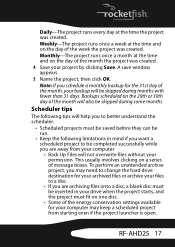Rocketfish RF-AHD25 Support Question
Find answers below for this question about Rocketfish RF-AHD25.Need a Rocketfish RF-AHD25 manual? We have 3 online manuals for this item!
Question posted by lawrence63354 on November 15th, 2011
Sata Drive Not Detected
Current Answers
Answer #1: Posted by Maggie5 on November 15th, 2011 11:47 AM
Check the year of your hard-drive. Firmware updates may be warranted before you can proceed, especially from those around the 2009 date:
http://www.tomshardware.com/forum/248564-32-recognize-seagate-internal-hard-drive
Secondly, connecting cords seem notoriously unreliable for this brand. A cheap upgrade from a Chinese company on ebay may solve your problem as it did for this gentleman: http://h30434.www3.hp.com/t5/Desktop-Lockups-Freezes-Hangs/m9350f-Not-detecting-SATA-Drives/td-p/191273
There is also information floating around about the important of partitions affecting the computer's ability to read the drive. See if it relates to your problem, or have someone who understand partitions help you weed through this one: http://www.powerdonkey.net/windows/xp/sata_driver_update.php
Related Rocketfish RF-AHD25 Manual Pages
Similar Questions
No maul for rf-ex7Charging cover removalTurn on & off
how do I connect my Bose wave radio to this uni
hi , when connecting tv it works. but connecting my blue ray player it does not work
My new Rocketfish RF-HD3025 will not automatically load the driver when connected. Where/How can I d...