Rocketfish RF-PD3SB13-B Support and Manuals
Get Help and Manuals for this Rocketfish item
This item is in your list!

View All Support Options Below
Free Rocketfish RF-PD3SB13-B manuals!
Problems with Rocketfish RF-PD3SB13-B?
Ask a Question
Free Rocketfish RF-PD3SB13-B manuals!
Problems with Rocketfish RF-PD3SB13-B?
Ask a Question
Popular Rocketfish RF-PD3SB13-B Manual Pages
User Manual (English) - Page 2


... camera is not covered by a service technician if any kind to open the Web camera. Follow this User Manual.
2 Do not drop the Web camera. Rocketfish RF-NBCAM Notebook Web Camera
Contents
Important safety instructions 2 Web camera components 3 Setting up the Web camera 3 Using the...are true: • The Web camera has been exposed to this User Guide carefully and keep it up.
User Manual (English) - Page 3


... to the Web camera. The base can be removed so you can clip the camera to a USB port on when the Web camera is connected.
RF-NBCAM 3 Setting up the Web camera
Installing the driver
Note: Install the driver first, then connect the Web camera to your computer. Provides the image to capture still images.
User Manual (English) - Page 4


..., click Start, Run, type D:\Setup.exe (where "D" is automatically installed after the driver installation. Note: To remove the Windows driver, click Start, All Programs, Rocketfish, then click Uninstall. Mac Environment
To install the Mac driver: 1 Insert the Rocketfish Installation CD into the CD drive in your computer.
Follow the on -screen instructions. 3 Install DirectX from the CD, if...
User Manual (English) - Page 5


...Rocketfish Driver Install, then follow the on-screen instructions.
RF-NBCAM 5
To uninstall the Mac driver: 1 Insert the Rocketfish Installation CD into your computer's USB port.
2 Place the Web camera on your
computer, then double click on the CD-ROM drive. 2 Click the Rocketfish Driver OSX 1.0 file folder. 3 Click on Rocketfish Driver Uninstall, then follow the on page6.
Installing...
User Manual (English) - Page 6
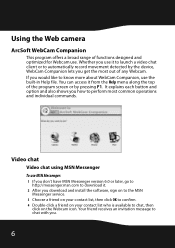
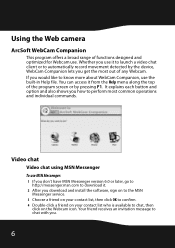
... you don't have MSN Messenger version 6.0 or later, go to
http://messenger.msn.com to download it. 2 After you download and install the software, sign on to the MSN
Messenger service. 3 Choose a friend on your contact list, then click OK to confirm. 4 Double-click a friend on your contact list who is available...
User Manual (English) - Page 7


... you register, download, and install the software, sign on to the AOL
Instant Messenger service. 3 Click Show Messenger Lists...settings
To adjust Skype settings: 1 Open the Skype program and click Tools, Options, then Sound Devices. 2 Uncheck the Enable automating sound-device setting...service. 3 From the main window, click Tools, then select Start My Webcam. 4 Right-click on to chat with .
RF...
User Manual (English) - Page 8


...-click the loudspeaker icon in the system tray.
ICES-003 Statement:
This Class B digital apparatus complies with part 15 of the device.
8 Legal notices
FCC statement
United States Regulatory Information This device complies with Canadian ICES... slider. 5 Click Mic Boost, if available, then click Close. 6 Set the microphone volume manually to http://www.skype.com . it is muted - -
User Manual (English) - Page 9


Specifications and features are trademarks or registered trademarks of Best Buy Enterprise Services, Inc. Rocketfish and the Rocketfish logo are trademarks of their respective holders. For service and support call 1-800-620-2790.
RF-NBCAM 9 Copyright
© 2008 Rocketfish. Other brands and product names are subject to change without notice or obligation.
User Manual (English) - Page 11


... Product is printed on the receipt you received with this warranty statement. This warranty does not cover: • Customer instruction • Installation • Set up adjustments • Cosmetic damage
RF-NBCAM 11 If you notify Rocketfish during the Warranty Period.
This warranty is the warranty valid? The purchase date is determined to be defective by...
User Manual (English) - Page 12
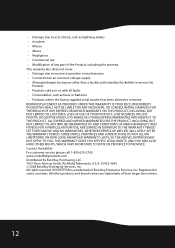
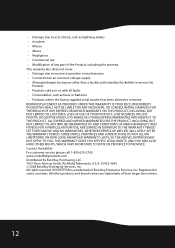
... LIMITED IN DURATION TO THE WARRANTY PERIOD SET FORTH ABOVE AND NO WARRANTIES, WHETHER EXPRESS OR IMPLIED, WILL APPLY AFTER THE WARRANTY PERIOD. Contact Rocketfish: For customer service please call 1-800-620-2790 www.rocketfishproducts.com Distributed by Rocketfish to an incorrect voltage supply • Attempted repair by anyone other products and brand names are...
Rocketfish RF-PD3SB13-B Reviews
Do you have an experience with the Rocketfish RF-PD3SB13-B that you would like to share?
Earn 750 points for your review!
We have not received any reviews for Rocketfish yet.
Earn 750 points for your review!
