Ricoh M C251FW Support and Manuals
Get Help and Manuals for this Ricoh item
This item is in your list!

View All Support Options Below
Free Ricoh M C251FW manuals!
Problems with Ricoh M C251FW?
Ask a Question
Free Ricoh M C251FW manuals!
Problems with Ricoh M C251FW?
Ask a Question
Popular Ricoh M C251FW Manual Pages
Firmware Update Guide - Page 6
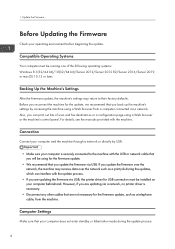
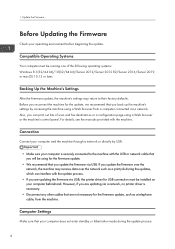
... 2012 R2/Server 2016/Server 2019, or macOS 10.13 or later. However, if you update the firmware via a network, no printer driver is securely connected to their factory defaults. Backing Up the Machine's Settings
After the firmware update, the machine's settings may receive data over the network, the machine may return to the machine with the...
Firmware Update Guide - Page 12
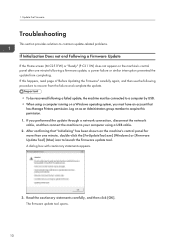
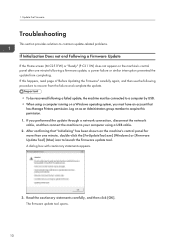
... completing. After confirming that
has Manage Printers permission. Read the cautionary statements carefully, and then click [OK]. 1. Update the Firmware
Troubleshooting
This section provides solutions to common update-related problems.
If Initialization Does not end Following a Firmware Update
If the Home screen (M C251FW) or "Ready" (P C311W) does not appear on the machine's control panel...
Firmware Update Guide - Page 18


... the likely causes of the display and what action to be used for a specific model, and cannot be used for the firmware you were trying to recover from the machine, and then try again. Control Panel Indicator Patterns (M C251FW)
The following a firmware update.
The machine you have downloaded from completing. A power failure or similar interruption...
Mopria Guide - Page 7
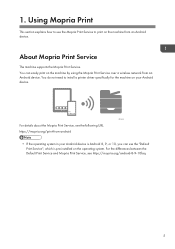
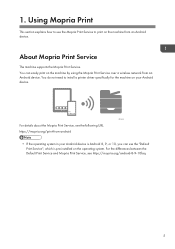
You do not need to install a printer driver specifically for the machine on your Android device is pre-installed on the operating system. DTN753
For details about the Mopria Print Service, see https://mopria.org/android-8-9-10faq.
5
For the differences between the Default Print Service and Mopria Print Service, see the following URL. Using Mopria Print
This section...
Mopria Guide - Page 8


... status. 4. Open the Android settings screen. 3. If a message appears, confirm the information and tap [OK]. Turn the service on your Android device, install it . 2. D0D8OC8004
6
Search for Mopria Print Service at the Google Play store, and install it . Tap [Mopria Print Service]. 5. When the name of the machine appears, the setup is not installed on the same network...
Mopria Guide - Page 11
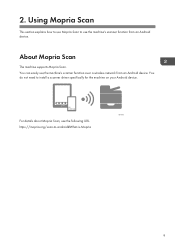
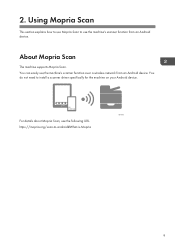
...supports Mopria Scan. DTN753
For details about Mopria Scan, see the following URL. Using Mopria Scan
This section explains how to use Mopria Scan to -android#What-is-Mopria
9
https://mopria.org/scan-to use the machine's scanner function over a wireless network from an Android device. 2. You do not need to install... a scanner driver specifically for the machine on your Android...
Mopria Guide - Page 19
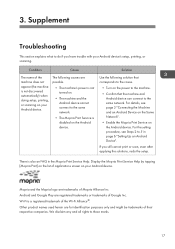
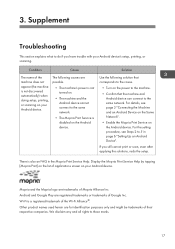
... herein are possible.
• The machine's power is not turned on your Android device's setup, printing, or scanning.
Supplement
Troubleshooting
This section explains what to the same network.
• The Mopria Print Service is also an FAQ in page 6 "Setting Up an Android Device". The following solution that corresponds to the same network.
For...
Setup Guide - Page 1


Setup Guide
Setting Up the Machine
1
Configuring the Network Setting
2
Fax Settings
3
Installing the Printer Driver
4
Scan Settings Control Panel Sheet
1
2
Setup Guide - Page 6


...
Wired
Use a router (access point)?
2.
Configuring the Network Setting
Check How the Computer Is Connected
Specify how to connect to your computer according to the communication environment of the router (access point) to page 7 "Easy Setup Using a PIN Code".
• To set up manually, see the User's Guide in our website. Connect via USB or Ethernet".
Setup Guide - Page 7


... Wi-Fi
Easy Setup Using the Wi-Fi Setup Wizard
From the control panel of this machine, you can also configure the wireless LAN settings for the "RICOH SmartDUDE03e3 vice Connector" application and download it from the site that the router (access point) is not connected to the router (access point) manual. DSG099
Confirm the...
Setup Guide - Page 8


...User's Guide.
6. WPS
CHV607
• For details about how to use the fax function, configure the settings on the...point), then try the connection again.
8. Press [Quick Setup].
Fax Settings". Connection has succeeded: "Connected to access point." Press... Step 5, and then press the [Home] key to return to the manuals for 2 minutes" appears, press the WPS
button on page 9 "3.
Press...
Setup Guide - Page 10


... do so on page 9 "3. ECC036
1.
Press [Quick Setup]. ECC292
To use the fax function, configure the settings on the screen.
● When connecting the machine via USB, USB cable is necessary to set up . For details about IPv4 or IPv6 settings manually, see User's Guide.
Fax Settings".
8 Do not connect the cable until you are instructed to set up .
Setup Guide - Page 11


...Setup].
2. Enter [Fax Number:] and [Fax Name:], and then press [OK].
3. Press [Setting].
4.
M0EQPC5002
5. Press the telephone line type appropriate for your telephone service....
1 2
1. Press [Finish]. Fax Settings
Fax Setup
Register the sender's information (this setting.
1. Press [PSTN / PBX].
3. Enter the password using an external telephone, connect the telephone ...
Setup Guide - Page 12


....
4. Repeat this step until all originals have selected PBX, use the printer driver, install the printer driver according to start sending the fax. To use the following procedure. 1. Press [Fax].
M0EQPC5000
5. Press [Administrator Tools]. Setting the Outside Line Access Number
If you manually entered the fax number. Enter the outside line access number using the...
Setup Guide - Page 13


... cable, do not connect the cable until you already completed the Wi-Fi setting, click [The machine's IP address has been already configured.].
● The...instructed to restart Windows, reboot your computer. 2. Turn on your computer. Setup is explained using macOS 11.2.3 as an example.
1. Click [Install Drivers and Software]. Double-click the downloaded file. 4. Follow the instructions...
Ricoh M C251FW Reviews
Do you have an experience with the Ricoh M C251FW that you would like to share?
Earn 750 points for your review!
We have not received any reviews for Ricoh yet.
Earn 750 points for your review!
