Ricoh M C240FW Support and Manuals
Get Help and Manuals for this Ricoh item
This item is in your list!

View All Support Options Below
Free Ricoh M C240FW manuals!
Problems with Ricoh M C240FW?
Ask a Question
Free Ricoh M C240FW manuals!
Problems with Ricoh M C240FW?
Ask a Question
Popular Ricoh M C240FW Manual Pages
Embedded Web Server Administrator s Guide - Page 13


... the bit depth to use for images detected as mono when the Color setting is not supported on a scanned image. y Contrast-Specify the contrast of color that the printer sends when... image of the original document. y Scan Edge to Edge-Allow edge‑to be the only recipient when sending
e‑mails. y Size Error Message-Specify an error message that the printer detects from the...
Embedded Web Server Administrator s Guide - Page 31


... Web Server is public. 4 Select Enable PPM Mib (Printer Port Monitor MIB) to facilitate the automatic installation of printer drivers and
other addresses, protecting the printer against unauthorized printing and configuring.
1 From the Embedded Web Server, click Settings > Network/Ports > TCP/IP. 2 In the Restricted Server List field, type up SNMP
Configuring SNMP...
Embedded Web Server Administrator s Guide - Page 39
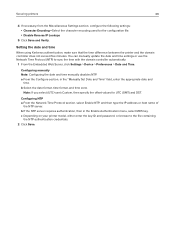
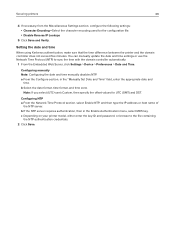
...: Configuring the date and time manually disables NTP. You can manually update the date and time settings or use the Network Time Protocol (NTP) to the ...and time zone. c Depending on your printer model, either enter the key ID and password, or browse to sync the time with the domain controller automatically.
1 From the Embedded Web Server, click Settings > Device > Preferences > Date and Time....
Embedded Web Server Administrator s Guide - Page 48


... or more of the print jobs. 3 Click Save. Enabling solutions LDAP settings
1 From the Embedded Web Server, click Settings > Security > Solutions LDAP Settings. 2 Select one copy to take effect. 3 Click Save. Confidential held jobs are released or deleted manually. - y Verify Job Expiration-Set the expiration time that the printer prints a copy before printing the remaining...
Embedded Web Server Administrator s Guide - Page 49


...to the security menus, a service call is not maliciously reset. Warning-Potential Damage: Resetting the device deletes all customer data. To replace the device controller board and ... From the Embedded Web Server, click Settings > Security > Miscellaneous.
2 In the Security Reset Jumper menu, select either of a forgotten administrator password or lost network connectivity, then you cannot...
Paper and Specialty Media Guide - Page 5


... (ISO). Not all three functions, from rolls with their customer specifications. As needs and prices change in "Printer-specific paper support" on the paper you need to compare weights and has been ...To verify that worked well in the past may cause paper jams or feed reliability problems in pounds of 500 sheets of a change , distributors may work with different converters ...
Paper and Specialty Media Guide - Page 16
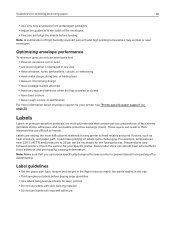
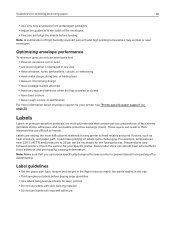
... information about envelope support for the fusing process. Temperatures vary between printers. y Use labels designed specifically for selecting and ...any printer to 25 psi can absorb heat, which affects toner adhesion and print quality, causing delamination. For example, temperatures... guidelines
y Set the paper size, type, texture, and weight in the tray. y Adjust the guides to match ...
Paper and Specialty Media Guide - Page 17


...void the printer and toner cartridge warranties. Choosing ...labels liquid‑resistant.
Review label designs with the...number of three basic parts: the liner, ...models using paper
17
y Use full label sheets. Partial sheets also contaminate the printer and the cartridge with high‑speed laser printers (50 pages per minute or more information, see "Printer-specific paper support...
Printer Languages and Interfaces Technical Reference - Page 118


...the hard disk is write protected, then this parameter immediately after setting it may be less than zero, then a rangecheck error occurs. Valid only if the flash memory is mounted... has a value of free space available (in pages). A lower integer indicates a higher priority. Supported values are: • True-System attempts to mount the hard disk. • False-System attempts...
Printer Languages and Interfaces Technical Reference - Page 119


...ash memory can be less than zero, then a rangecheck error occurs. Removable
Boolean
(Read‑only) Indicates that PhysicalSize... (or greater)-Has the same effect as the value 2 and also tests the flash memory x‑2 times. Writeable
Boolean
(Read‑... for write access. If set to a value greater that the drive supports removable flash memory. Supported values are : •...
Quick Guide - Page 1
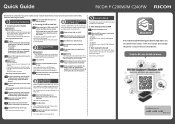
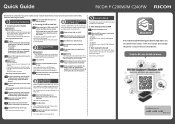
... path on this machine and then click [OK]. Create a shared folder on the PC. Perform settings for details.
Using WSD Scan (M C240FW only)
RICOH P C200SFL supports WSD scan. When the driver installation is set to the USB port on the CD-ROM. :\Pubs\P_C200W\English\ user.pdf
:\Pubs\M_C240FW\English\ user.pdf
Y When viewing from the web
Access the website from the...
Universal Print Driver Version 2.0 White Paper - Page 13
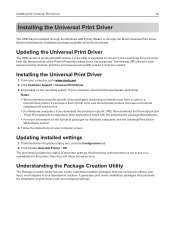
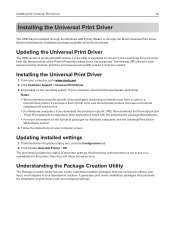
... Printer > OK. The print driver updates the status of the Printer Properties dialog box is upgraded to www.ricoh.com. 2 Click Customer Support > Universal Print Driver. 3 Depending on your deployment solution. Installing the Universal Print Driver
13
Installing the Universal Print Driver
The UPD may be deleted, and then print queues using the specific driver packages depending on whether...
Universal Print Driver Version 2.0 White Paper - Page 24
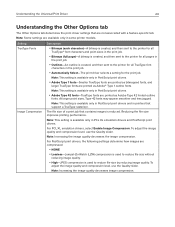
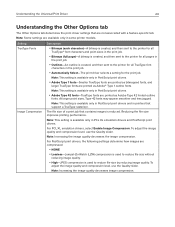
... reduced.
For PCL XL emulation drivers, select Enable Image Compression. y Outlines-An outline is available only in printers that are not associated with a feature‑specific tab. At larger point sizes, Type 42 fonts may appear smoother and less jagged.
Note: This setting is available only in some printer models. Reducing the file size...
Universal Print Driver Version 2.0 White Paper for HBP - Page 14
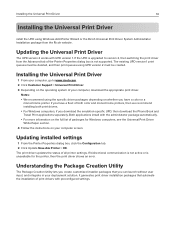
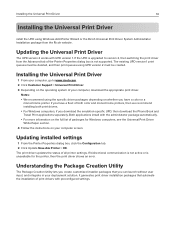
... Wizard or the Ricoh Universal Print Driver System Administrator Installation package from the Advanced tab of both color and monochrome printers, then we recommend installing both print drivers. The print driver updates the status of print drivers with preconfigured settings. It generates print driver installation packages that you download the emulation‑specific UPD, then...
Universal Print Driver Version 2.0 White Paper for HBP - Page 24


...Code-The account code that is associated with a feature‑specific tab. Note: Some settings are not associated with the print job.
-
Understanding the Universal Print Driver
24
Understanding the Other Options tab
The Other Options tab determines the print driver settings that are available only in some printer models. Setting... Some settings are disabled and the print driver does ...
Ricoh M C240FW Reviews
Do you have an experience with the Ricoh M C240FW that you would like to share?
Earn 750 points for your review!
We have not received any reviews for Ricoh yet.
Earn 750 points for your review!
