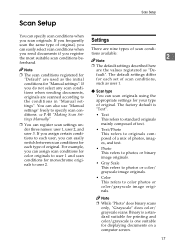Ricoh IS330DC - IS - Flatbed Scanner Support and Manuals
Get Help and Manuals for this Ricoh item

View All Support Options Below
Free Ricoh IS330DC manuals!
Problems with Ricoh IS330DC?
Ask a Question
Free Ricoh IS330DC manuals!
Problems with Ricoh IS330DC?
Ask a Question
Most Recent Ricoh IS330DC Questions
This Is Not A Drive Problem, It's A Scsi Problem. The Scsi Card I Have
currently is old tech PCI controller card which causes an insufficient termination error when plugge...
currently is old tech PCI controller card which causes an insufficient termination error when plugge...
(Posted by sandrabritschgi 10 years ago)
How Do I Get My Ricoh Aficio Is330dc To Work On Windows 7
(Posted by sandrabritschgi 10 years ago)
Delivery Of Scanned Documents To A Computer
(Posted by Anonymous-74155 11 years ago)
How Do I Turn Off The Duplex Scanning On Is330dc?
I Only Want To Scan One Side
(Posted by notaxman 11 years ago)
What Is Error Code Service Call Sc543? What Is My Problem?
(Posted by sxa68992 11 years ago)
Ricoh IS330DC Videos
Popular Ricoh IS330DC Manual Pages
Ricoh IS330DC Reviews
 Ricoh has a rating of 5.00 based upon 1 review.
Get much more information including the actual reviews and ratings that combined to make up the overall score listed above. Our reviewers
have graded the Ricoh IS330DC based upon the following criteria:
Ricoh has a rating of 5.00 based upon 1 review.
Get much more information including the actual reviews and ratings that combined to make up the overall score listed above. Our reviewers
have graded the Ricoh IS330DC based upon the following criteria:
- Durability [1 rating]
- Cost Effective [1 rating]
- Quality [1 rating]
- Operate as Advertised [1 rating]
- Customer Service [1 rating]