Ricoh 400672 Support and Manuals
Get Help and Manuals for this Ricoh item
This item is in your list!

View All Support Options Below
Free Ricoh 400672 manuals!
Problems with Ricoh 400672?
Ask a Question
Free Ricoh 400672 manuals!
Problems with Ricoh 400672?
Ask a Question
Popular Ricoh 400672 Manual Pages
User Manual - Page 3


... keep this manual, the term Windows NT® refers to change without prior notice. Power Source
Color Scanner: 220 - 240V, 50/60 Hz, 5A or more Please be liable for direct, indirect, special, incidental, or consequential damages as above. This scanner contains a laser beam generator and direct exposure to USER SAFETY and PREVENTING EQUIPMENT PROBLEMS.
Important
Parts of...
User Manual - Page 8


... of Major Options
Major options of this scanner are referred to as follows in which ... Keys built into the machine's operation panel.
How to Read This Manual
Symbols
In this manual, the following software products are referred to using a general name. &#...after misoperation.
The following symbols are used: Important
If this instruction is not followed, paper might be misfed, originals might ...
User Manual - Page 9


... for the Network Delivery Scanner 8 Instruction Manuals and Help Files 11 Software Installation Sequence 12
2. Initial Scanner Setup
Use as Expected 44 When an Error Message is Unusable 44 The scanner Does Not Scan Originals as a Network Delivery Scanner 15 Scan Setup 17
Settings ...17 Registration Operation Sequence 19 Scanner Configuration 23 Settings ...23 Setting Procedure 27...
User Manual - Page 13


...see " P.11 "Instruction Manuals and Help Files" ".
❖ Setting up the scanner For more information about the operation and Configuration of the delivery server (i.e. Manual Contents and Reference Material
This manual explains how to setup the scanner to be used with this scanner. For further details, see the Setup Guide.
❖ Setting up and operating client computers (installing...
User Manual - Page 16


... that document. Before Use
❖ Installing software and setting up the delivery server Install the necessary software on CD-ROM" ".
6 DeskTopBinder V2 allows you to register this scanner, see the user manuals provided with this scanner in the ScanRouter V2 Administration Utility "Set I/O Device".
• On client computers, install the DeskTopBinder V2 . In addition...
User Manual - Page 19


... the delivery system run by installing the TWAIN driver provided, the scanner can be used as scanned image data, files created with applications, and existing image files.
Note
❒ ScanRouter V2 Administration Utility can be installed not only on the delivery server but also on client computers. Reference
For information about the setup procedure using the ScanRouter...
User Manual - Page 21


... manuals and Help topics you click [Setup Guide] on CD-ROM
Instruction Manuals and Help Files
The supplied "Scanner Driver & Utilities" CD-ROM contains help files and the fol- ScanRouter V2 Lite
❖ ScanRouter V2 Lite Setup Guide These instructions in PDF format with the scanner. They explain the operating environment details for DeskTopBinder V2 Lite and the installation...
User Manual - Page 27
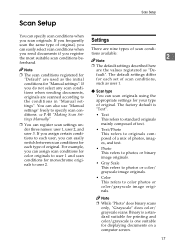
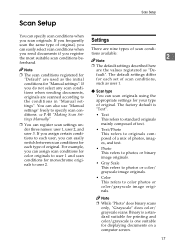
...Manual settings". Settings
There are scanned according to color photos or color/grayscale image originals. fault". The default settings differ
for each type of original.
Binary is a standard suitable for printing and color... color/ grayscale scans. If you register the most suitable scan conditions beforehand. Scan Setup
Scan Setup
You can assign scan conditions for color originals...
User Manual - Page 28
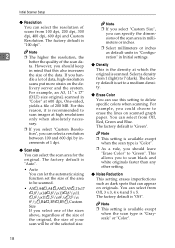
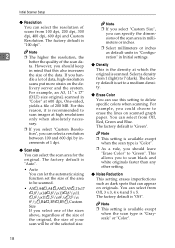
...originals. The factory default is recommended to scan images at 600 dpi, One-sided, yields a ...set to a medium density.
Initial Scanner Setup
❖ Resolution
You can specify the dimensions of the scan area in millimeters or inches.
❒ Select millimeters or inches
Note
2
❒ The higher the resolution, the
as dark spots that this setting to delete specific colors...
User Manual - Page 29
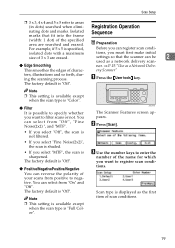
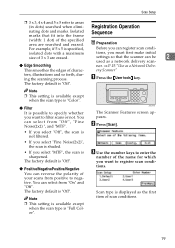
...setting is available except
when the scan type is "Color".
❖ Filter It is possible to register scan conditions. Note ❒ This setting...default is "Full Color".
C Use the number keys to filter scans or not. Isolated Sequence
marks that the scanner can reverse the...Setup
❒ 3 x 3, 4 x 4 and 5 x 5 refer to negative. ery Scanner"
A ters, illustrations and so forth, dur-
User Manual - Page 30


... and the display returns to the screen that appeared before you started making settings. Example: image density setting
Size", see P.17 "Settings". ❒ If you want to set appears, then press [OK]. Note ❒ You can enter values in millimeters or inches.
Initial Scanner Setup
D F Press [↑Prev.] or [↓Next] until the item you want to...
User Manual - Page 31


Scan Setup
B When originals are set in the Auto ... fall outside this perimeter.
A When originals are set on the operation panel side of the fully extended paper guide on the platen glass:
Positioning Start point, Scan... ADF is located on the inside of the scanner.
❒ When performing duplex scans, you can scan monochrome and color originals up to 300 mm (11.8") vertically and...
User Manual - Page 54


...; When placed directly on the platen glass, the side to fix the problems. Also, this section contains information on the meaning of error messages on the operation panel.
Images were not scanned. Make sure that the original facing orientation is correct. ⇒ P.29 "Original Setting"
• The original was positioned upside down. The scanner Does Not...
Brochure - Page 2


FULL
T he new RICOH ® Aficio® IS330DC Color Imaging Scanner delivers high quality, full-color digital images for both the ADF and Book Mode Scanning.
50-Page ADF with Duplex Capability
The built-in 50-page ADF delivers unattended input productivity while uniquely providing duplex scanning. Whether it's scanning color images for a Desktop Publishing project, or easily handling the B/W ...
Brochure - Page 3


... to any TWAIN-enabled or ISIS-certified imaging application. Both drivers operate under Windows® 95, 98, 2000, Me and NT4.0. Space Saving Design
The Ricoh IS330DC Image Scanner intelligently integrates paper feeding and other operations for maximum flexibility, enabling convenient placement against a wall. Broad Compatibility and Support
Selectable Interfaces
In addition to view a document...
Ricoh 400672 Reviews
Do you have an experience with the Ricoh 400672 that you would like to share?
Earn 750 points for your review!
We have not received any reviews for Ricoh yet.
Earn 750 points for your review!
