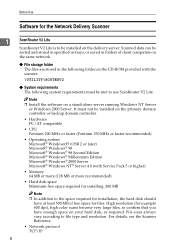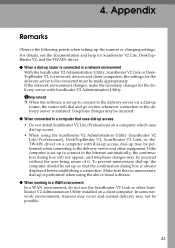Ricoh IS330DC Support Question
Find answers below for this question about Ricoh IS330DC - IS - Flatbed Scanner.Need a Ricoh IS330DC manual? We have 2 online manuals for this item!
Question posted by sandrabritschgi on April 3rd, 2014
How Do I Get My Ricoh Aficio Is330dc To Work On Windows 7
The person who posted this question about this Ricoh product did not include a detailed explanation. Please use the "Request More Information" button to the right if more details would help you to answer this question.
Current Answers
Related Ricoh IS330DC Manual Pages
Similar Questions
This Is Not A Drive Problem, It's A Scsi Problem. The Scsi Card I Have
currently is old tech PCI controller card which causes an insufficient termination error when plugge...
currently is old tech PCI controller card which causes an insufficient termination error when plugge...
(Posted by sandrabritschgi 10 years ago)
Ricoh Ic800c Scanner Aficio 4100sfl
Thisscanner has notbeenused for about two years. I am now setting it up. Everything is connected co...
Thisscanner has notbeenused for about two years. I am now setting it up. Everything is connected co...
(Posted by mariapeterson 10 years ago)
The Lamp Wont Start When We Power The Scanner On..it Worked Fine 3 Days Ago,
(Posted by jtalliance 11 years ago)
This Scanner Jamms After Several Pages,its Used Daily To Scan Appx 500 Pages
(Posted by howardberkowitz89637 11 years ago)
How Do I Turn Off The Duplex Scanning On Is330dc?
I Only Want To Scan One Side
(Posted by notaxman 11 years ago)