Ricoh Aficio MP C5000SPF Support and Manuals
Get Help and Manuals for this Ricoh item
This item is in your list!

View All Support Options Below
Free Ricoh Aficio MP C5000SPF manuals!
Problems with Ricoh Aficio MP C5000SPF?
Ask a Question
Free Ricoh Aficio MP C5000SPF manuals!
Problems with Ricoh Aficio MP C5000SPF?
Ask a Question
Popular Ricoh Aficio MP C5000SPF Manual Pages
Quick Start Guide - Page 1
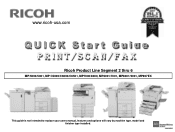
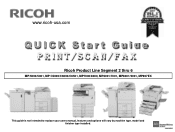
www.ricoh-usa.com
Ricoh Product Line Segment 2 thru 6
MP/5000/5001, MP C5000/C6000/C6501, MP7000/8000, MP6001/7001, MP8001/9001, MP907EX
This guide is not intended to replace your users manual, features and options will vary by machine type, model and finisher type installed.
Quick Start Guide - Page 9


... (copier cannot staple a booklet document in portrait mode) Open the document Press File >print Select the Ricoh Print Driver (PCL5e/PCL6) Press Properties At Page Set up Tab Select Duplex>booklet Select Staple>2 at center At Paper Setup Tab Select the tray that has the 8 1/2x11 paper to print Press OK, Ok, Ok, to...
Quick Start Guide - Page 11
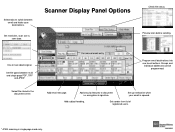
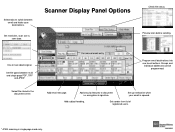
...manual email entry
Program email destinations into one touch buttons.
Add email message. One or two sided original.
Preview scan before sending. Set file types between email and folder scan destinations. Add subject heading. Set resolution, scan size & scan type. Set...server. Scanner Display Panel Options
Check file status.
Set up notification when your email is opened. Add ...
Quick Start Guide - Page 19
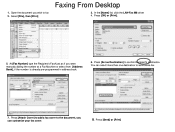
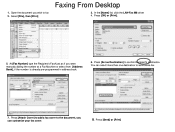
...Fax M8 driver 4. At [Fax Number] type the Recipient's Fax# just as Destination] to the document, you were manually dialing the... number at a Fax Machine or select from [Address Book], if the number is already pre-programmed in address book.
6. You can customize your fax cover.
8. Select [File], then [Print]
Faxing From Desktop
3. Press [OK] or [Print].
5. Press [Set...
Troubleshooting Guide - Page 2


Clearing Paper Jams - Replacing Staples - Trouble Shooting
• Maintenance
- Replacing Toner - Cleaning Glass Platen and Lid
Ricoh MP2800/3300/4000/5000 Ricoh MPC2851/3351/4000/4001 Ricoh MP 5000/5001/6000/7000/8000 Ricoh MP 6001/7001/8001/9001 Ricoh MP C6000/6501/7500/7501 Loading Paper -
Troubleshooting Guide - Page 6
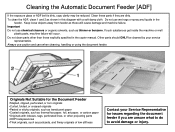
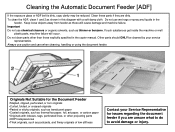
... low stiffness
Contact your service
representative. Do not use caution and care when cleaning, handling or using the document feeder. Do not clean parts other projecting parts •OHP transparencies &#...damp cloth. Clean these will occur. Other parts should ONLY be reduced. Always use wet rags or spray any liquids in the copier manual. Cleaning the Automatic Document Feeder [ADF]...
Troubleshooting Guide - Page 7
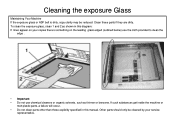
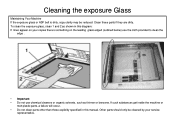
... they are dirty. If such substances get inside the machine or
melt plastic parts, a failure will occur. • Do not clean parts other than those explicitly specified in this manual. To clean the exposure glass, clean 1 and 2 as thinner or benzene. Cleaning ...not use chemical cleaners or organic solvents, such as shown in this diagram: If lines appear on your service
representative.
Troubleshooting Guide - Page 12
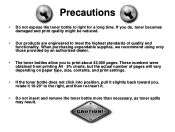
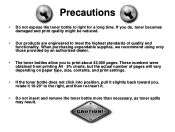
... might be reduced.
• Our products are engineered to meet the highest standards of pages will vary depending on paper type, size, contents, and print settings.
• If the toner bottle does not click into position, pull it slightly back toward you to light for a long time.
Troubleshooting Guide - Page 21
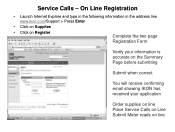
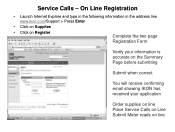
...Line Registration
• Launch Internet Explore and type in the following information in the address line www.ikon.com/Support > Press Enter
• Click on Supplies
• Click on Register
Complete the two page
Registration Form
Verify... will receive confirming email showing IKON has received your application
Order supplies on line Place Service Calls on Line Submit Meter reads on line...
User Guide - Page 2
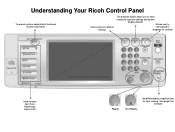
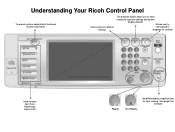
Understanding Your Ricoh Control Panel
To access system administrator tools and counter information
Clears screen to default settings
The program button allows you to store
frequently used job settings and screen
display defaults
Allows user to
interrupt job in
progress for new job
Hard function keys have Red/Yellow status LEDs
8.5" Full Color W-VGA...
User Guide - Page 3
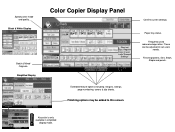
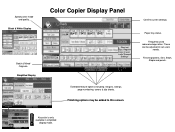
... quality. Finishing options may be adjusted to this screen.
Simplified Display
Color Copier Display Panel
Confirm current settings. margins, stamps, page numbering, covers & slip sheets. Key color is only available in user tools "General
Settings"
Paper tray status.
These can be added to suit users
needs. Extended feature options including; Black & White...
User Guide - Page 4
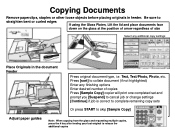
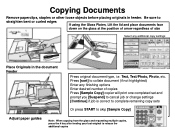
...one completed set and prompt you [Suspend] to cancel job or change settings [Continue] if job is correct to complete remaining copy sets
Or press START to skip [Sample Copy]
Adjust paper guides
Note: ...the glass at the position of arrow regardless of size
Select any additional copy settings
Place Originals in feeder. Copying Documents
Remove paperclips, staples or other loose objects before ...
User Guide - Page 30
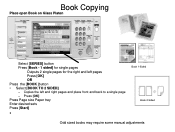
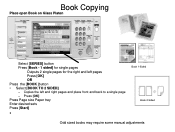
Press [OK]
Press Page size Paper tray Enter desired sets Press [Start]
•
Book 1-Sided Book 2-Sided
Odd sized books may require some manual adjustments Book Copying
Place open Book on Glass Platen
Press [Dup./Combine/Series ]button Select [SERIES] button Press [Book - 1 sided] for single pages Outputs 2 single ...
User Guide - Page 52
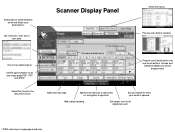
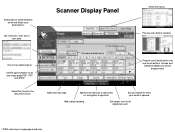
... server. Scanner Display Panel
Check file status. Preview scan before sending.
Add subject heading. Set resolution, scan size & scan type.
One or two sided original. Add security features to... JPEG*
Select file stored in single page mode only. Set file types between email and folder scan destinations. For manual email entry
Program email destinations into one touch buttons. Groups...
User Guide - Page 60


...from existing LAN-Fax solutions to Ricoh's, as the primary task of manually • re-entering address book ...driver. • ■ Duplex Printing: Inbound fax documents can be printed on both sides of the
• main units. Enhanced Fax Capabilities
• ■ Cover Sheet Editor: Users can program the Aficio MP 6001/MP 7001/MP 8001/MP 9001 Series to forward faxes • from specific...
Ricoh Aficio MP C5000SPF Reviews
Do you have an experience with the Ricoh Aficio MP C5000SPF that you would like to share?
Earn 750 points for your review!
We have not received any reviews for Ricoh yet.
Earn 750 points for your review!
