Ricoh 3800C - Fax Option Type Support and Manuals
Ricoh 3800C Videos
Popular Ricoh 3800C Manual Pages
Maintenance Guide - Page 8


... Consumables and Maintenance Kit
Detaching the SR770 (2 Tray Finisher 1 Opening and Closing the Duplex Reversal Unit 2 Replacing the Toner Cartridge 3 Replacing the Fuser Oil Unit 6 Replacing the Photoconductor Unit 10 Replacing the Development Unit 15 Replacing the Fusing Unit 19 Replacing the Dustproof Filter 24 Replacing the Waste Toner Bottle 26 Replacing the Paper Feed Rollers...
Maintenance Guide - Page 9
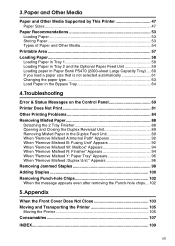
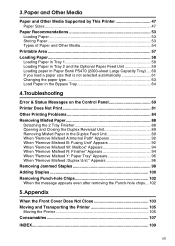
Troubleshooting
Error & Status Messages on the Control Panel 69 Printer Does Not Print 81 Other Printing Problems 84 Removing Misfed Paper 88
Detaching the 2 Tray Finisher 88 Opening and Closing the Duplex Reversal Unit 89 Removing Misfed Paper in the Bypass Tray 64
4. Appendix
When the Front Cover Does Not Close 103 Moving and Transporting the Printer 105
Moving...
Maintenance Guide - Page 33


... "0", if black and magenta square do not overlap sharply and you select "0" for "Fuser Adjust"
23
ter} to move to the ready condition, and perform the "Fuser Adjust" manually.
U Confirm that the A3 paper which
comes with the Fusing Unit is in the Bypass Tray, and then press {Enter}. The printer prints 8 Test Sheet (A H). After
setting the value...
Maintenance Guide - Page 46


...
See p.3 "Replacing the Toner Cartridge".
Fuser Adjust: At Unit Replace
F Confirm that the A3 paper which
comes with the Fusing Unit is not finished, the following message appears on the panel display.
After setting the value for printing the test sheet, and then press {Enter}. Cleaning and Adjusting the Printer
Important ❒ When the toner cartridge is installed, perform...
Maintenance Guide - Page 60
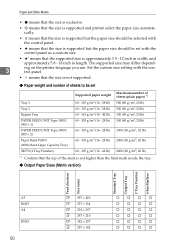
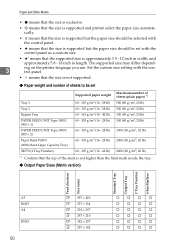
... the size is supported and printer select the paper size automatically.
• means that the size is supported but the paper size should be selected with the control panel.
• means that the size is supported but the paper size should be set
Tray 1
Tray 2
Bypass Tray
PAPER FEED UNIT Type 3800C (500 × 1)
PAPER FEED UNIT Type 3800C (500 × 2)
Paper Bank PS470 (2000...
Maintenance Guide - Page 63
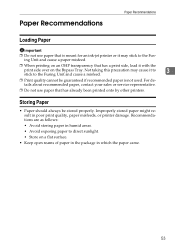
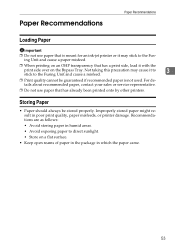
... by other printers. For details about recommended paper, contact your sales or service representative.
❒ Do not use paper that has a print side, load it to
3
stick to direct sunlight. • Store on the Bypass Tray. Recommendations are as follows: • Avoid storing paper in humid areas. • Avoid exposing paper to the Fusing Unit and cause...
Maintenance Guide - Page 70
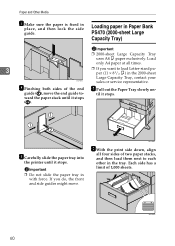
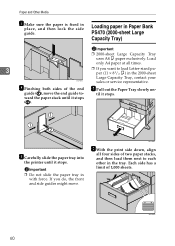
... or service representative.
til it stops.
A Pull out the Paper Tray slowly un-
ZDJY005J
I Carefully slide the paper tray into
the printer until it stops
(B). Paper and Other Media
G Make sure the paper is...and side guides might move the end guide to each other in
place, and then lock the side
guide. ward the paper stack until it stops. Each side has a limit of two paper stacks, ...
Maintenance Guide - Page 80
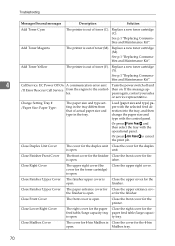
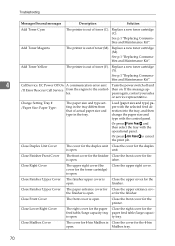
....
70 Replace a new toner cartridge (C). See p.1 "Replacing Consumables and Maintenance Kit".
Replace a new toner cartridge (Y). Change Setting Tray # /Paper Size: Paper Type:
The paper size and type setting in the tray.
unit.
Close the upper right cover.
See p.1 "Replacing Consumables and Maintenance Kit".
Add Toner Yellow
The printer is out of toner (C).
Or...
Maintenance Guide - Page 81


...for the fusing unit) is a problem with the driver setting.
Error:Tray 1 Reset The Job There is open .
If the error continues, contact your sales or service representative.
Hardware Problem Ethernet
The printer identified an Ethernet error. This error may occur when the installed memory amount is not printed. The job printer Off, and then back On. Error:Tray 1 Form Feed
/Or...
Maintenance Guide - Page 82
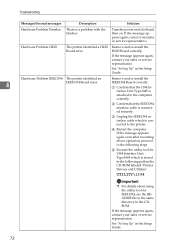
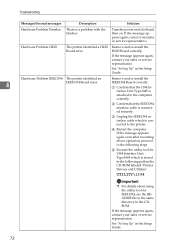
... utility tool for 1394 Interface Unit Type1045 which is stored in the CDROM. See "Setting Up" in the Setup Guide. Remove and re-install the HDD Board correctly.
See "Setting Up" in the Setup Guide.
72
If the message appears again, contact your sales or service representative.
A Confirm that the IEEE1394 interface cable is a problem with the finisher.
D Restart the...
Maintenance Guide - Page 85


...Setting or Form Feed
The printer detected the setting of the indicated paper input tray or apply Form Feed using another tray, or press {Job Reset}. Remove the misfed paper fol-
Remove MisfeedB: Fusing Unit
/See Instructions...Solution
P=07 I=9Fc01234 Power Off A controller error. If the message appears again, contact your sales or service representative.
See p.102 "Removing Punchhole Chips"...
Maintenance Guide - Page 88
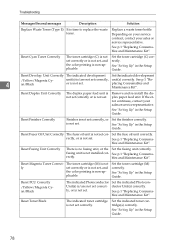
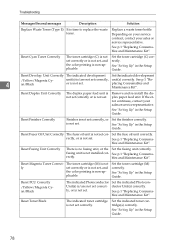
...sales or service representative.
See p.1 "Re- placing Consumables and
Maintenance Kit". Reset Duplex Unit Correctly
The duplex paper feed unit is not set correctly or is not set . See "Setting Up" in the Setup Guide.
Set the fuse oil unit correctly.
Set the indicated Photoconductor Unit(s) correctly.
Remove and re-install the duplex paper feed unit.
See p.1 "Replacing Consuma...
Maintenance Guide - Page 89


... driver.
79 See "Setting Up" in the Setup Guide. Reset Toner Magenta
The indicated toner cartridge is not set cor-
See "Setting Up" in the Setup Guide. Reset Transfer Unit Correctly The transfer unit is not set correctly.
Set the indicated paper input tray correctly. set correctly, or is not set.
Replace the installed memory.
Reset Tray Correctly
The printer detected...
Maintenance Guide - Page 94
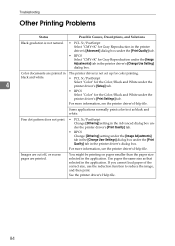
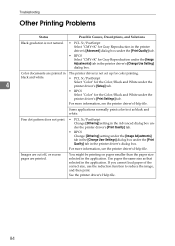
... under the printer driver's [Setup] tab.
• RPCS Select "Color" for the Color/Black and White under the [Image Adjustments] tab in the printer driver's [Change Use Setting] dialog box.
You might be printing on paper smaller than the paper size selected in the printer driver's dialog box. See the printer driver's Help file.
84 Troubleshooting
Other Printing Problems
Status
Possible...
Maintenance Guide - Page 118
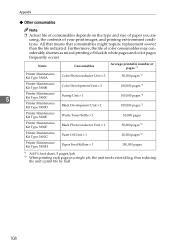
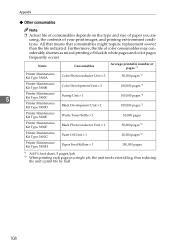
... pages *2
5
Printer Maintenance Kit Type 3800C
Fusing Unit × 1
Printer Maintenance Kit Type 3800D
Black Development Unit × 1
100,000 pages *2 100,000 pages *2
Printer Maintenance Kit Type 3800E
Waste Toner Bottle × 1
50,000 pages
Printer Maintenance Kit Type 3800F
Black Photoconductor Unit × 1
50,000 pages *2
Printer Maintenance Kit Type 3800G
Fuser Oil Unit ×...
Ricoh 3800C Reviews
Do you have an experience with the Ricoh 3800C that you would like to share?
Earn 750 points for your review!
We have not received any reviews for Ricoh yet.
Earn 750 points for your review!


