RCA RP5013 Support and Manuals
Most Recent RCA RP5013 Questions
Popular RCA RP5013 Manual Pages
User Guide - Page 2


... void the user's authority to the warranty included in appropriate servicing techniques. For Your Records In the event that the unit and the equipment receiving interference are on how to obtain service, refer to operate this product. This device generates and uses radio frequency (RF) energy, and if not installed and used properly, this Guide.
•...
User Guide - Page 3


... begin 6 Setting the time 7 Basic operation 8 Recording mode 9
Recording quality / condition EN 10 Other functions 11 Erasing file / folder 12 Troubleshooting tips----------13 More... YOU OF I M P O R TA N T INSTRUCTIONS AC C O M PA N Y I N G T H E P R O D U C T. REFER SERVICING TO QUALIFIED SERVICE PERSONNEL. NO USERSERVICEABLE PARTS INSIDE. SEE MARKING ON BOTTOM / BACK OF PRODUCT
WARNING...
User Guide - Page 4


...
Built-in microphone
ERASE: erases file
MENU: Folder, record condition, record quality, AVR, playback mode, key tone, set year/day/12/24/time, key lock on/off
AB
BEEP
ONE ALL
DICT
CONF
REMAIN LP SP HQ AVR
ERASE MENU
AM PM MM
DD
VOL
DIGITAL VOICE RECORDER
VOL UP: volume up
VOL DOWN: volume down...
User Guide - Page 5


Selects/Browses under menu mode
REVERSE: skips and searches backward. General controls
REC: starts/ pauses recording
STOP: stops playback/ recording. PLAY: turns the unit on. FORWARD: skips and searches forward. Starts/ pauses playback. Selects/Browses under menu mode
EN
external microphone
MIC
jack
EAR
Connects headphones
3 Turns off the unit.
User Guide - Page 6


The display
EN Play
Folder (A/B)
Key Lock
Recording Conditions
Total Remaining Time for recording
AM/ PM Record
AB
BEEP
ONE ALL
DICT
CONF
REMAIN LP SP HQ AVR
AM PM MM
DD
Playback mode: Play one Play all
Automatic Voice Recording
Time/ Date/ recorded time
Recording Qualities
4
User Guide - Page 7
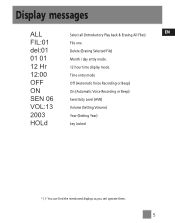
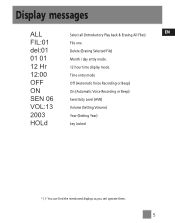
... 01
Month / day entry mode.
12 Hr
12 hour time display mode.
12:00
Time entry mode
OFF
Off (Automatic Voice Recording or Beep)
ON
On (Automatic Voice Recording or Beep)
SEN 06
Sensitivity Level (AVR)
VOL:13
Volume (Setting Volume)
2003
Year (Setting Year)
HOLd
key locked
* ( )- You can find the mentioned displays as you...
User Guide - Page 8


...MENU for 2 seconds again to unlock keys. Press MENU to open. 2. Installing Batteries (not included)
1. Press and hold MENU for 2 seconds, LOCKED ...Replace with polarities matching indications. 3.
Tones
You can activate this indicator is connected, no record can be heard whenever you begin
EN Power supply
This unit can be shown on display. (LOCK icon will lit) 2. Refer to set...
User Guide - Page 9


... day will blink (while the
digits in the hour field
will blink (default
setting is 12 (12
hour mode) & 0 (24 AM
hour mode). Press
REVERSE or FORWARD to increase/
decrease the number, press MENU
to confirm.
6.
Turn on the display the recording date and time of your recorded messages and the display will
blink...
User Guide - Page 10


...(Play one . In Stop mode, select a folder (A/B). 2. In STOP mode, select a folder (A/B). 2. Press REVERSE or FORWARD once to p.11 for recording. Folder selection
You can select between three recording qualities. Basic operation
EN Manual recording
1. Recording condition (DICT/CONF)
You can select a specific folder (A/B) for details. Refer to skip one file forward or backward. 8.
User Guide - Page 11


... sense sound and to STOP mode. 5. manual recording and AVR (automatic voice recording).
1. Press STOP to exit to record only when you resume dictation.
1. During recording,
adjust the sensitivity A
of the microphone by pressing VOL UP and
DICT SP AVR
VOL DOWN, SEN with
sensitivity value shows
on display. 3. Recording mode
Setting Recording Mode
You can select between AVR...
User Guide - Page 12


... air conditioners or fans.
10 Confirm selection by pressing MENU.
in automatic recording level control will set the optimum record level during manual recording. Default is DICT.
Definition • SP (Standard Play) - allows about 440 min recording on RP5013, 910 min recording on RP5015.
1.
Setting Recording Condition
You can select between
LP SP HQ
SP, LP and HQ...
User Guide - Page 15


....
• Make sure the LOCK function is not
• Make sure the memory is not
install batteries and try again. Cannot erase recorded file(s)
• You have not set the time. to 0. • Headphones is connected.
13 Cannot perform playback
Cannot record
• Make sure you follow each step
folder.
under section "Erasing Selected File...
User Guide - Page 16


...sure to remove the batteries to avoid leakage.
• When installing batteries, be opened by qualified personnel.
• Do not...direct sunlight.
• Do not operate or store unit in fire. • Do not charge batteries which are correct. speaker, TV set...damp chamois leather. condensation problem may cause personal injury and damage to a warm place; Recorded data can cause skin burns...
User Guide - Page 17
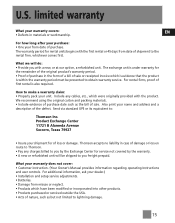
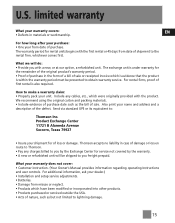
... claim: • Properly pack your warranty does not cover: • Customer instruction. (Your Owner's Manual provides information regarding operating Instructions and user controls. Product Exchange Center 11721 B Alameda Avenue Socorro, Texas 79927
• Insure your dealer.) • Installation and setup service adjustments. • Batteries. • Damage from misuse or neglect. •...
User Guide - Page 19


...the extent necessary to comply therewith. P.O. Should your sales receipt to find a qualified servicer for out of or subtraction from accidents, misuse or leaking batteries. Canadian limited warranty
... If you are in addition to and not a modification of warranty service, you may write to be replaced free of charge, including return transportation. This warranty does not include ...
RCA RP5013 Reviews
Do you have an experience with the RCA RP5013 that you would like to share?
Earn 750 points for your review!
We have not received any reviews for RCA yet.
Earn 750 points for your review!

