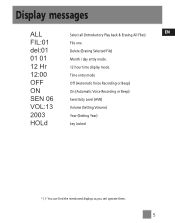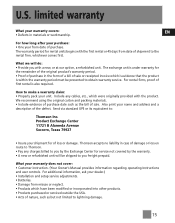RCA RP5013 Support Question
Find answers below for this question about RCA RP5013.Need a RCA RP5013 manual? We have 1 online manual for this item!
Question posted by amandFla on March 25th, 2014
Rca Digital Voice Recorder 5013a How To Use
The person who posted this question about this RCA product did not include a detailed explanation. Please use the "Request More Information" button to the right if more details would help you to answer this question.
Current Answers
Related RCA RP5013 Manual Pages
RCA Knowledge Base Results
We have determined that the information below may contain an answer to this question. If you find an answer, please remember to return to this page and add it here using the "I KNOW THE ANSWER!" button above. It's that easy to earn points!-
Find Answers
... AW771 headphones audiovox prestige remote starter AR-10 audiovox 130 audiovox 8910 ax200 524 Programming RCA RCRF03B Universal Remote Recording with the RCA VRC5 30 Digital Voice Recorder New Programming the RCA RCR61 N Remote Control Using the Radio on the RCA RP5640 Clock Radio General Controls of the AR IRC 00 Internet Clock Radio IRC600I... -
Find Answers
Digital Voice Recorder repair ar-4x speaker RP5022 manual S20 series rcr 815 how to program rca thomson lyra rd 2821...Setup Wizard Tips for ARRU449 Universal Smart Advanced Operation for ARRI03G, ARi3G Universal Settings for ARRX18G Xsight Touch Using WiFi Network with ARRU449 Universal Smart Settings for ARRX15G Xsight Color Troubleshooting the ARRI03G, ARi3G Universal rca th1702-A RCA -VR5220 - -
Error
What are the general controls for the RP5011, RP5013 These are the general controls for the RP5011, RP5013 1670 03/25/2008 11:42 AM 08/23/2009 07:30 PM How do I get my RP5011, RP5013 digital voice recorder to playback normally? Problem with sound when using headphones on the RP5011 or RP5013
Similar Questions
Digital Voice Recorder
Purchased a voice recorder VR5320R but missing the user manual, batteries, and software. What to do?
Purchased a voice recorder VR5320R but missing the user manual, batteries, and software. What to do?
(Posted by Anonymous-101671 11 years ago)
Need Owners Manual For Rca Digital Voice Recorder Model Rp 5020a
Need owners manual for RCA digital voice recorder model RP 5020A
Need owners manual for RCA digital voice recorder model RP 5020A
(Posted by demonseed 12 years ago)
Unlocking The Rca 5015a Digital Voice Recorder?
How do I unlock the RCA 5015a digital voice recorder? (I have misplaced the user manual).
How do I unlock the RCA 5015a digital voice recorder? (I have misplaced the user manual).
(Posted by titakin 12 years ago)
Help!!! Rca Digital Voice Recorder (rp5120) - Need Desperately To Convert *.voc
Help!!!! I purchase an RCA digital voice recorder (RP5120) a little while back, recorded some import...
Help!!!! I purchase an RCA digital voice recorder (RP5120) a little while back, recorded some import...
(Posted by mpmccarthy 13 years ago)
I Have A Rca Digital Voice Recorder(rp5120) That Was Given As A Gift. I Never R
I have a RCA Digital Voice Recorder (RP5120) that was given to me as a gift but never have used it a...
I have a RCA Digital Voice Recorder (RP5120) that was given to me as a gift but never have used it a...
(Posted by lindalking 13 years ago)