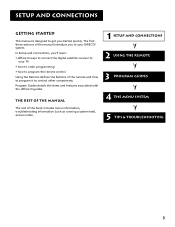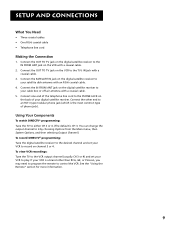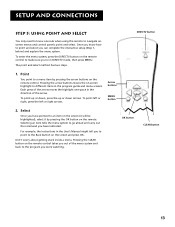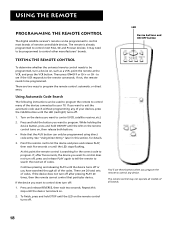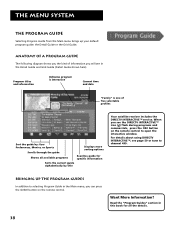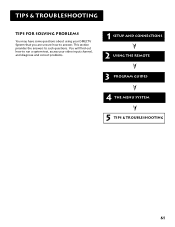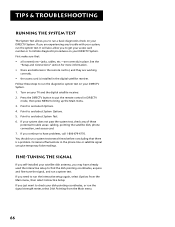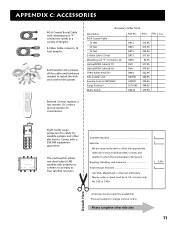RCA DRD420RE - DIRECTV PLUS Second-Room Receiver Support and Manuals
Get Help and Manuals for this RCA item

View All Support Options Below
Free RCA DRD420RE manuals!
Problems with RCA DRD420RE?
Ask a Question
Free RCA DRD420RE manuals!
Problems with RCA DRD420RE?
Ask a Question
Most Recent RCA DRD420RE Questions
Can I Use The Tv Remote On The Drd420re Directv Receiver
(Posted by bains 9 years ago)
Popular RCA DRD420RE Manual Pages
RCA DRD420RE Reviews
We have not received any reviews for RCA yet.