RCA DRC99310 Support and Manuals
Get Help and Manuals for this RCA item
This item is in your list!

View All Support Options Below
Free RCA DRC99310 manuals!
Problems with RCA DRC99310?
Ask a Question
Free RCA DRC99310 manuals!
Problems with RCA DRC99310?
Ask a Question
Most Recent RCA DRC99310 Questions
Popular RCA DRC99310 Manual Pages
User Manual - Page 1


... QUALIFIEDSERVICEPERSONNEL. WARNING: Should any trouble occur, disconnect the AC power adapter and refer servicing to the presence of sufficientmagnitudeto causean electric shock. A The exclamation point within the product'senclosure that may be of importantoperating and maintenance(servicing) instructionsin this owner'smanual.
RCA
user manual
DRC99310KB Blue DRC99310KR Red...
User Manual - Page 3


...produce heat. 9. Important Safety Instructions
1. Do not use this unit not expressly approved by U.S. Do not install near water. 6. This ...to qualified service personnel. Use of the obsolete outlet. 10. Do not block the ventilation openings. Servicing is intended ... protected by the party responsible for replacement of this apparatus during lightning storms or when unused for...
User Manual - Page 4
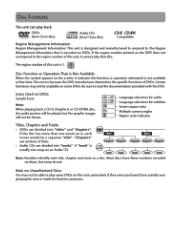
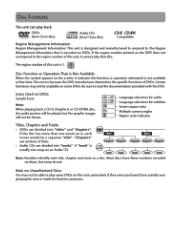
.... "Chapters" are sections of this unit is 1.
This occurs because the DVD manufacturer determines the specific functions of this unit, it indicates the function or operation attempted is not ...Multiple camera angles Region code indicator
Titles, Chapters and Tracks
• DVDs are divided into "titles" and "chapters" If the disc has more than one song on DVDs. Most discs have these...
User Manual - Page 7


... after using the SETUP menu of a disc. Repeat a CD track or the whole disc. Number (0 - 9) buttons
Use when creating programs or locating a title/chapter/track or specific time. 8. MENU button Enter and exit the main DVD Menu.
10. PAUSE button Press once to a location on a menu screen and adjust certain settings. DISPLAY button Show...
User Manual - Page 8
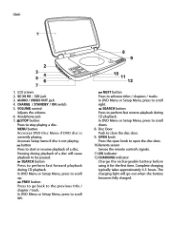
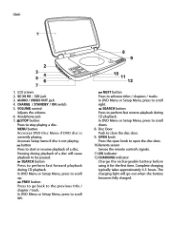
... right. VOLUME control
Adjusts the volume. 6. w SEARCH button Press to perform fast reverse playback during CD playback. Complete charging typically takes approximately 4-5 hours. In DVD Menu or Setup Menu, press to stop playing a disc. The charging light will cause playback to be paused. ►► SEARCH button Press to the previous title...
User Manual - Page 10


... such as sunshine, fire or the like . • When discarding the unit, environmental problems must be considered and local rules or laws
governing the disposal of such products must be ...of the unit to 95°F (35°C).
• To get the longest service life of fire or chemical burn if mistreated. After use it for the first ... built-in , non-replaceable, rechargeable battery. C.
User Manual - Page 11


... from external sources.
Audio /Video cable (not included)
TV
.alb g m1 ime L
MJCSO CV e.110 R
a
-CO= fsi m, mlIP VIREOIN
Watching a DVD on the unit 2. Turn on the TV and follow the instructions included with it . I OUT jacks it to watch video from the unit's speaker. WhiteRedYellow
To AUDIO /VIDEO I I I
A. Using Headphones/Earphones...
User Manual - Page 12


...the function settingS before proceeding to open the disc door. 3. Note:
• The DVD player mutes sound and subtitles during reverse and forward scan of the DVD or start playing the DVD, press ...a Disc (Basic Playback)
This owner's manual explains the basic instructions for more information about the options available on that allows specific or limited operation during playback. THIS IS...
User Manual - Page 13


...
the MENU button and choose the appropriate language on the disc menu. • You can be used for discs on the DVD, the number does not change. • Some DVDs allow you set
the subtitle function to view the number of subtitle languages recorded differs depending on the disc menu. Note: • Some...
User Manual - Page 14


... flab 1220320arish
Ado lta
D 2oh
VONSay off I
Adjust the LCD Screen
You can play a specific DVD title or chapter repeatedly (title repeat, chapter repeat A-B repeat). The current title is playing, ... On "indicator displays on
the screen. Press the VIDEO MODE button to change the setting. 4.
While the DVD is playing, press the REPEAT DISC button until the " b On,pt./ " indicator...
User Manual - Page 15


...a DVD that number.
1. If you want (for the setting point you press only 1 numeric button, press the ENTER button to this process. Locating a Specific Time You can locate it by the DVD, ...for example: 02, 08, 10 or 15). The unit will return to a specific location by the DVD, O input inwaid will display. Notes: • If the time entered is
displayed) you can move...
User Manual - Page 16


...setup page.
0 11: oh:
Ea 11: oh: 0 11: oh:
0 fl: oh:
ao 10 fl: oh:
Pod
Next
2. The display will be cleared when you press the • STOP button two times, open the
disc tray or turn off the DVD player. sequence. • If the DVD... Memory
You can only arrange order for accessing specific locations is not permitted by the DVD, itwill disappear.You should re-enter
correct number...
User Manual - Page 17


...button on the remote control or mi button on the unit to exit the menu. Customizing the Function Settings
Language Setup
I. Press the • button to start
playback. Reps Ike
Eh
3. Repeat steps 3 and 4... this case, the DVD player automatically
displays disc menus consistent with the label side facing up until you selected. MOO 00.00 001,015
2.
Press the SETUP button on the remote...
User Manual - Page 18


...It takes 3-5 seconds to reset the DVD settings to the previous menu.
6. Press ...DVDs that do not permit Pan Scan mode playback are
automatically played in letterbox mode (black bands that it can be sure that
your TV display conforms to the actual 11/ in the 4:3 aspect ratio regardless of the TV display setting.
• Select Wide Screen to adjust other options. Wide Screen Video Setup...
User Manual - Page 20


... with hooks on the lower part of the case (C).
6. Criss-cross the strapsaround the front of the headrest(B) and hook the straps to a second set of the case.
5. Do not install or use this
product in closed cars. 3. Tightenup the straps until the unit is moving . • Always keep DVD player case securely attached inside...
RCA DRC99310 Reviews
Do you have an experience with the RCA DRC99310 that you would like to share?
Earn 750 points for your review!
We have not received any reviews for RCA yet.
Earn 750 points for your review!
