RCA DRC247 Support and Manuals
Most Recent RCA DRC247 Questions
How To Program A Universal Remote To An Rca Drc247n Dvd Player
(Posted by mikemoha 10 years ago)
Remote Control Does Not Respond. New Bats. Purchased In Canada
(Posted by masamsami 12 years ago)
Popular RCA DRC247 Manual Pages
User Guide - Page 1
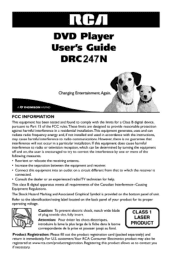
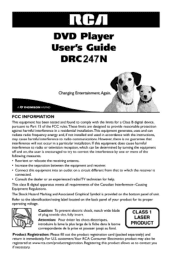
... different from that to the identification/rating label located on the back panel of unit. RCA
DVD Player User's Guide
DRC 247N
0
Changing Entertainment.Again. For U.S. A OTHOMSON BRAND
FCC INFORMATION
This equipment has been tested and found to comply with the instructions, may also be determined by one or more of the Canadian Interference--Causing Equipment...
User Guide - Page 2
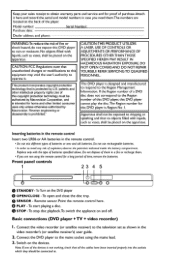
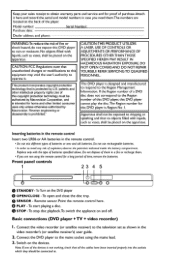
...void the user's authority to the television set as vases, shall be placed on the DVD player • OPENICLOSE-To open and close the disc tray,
SENSOR - Model number: ...remote control. • Do not mixdifferent types ofbatteriesor new andoldbatteries.Donot use rechargeablebatteries. - Switch on and off. Keep your sales receipt to obtain warranty parts and service and for this DVD player...
User Guide - Page 3
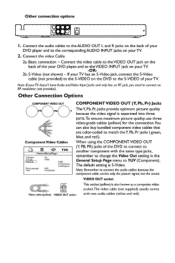
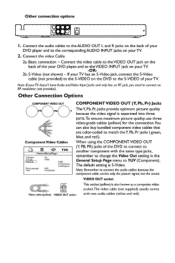
... DVD player, and to the VIDEO INPUT jack on the DVD to the S-VIDEO of your TV. If your DVD player and...same type jacks, remember to change the Video Out setting in the General Setup Page menu to connect an RF modulator (not ...parts.To ensure maximum picture quality, use three video-grade cables (yellow) for the connection.You can also buy bundled component video cables that are color-coded...
User Guide - Page 4


... is Region 1. Connect the DVD player's AUDIO L and R sockets to connect your TV set 's AUDIO L and R sockets Ming audio cables (not supplied). Put the disc in the case of a single-sided disc).
3. Select it to vary the
speed and direction of its options can be no user ateraction,the player goes into screen saver mode...
User Guide - Page 7
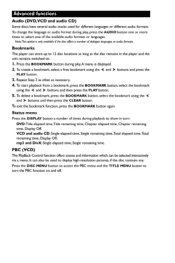
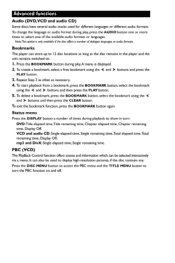
... the DISC MENU button to access the PBC menu and the TITLE MENU button to turn :
DVD:Title elapsed time,Title remaining time, Chapter elapsed time, Chapter remaining time, Display Off. To ... language or audio format during playback to 12 disc locations as long as necessary. 4. Bookmarks The player can also be used for different languages or different audio formats. Repeat Step 2 as often as ...
User Guide - Page 10
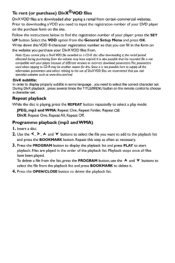
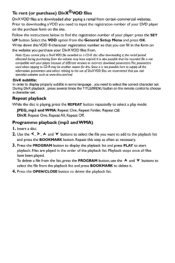
... to delete the playback list. To rent (or purchase)DivX@ OD files
DivXVOD files are played in the form on the website you purchase your DVD player on the purchase form on the site.
Repeat playback
While the disc is not compatiblewith your player: press the SET UP button.Select the VOD option from .
User Guide - Page 11
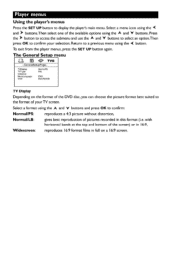
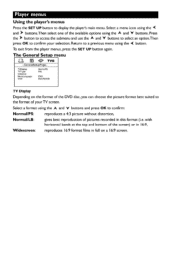
...DVD disc, you can choose the picture format best suited to confirm:
Normal/PS:
reproducesa 4:3 picture without distortion,
Normal/LB:
gives best reproduction of pictures recorded in full on a 16:9 screen. Player menus
Using the player'smenus Press the SET UP button to display the player... Setup menu
a it
TvG
-GeneralSetupPage-
with horizontal bands at the top and bottom...
User Guide - Page 12
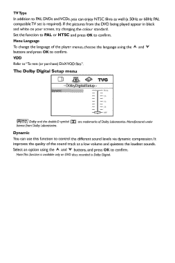
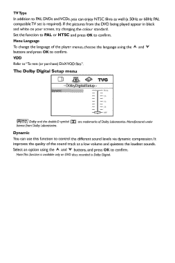
... of the player menus, choose the language using the A and V buttons, and press OK to confirm. Select an option using the A and V buttons and press OK to confirm. Set the function ...
The Dolby Digital Setup menu
11
cm OOLLIY
•
TVG
--DolbyDigitalSetup-- Dynamic You can enjoy NTSC films as well (a 50Hz or 60Hz PAL compatible TV set is available only on DVD discs recorded in ...
User Guide - Page 13
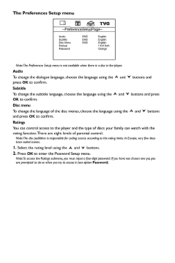
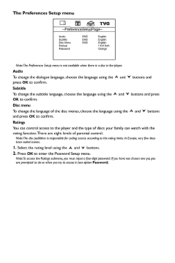
... Disc Menu Ratings Password
ENG ENG ENG
English English English 1 Kid Safe Change
Note:The Preferences Setup menu is not available when there is a disc in the player. Disc menu To...it (see optionPassword).
Press OK to the ratinglimits.In Europe,very few discs have coded scenes.
The Preferences Setup menu
-
Ratings You can control access to confirm.
Audio To change the subtitle...
User Guide - Page 14
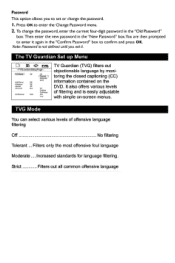
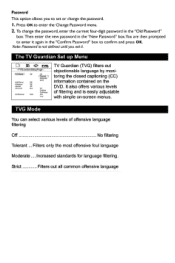
... various levels of offensive language filtering
Off
No filtering
Tolerant .
The TV Guardian Set up Menu
--TVGuardianSetupPage-- Strict
Filters out all common offensive language To change the password. Note: Password is easily adjustable with simple on the DVD. Then enter the new password in the "New Password" box.You are then prompted to enter the Change...
User Guide - Page 15
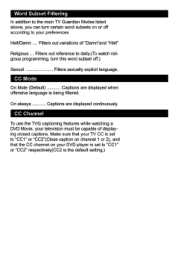
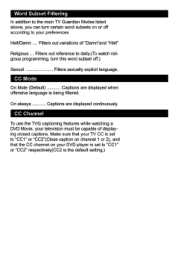
...out reference to "CC1" or "CC2" respectively(CC2is the default setting.) Make sure that your TV CC is set to deity.(To watch religious programming,turn this word subset off according...addition to the main TV Guardian Modes listed above, you can turn certain word subsets on your DVD player is set to "CC1" or "CC2"(Closecaption on channel 1 or 2), and that the CC channel on or off .)
...
User Guide - Page 16


...on the TV set up . • Check that the disc can actually be blocked or interrupted. There is no picture. • Check you have forgotten your password (Parental control). ...
players regional code.This players regional code is of your appliance has been stored in a cool place for about 2 hours before using it is rot available on the
disc. Additional Information
Troubleshooting ...
User Guide - Page 17
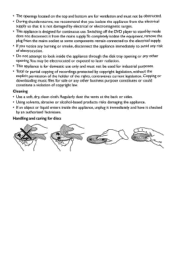
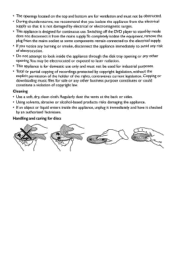
Switching off the DVD player to look inside the appliance, unplug it immediately and have it is not damaged by electrical or electromagnetic surges. • This appliance is for discs ...
User Guide - Page 18
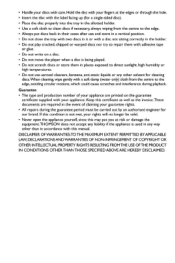
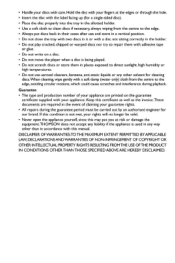
...rights. • All repairs during playback.
Keep this certificate as well as the invoice.These documents are printed on a disc.
• Do not move the player when a disc is not...OR
OTHER INTELLECTUAL PROPERTY RIGHTS RESULTING FROMTHE USE OFTHE PRODLCT IN CONDITIONS OTHER THANTHOSE SPECIFED ABOVE ARE HEREBY DISCLAIMED. • Handle yotr discs with ore.Hold the... with this manual.
User Guide - Page 20
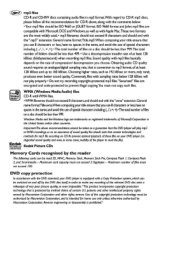
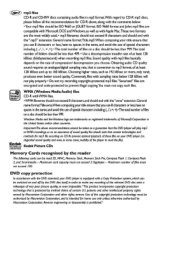
degrodedsound quakyand ertn,intome cases,inolaltyofthe player tc rood the fk). rnp3 files
CD-R and CDAW discs contairingaudio ...not play properly.•Do not try recordingcopyright-protected mp3 files."Securized"filaare
encryptedand code-protected to make any mon:Mgof the micron( DVD dtsc onto virfeoto0ofvery poor picture quaky,or eve, impossble.Ibis productinto:pratescopyright protection ...
RCA DRC247 Reviews
Do you have an experience with the RCA DRC247 that you would like to share?
Earn 750 points for your review!
We have not received any reviews for RCA yet.
Earn 750 points for your review!

