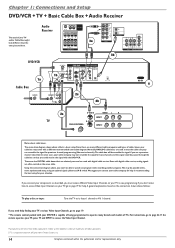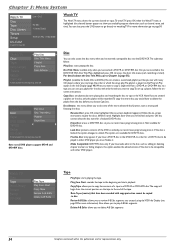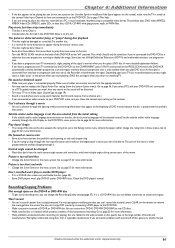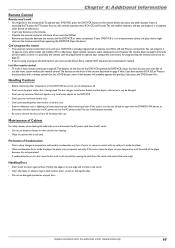RCA DRC8312N Support and Manuals
Get Help and Manuals for this RCA item

View All Support Options Below
Free RCA DRC8312N manuals!
Problems with RCA DRC8312N?
Ask a Question
Free RCA DRC8312N manuals!
Problems with RCA DRC8312N?
Ask a Question
Most Recent RCA DRC8312N Questions
User Manual For An Rca Vhs 4 Head Hi-fi Vcr Dvd Recorder Model# Drc8312n
Looking for:User manual for an RCA VHS 4 Head Hi-FI VCR DVD RecorderModel# DRC8312N serial# 54260017...
Looking for:User manual for an RCA VHS 4 Head Hi-FI VCR DVD RecorderModel# DRC8312N serial# 54260017...
(Posted by deorsello 2 years ago)
Can A Vhs Tape Be Recorded To A Dvd Disc
(Posted by Anonymous-116989 10 years ago)
Popular RCA DRC8312N Manual Pages
RCA DRC8312N Reviews
We have not received any reviews for RCA yet.