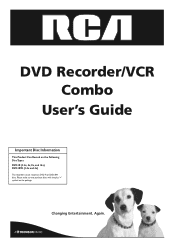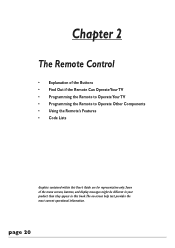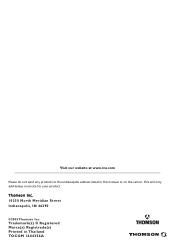RCA DRC8312N Support Question
Find answers below for this question about RCA DRC8312N.Need a RCA DRC8312N manual? We have 1 online manual for this item!
Question posted by deorsello on October 19th, 2021
User Manual For An Rca Vhs 4 Head Hi-fi Vcr Dvd Recorder Model# Drc8312n
Looking for:User manual for an RCA VHS 4 Head Hi-FI VCR DVD RecorderModel# DRC8312N serial# 542600173
Current Answers
Answer #1: Posted by SonuKumar on October 20th, 2021 2:48 AM
Please respond to my effort to provide you with the best possible solution by using the "Acceptable Solution" and/or the "Helpful" buttons when the answer has proven to be helpful.
Regards,
Sonu
Your search handyman for all e-support needs!!
Related RCA DRC8312N Manual Pages
RCA Knowledge Base Results
We have determined that the information below may contain an answer to this question. If you find an answer, please remember to return to this page and add it here using the "I KNOW THE ANSWER!" button above. It's that easy to earn points!-
Locate or find the model number for a RCA product
...manual Find the antenna locator For those products without a product label, if you do I locate the model number for words like purchase or, warranty will get you far to many results and make finding the answer you are looking...product, refer to the user manual for your product. NOTE: Search for a MODEL NUMBER, searching for my... the model number to my RCA Product Is my RCA MP3 player obsolete ... -
Where do I find the model number to my RCA Product
... number listed. Tube TV Home Video Products Home DVD Players 10/22/2007 11:18 AM 08/10/2010 12:25 PM Unable to program RCA remote control for your RCA Model Number. Hopefully this information has helped you Answers specific to the user manual for my component Reset the RCA remote control Locate... -
Troubleshooting the RCA M4608 MP3 Player
... music content is the song information not showing correctly on my M4608? Synchronize your current player's language setting. To enable function of the user manual for the duration specified in size to key presses? Why did the voice recording stop automatically after the maximum duration has reached. Maximum duration for certain lengths of launching...
Similar Questions
How Do, I Reset Dvd/vcr Combo To Multi Area Code?
(Posted by Anonymous-155089 8 years ago)
Battery
When fully charged, how many hours should the battery last?
When fully charged, how many hours should the battery last?
(Posted by barbaraledden 12 years ago)
Can An Power Adaptor, Be Bought For This Unit, So To Be Operated, From Home Wall
(Posted by gutzwiller10 12 years ago)