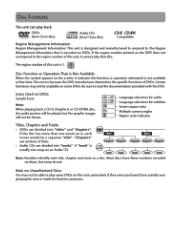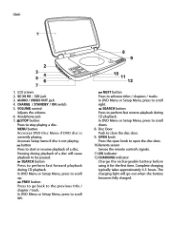RCA DRC99310 Support Question
Find answers below for this question about RCA DRC99310.Need a RCA DRC99310 manual? We have 1 online manual for this item!
Question posted by ken27495 on July 16th, 2012
Drc99391 Repair
Where do I ship to for warranty
repair?
Current Answers
Related RCA DRC99310 Manual Pages
RCA Knowledge Base Results
We have determined that the information below may contain an answer to this question. If you find an answer, please remember to return to this page and add it here using the "I KNOW THE ANSWER!" button above. It's that easy to earn points!-
The codes listed for my universal remote did not work
...Unfortunately, there are programmed by brand name device type only (i.e.: Audiovox DVD player, Sony Tuner, etc...) Possible Solution If the codes listed did not... button to the Support Account Creation Page so you need additional information, support, warranty service or want to inquire about out of warranty repair please follow one of Owner-User manuals and code lists. below for the... -
Find Answers
replacement cable for portable LCD monitor How can I ship my AUDIOVOX product for the VBPEX56? Purchase of regions allowable per DVD player My D1708PK LCD monitor will only play black and white pictures. Advent Wireless Speakers Repair Centers and Warranty Info Number of Faceplate for my GMRS862CH radios? Payment type accepted for parts orders How do... -
Troubleshooting or Updating the Jensen NVX225 GPS navigation System
... The CD ROM will NOT work in a DVD player.You should be sent in the portable navigation ...different order on the Jensen NVX225 GPS Navigation System Where can I ship my AUDIOVOX product for service. . How do I report missing ...searching for the Jensen NVX225 GPS Navigation System Information about out of warranty repair please follow one of the route. Returning Customer: Click Here to ...
Similar Questions
Why Dogs Are Flashing On My Portable Dvd Player?
I haven't used my player in quite some time and when I went to charge the device it began flashing a...
I haven't used my player in quite some time and when I went to charge the device it began flashing a...
(Posted by jamescindy9 7 years ago)
Where Can I Get A Replacement Charging Cord For My Rca Drc99391. Red Dvd Player.
(Posted by kimberlycastillo911 9 years ago)
Decode Dvd Player Region
I bought a RCA DVD DRC69705E at Orlando in April, but I didn't pay attention to the region, that is ...
I bought a RCA DVD DRC69705E at Orlando in April, but I didn't pay attention to the region, that is ...
(Posted by juliofurts 10 years ago)
Rca Dvd Player
Bought a DVD player last christmas and it broke in the summer. I have not been able to get hold of a...
Bought a DVD player last christmas and it broke in the summer. I have not been able to get hold of a...
(Posted by jazrlj 11 years ago)