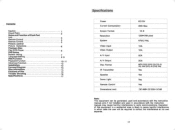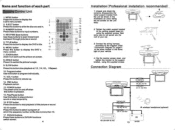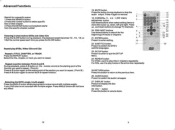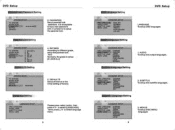Pyle PLRD143IF Support and Manuals
Get Help and Manuals for this Pyle item

View All Support Options Below
Free Pyle PLRD143IF manuals!
Problems with Pyle PLRD143IF?
Ask a Question
Free Pyle PLRD143IF manuals!
Problems with Pyle PLRD143IF?
Ask a Question
Most Recent Pyle PLRD143IF Questions
Popular Pyle PLRD143IF Manual Pages
Pyle PLRD143IF Reviews
We have not received any reviews for Pyle yet.