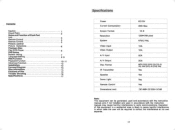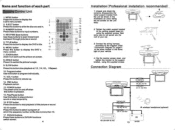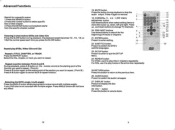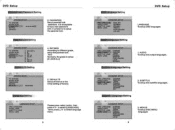Pyle PLRD143IF Support Question
Find answers below for this question about Pyle PLRD143IF.Need a Pyle PLRD143IF manual? We have 1 online manual for this item!
Current Answers
Answer #1: Posted by TechSupport101 on March 21st, 2015 11:57 AM
Please see the manual here http://www.helpowl.com/manuals/Pyle/PLRD143IF/174967 for the best advice on your product model's security options.
Related Pyle PLRD143IF Manual Pages
Similar Questions
My 695 Will Not Go Passed The Logo
My radio button on the front do nothing.it will not reset how can i fix it. Or is it a pyle of junk
My radio button on the front do nothing.it will not reset how can i fix it. Or is it a pyle of junk
(Posted by Walterthole 1 year ago)
Videos
Im trying to watch videos using my SD card reader and player keeps saying'Resolution Not Supported"?...
Im trying to watch videos using my SD card reader and player keeps saying'Resolution Not Supported"?...
(Posted by Commodity04 11 years ago)
Setting Time, Day, And Date
How do I set the time, day and date on my PLDNV781?
How do I set the time, day and date on my PLDNV781?
(Posted by ralmond36 11 years ago)