Pyle PLD40MU Support Question
Find answers below for this question about Pyle PLD40MU.Need a Pyle PLD40MU manual? We have 1 online manual for this item!
Question posted by bobyoutsey on January 29th, 2013
Setting The Clock
how do you set the clock on a pld40mu?
Current Answers
There are currently no answers that have been posted for this question.
Be the first to post an answer! Remember that you can earn up to 1,100 points for every answer you submit. The better the quality of your answer, the better chance it has to be accepted.
Be the first to post an answer! Remember that you can earn up to 1,100 points for every answer you submit. The better the quality of your answer, the better chance it has to be accepted.
Related Pyle PLD40MU Manual Pages
User Manual - Page 1


PLD40MU
FLIP DOWN AND REMOVABLE CONTROL PANEL
4.3" Wide Color TFT Touch Screen
REMOTE CONTROL DIGITAL VIDEO DISC PLAYER CONTROL PANEL USB PORT AND AUX INPUT SD/MMC CARD SLOT BUILT-IN MW/FM-RDS TUNER
USER MANUAL
User Manual - Page 2


To ensure safety while driving and to comply with laws,
drivers should not watch video or operate the video device while driving.
User Manual - Page 3


...-media player uses a visible/invisible laser beam which could cause . Be sure to qualified personnel.
-1- Refer servicing to operate the car multi-media player correctly as instructed. Use of controls or adjustments or performance of procedures other than those specified herein may result in hazardous radiation ...
User Manual - Page 4


Loading or unloading a disc, USB or card 16 1.1 Loading a disc, USB or card 16 1.2 Unloading a disc, USB or card 17 2. Function of Digital Video/VCD/MPEG4/Image
/MP3/WMA 17 2.2 CD interface 18 3. Popping up Function Icons-board 17 2.1 Function Icons-board of controls on remote control 9
Same functions ...
User Manual - Page 6
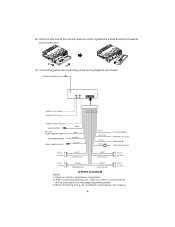
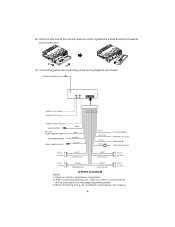
...wiring diagram as follows:
RADIO ANTENNA JACK
AUDIO L OUT (white) AUDIO R OUT (red)
ISO CONNECTOR
VIDEO OUTPUT (brown) SUB WOOFER
(B+) 12V REAR CAMERA SWITCH
(B-) PARKING BRAKE
REAR CAMERA INPUT
GREY PINK BROWN... Lch SPK. Hold the left end of speakers. 2.
After connecting parking Line, video on screen of control panel
will be displayed only after applying parking brake. 3. B. GREEN GREEN/...
User Manual - Page 12


...LOCAL(in radio mode), STEREO/ MONO(in radio mode), TIME 12H/24H, CLOCK, BUZZ,EUR/USA FREQ,ANIMATION and BG, long press SEL button to set it . EQ button To select a desired preset EQ mode from JAZZ, ...POWER button on remote control or pressing POWER button on control panel powers on remote control to set it .
4.
In power on mode, pressing POWER button on remote control or pressing POWER...
User Manual - Page 13


After highlighting a desired setting item, touch the or icon to set it.
2) SETTING SOUND In SET menu, touch SOUND icon to display SOUND page of SET menu as follows:
BRIGHTNESS CONTRAST
COLOR 15
System page of SET menu
In the SYSTEM page of SET menu, repeatedly touch the or icon to display SYSTEM page of SET menu as follows...
User Manual - Page 14


... are not available or sound is distorted, press OPEN button to flip down the control panel, then remove it . After highlighting a desired setting item, touch the or icon to set it as above, then use the sharp end of a pointed object to press RESET button to reset the program to zero.
-12...
User Manual - Page 16


... in the current band preset in the number memory bank.
* CH1-6 button:
1)To preset a station in the RADIO interface or SEL and VOL buttons to set AF mode on or long press AF button on control panel or AF button on remote control to it.
6. and then search for a station that...
User Manual - Page 17


...button on remote control to switch on TA mode, then TA: ON will display on AF mode, if a car cruises that critical area back and forth, an oscillation phenomenon can be occurred, because the different PI code can 't...(TA)
In any mode, use the RDS page of the SETUP MENU or the SEL and VOL buttons to set PI SOUND or PI MUTE mode. In PI SOUND mode, when switching on screen for a while and begin ...
User Manual - Page 20


... on or off. EQ icon : Same as EQ button.
: Same as VOL+ button or rotating VOL knob with clock wise.
: Same as MUTE button.
LOUD : To switch LOUD mode on or off. -18- TA icon : ...To switch TA mode on or off.
button or rotating VOL knob with clock wise.
: Same as CLK button. : Same as long pressing EQ button. : Same as SW button.
: Poping up ...
User Manual - Page 26


... TV TYPE PASSWORD RATING DEFAULT
EXIT
TV SYSTEM This setup item is SYSTEM SETUP); If you set a non-matched video system for switching screen saver on or off.
When highlighting a page, tap the aim page...item icon or press ^ or v button to display Media Setup Menu(the default page is for setting up video system in NTSC, PAL or AUTO .
icon or SETUP button Use icon or SETUP button to ...
User Manual - Page 27


... with 4:3 screen.
(1) 4:3 PS: Choose this item when connecting a monitor with 16:9 wide screen. PASSWORD This setup item is 0000. When playing video with 4:3 screen.
The default unlocking password is for setting a new rating level of parental control. (1) First highlight PASSWORD item to see whether parental control is in full screen.
(2) 4:3 LB: Choose...
User Manual - Page 29
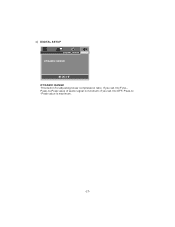
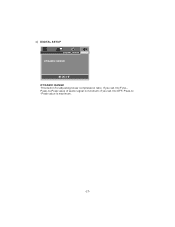
If you set it to OFF, Peak-to -Peak value of audio signal is for adjusting linear compression ratio. if you set it to FULL, Peak-to -Peak value is maximum.
-27- 4) DIGITAL SETUP
DIGITAL SETUP DYNAMIC RANGE
EXIT DYNAMIC RANGE This item is minimum;
User Manual - Page 30


....
Region 3: South-east Asian countries include Taiwan, Hong Kong, South Korea,
Thailand, indonesia, etc.; WarnerBros; 2. Appendix: Region code of Digital Video
Motion Picture Association of the car multi-media system and the used disc do not match each other. Region 2: Japan, West Europe, North Europe, Egypt, South Africa, Middle East;
Paramount; 5. WaltDisney...
User Manual - Page 31


... control of a disc is locked by suitable scenes automatically. * Parental Control
Q: After inserting a Digital Video disc into the disc slot, if a dialogue box pops up and asks you to input a password,...is higher than the one of movie ratings on the Digital Video features, the scenes that the Digital Video player can set the Digital Video player to be cleared or replaced by a rating level ...
User Manual - Page 32


...pressing SW button.
: Same as VOL+ button or rotating VOL knob with anti-clock wise. In AUX IN mode, you can use the car AV system as monitor and amplifier.
1. EQ : Same as MUTE button. MUTE...with clock wise.
: Same as follows:
AUX : Popping up Source Menu. AUX IN operation
An external AV system can use SEL, +, -, VOL, MUTE, EQ , SW and LOUD buttons or icons to adjust audio and video.
...
User Manual - Page 33


... buttons or icons to adjust audio and video.
-31- Play the external iPod, then use MODE button to the car AV system.
* The icons on control panel of the car AV system and the headphone port of ...clock wise.
: Same as VOL+ button or rotating VOL knob with anti-clock wise.
3. Use the iPod cable to make the car AV system and the external iPod connected through the monitor of the car...
User Manual - Page 34


... (B+)12V power supply. 2. Make the REAR CAMERA SWITCH line in the rear cabinet of the car AV system and the VIDEO OUTPUT jack of the rear view camera. REAR VIEW CAMERA The car AV system can not display the actual status behind your car when you change the gear level to the back position. 1.
User Manual - Page 35


... output terminal is stained. * Check whether there is condensation inside the car is not in MUTE mode.
If you have set right mode of main unit. * Check whether there are still unable ...connector is damaged. * Check whether you have any difficulty using this car A/V system, refer to the IR sensor of video system (e.g. Troubleshooting
Please read the user manual carefully before using all...
Similar Questions
Replacement Remote And Manual
Where can I get a replacement remote for my Pyle PLUS PLD40MU and manual?
Where can I get a replacement remote for my Pyle PLUS PLD40MU and manual?
(Posted by Firestrm 2 years ago)
Problemas Del Aparato
PLD40MU me my screen does not work, red, green and black and white checkered appears. My question is...
PLD40MU me my screen does not work, red, green and black and white checkered appears. My question is...
(Posted by Emilioclaudio001 8 years ago)
No Power For Radio After Jumpstarting Car
After jump starting my jeep I have no power to the radio. What could be wrong
After jump starting my jeep I have no power to the radio. What could be wrong
(Posted by carolmcfall 10 years ago)

