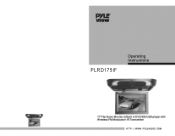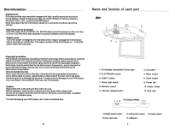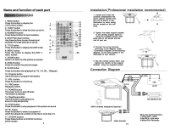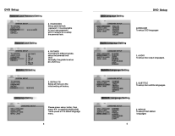Pyle PLRD175IF Support and Manuals
Get Help and Manuals for this Pyle item

View All Support Options Below
Free Pyle PLRD175IF manuals!
Problems with Pyle PLRD175IF?
Ask a Question
Free Pyle PLRD175IF manuals!
Problems with Pyle PLRD175IF?
Ask a Question
Most Recent Pyle PLRD175IF Questions
Monitor On But No Picture
the unit has power and DVD seems like it runs when I pop it in, but the monitor is also on but has n...
the unit has power and DVD seems like it runs when I pop it in, but the monitor is also on but has n...
(Posted by jseg2020 8 years ago)
Popular Pyle PLRD175IF Manual Pages
Pyle PLRD175IF Reviews
We have not received any reviews for Pyle yet.