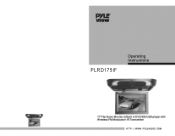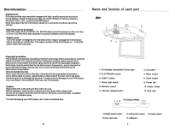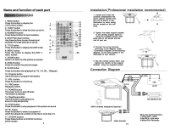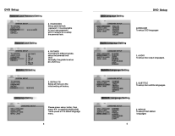Pyle PLRD175IF Support Question
Find answers below for this question about Pyle PLRD175IF.Need a Pyle PLRD175IF manual? We have 1 online manual for this item!
Question posted by jseg2020 on March 13th, 2016
Monitor On But No Picture
the unit has power and DVD seems like it runs when I pop it in, but the monitor is also on but has no picture, not even with USB or SD card in. Is there a reset button?
Current Answers
Related Pyle PLRD175IF Manual Pages
Similar Questions
Display Touchscreen Monitor Doesn't Always Come Out.
I recently purchased this unit and have had to already send it back under warranty. The unit was rep...
I recently purchased this unit and have had to already send it back under warranty. The unit was rep...
(Posted by kellyhafen 8 years ago)
Play Video From Sd Card On Pyle Pldn73i
I bought the right sd card (sandisk) and still can't get any video. Is there something I'm not doing...
I bought the right sd card (sandisk) and still can't get any video. Is there something I'm not doing...
(Posted by detrossi71 9 years ago)
How To Get Video Files T Play On This Unit Off Sd Card Tried A Lot Of Different
tryed mp4 mpeg1 wmv everthing either says file type not supported or video resoultion not suporrted ...
tryed mp4 mpeg1 wmv everthing either says file type not supported or video resoultion not suporrted ...
(Posted by vlimonez 10 years ago)
Videos
Im trying to watch videos using my SD card reader and player keeps saying'Resolution Not Supported"?...
Im trying to watch videos using my SD card reader and player keeps saying'Resolution Not Supported"?...
(Posted by Commodity04 11 years ago)