Pyle PLCMTRDVR41 Support and Manuals
Get Help and Manuals for this Pyle item
This item is in your list!

View All Support Options Below
Free Pyle PLCMTRDVR41 manuals!
Problems with Pyle PLCMTRDVR41?
Ask a Question
Free Pyle PLCMTRDVR41 manuals!
Problems with Pyle PLCMTRDVR41?
Ask a Question
Pyle PLCMTRDVR41 Videos
Popular Pyle PLCMTRDVR41 Manual Pages
Instruction Manual - Page 2
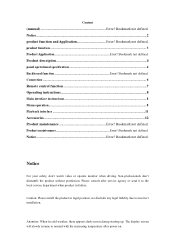
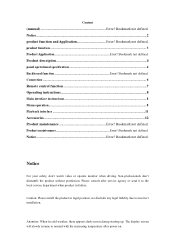
... don't dismantle the product without permission.
Product description...4
panel operational specification 4 Backboard function Error!
Notice Error! The display screen will slowly resume to normal with the increasing temperature after service agency or send it to incorrect installation. Product maintenance Error! Bookmark not defined.
Notice
For your safety, don't watch video...
Instruction Manual - Page 3


... product adopts digital TFT panel display real-time monitoring of vehicles. easy to be installed in DVR single image recording or quad image recording function. Quad picture DVR...: 640*480 recording Speed: 30 FPS Video Save: SD card support 32G Local playback : support Trigger input :4 triggers one audio recording, with 4 pin connector ...
Instruction Manual - Page 4


... CH-1 ,select left in menu ,Select last song in playback
7)
: CH2 :Enter CH-2 ,select right in menu status. Product description
panel operational specification
1) sunshade 2) 7 inch LCD screen 3) DVR indicator light: Blue is recording 4) Loud speaker
5)
: Menu key:pasue recording . Select next song in playback
: POWER: when...
Instruction Manual - Page 7
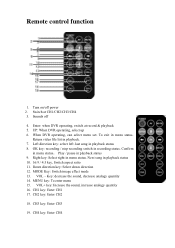
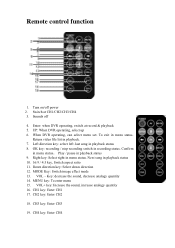
... song in playback status 10. 16:9 / 4:3 key, Switch aspect ratio 11. CH1 key: Enter CH1 17. Sounds off power 2. When DVR operating, can select menu set. Remote control function
1. Next song in playback status 8. CH3 key: Enter CH3 19. CH2 key: Enter CH2 18. Turn on/off 4. MENU key: To enter...
Instruction Manual - Page 8


Operating instructions 1.Main interface instructions
1) CH1/CH2/CH3/CH4:CH1/CH2/CH3/CH4 channel display
2)
:Real data and time display
3) REC instruction: recording when "REC" in white word
4) A single video amplification
2、Menu operation
1) Press the " "key on remote control to set " Contrast " Recording stopped when "REC" in red word.
Instruction Manual - Page 9
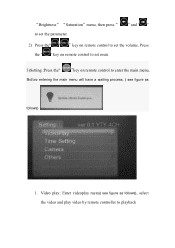
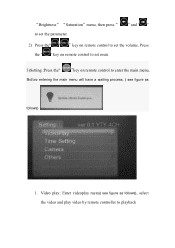
... the" "key on remote control to playback Video play video by remote controller to set the volume. Press the " " key on remote control to enter the main menu, Before entering the main menu will have a waiting process, ( see figure as ...
Instruction Manual - Page 10
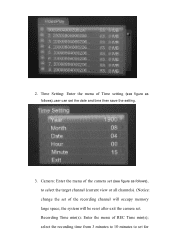
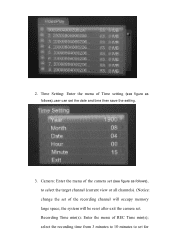
... the recording channel will be reset after exit the camera set the date and time then save the setting.
3. Camera: Enter the menu of Time setting (see figure as
follows).user can set . Time Setting: Enter the menu of the camera set (see figure as follows), to set for the system will occupy memory large space; select...
Instruction Manual - Page 11
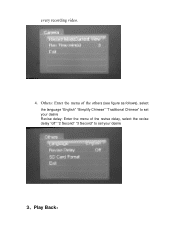
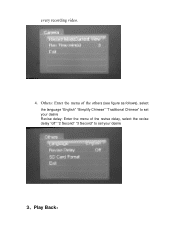
Others: Enter the menu of the others (see figure as follows), select
the language "English" "Simplify Chinese" "Traditional Chinese" to set your desire Revise delay: Enter the menu of the revise delay, select the revise delay "off" "2 Second" "3 Second" to set your desire
3、Play Back: every recording video.
4.
Instruction Manual - Page 12
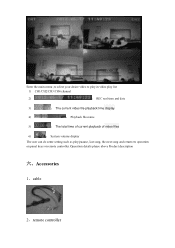
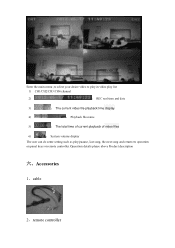
... time display
4)
: Playback file name
5)
: The total time of current playback of video files
6)
: System volume display
The user can do some setting such as play/puause, last song, the next song and return etc operation on panel keys or remote controller. Operation details please above Product description...
Pyle PLCMTRDVR41 Reviews
Do you have an experience with the Pyle PLCMTRDVR41 that you would like to share?
Earn 750 points for your review!
We have not received any reviews for Pyle yet.
Earn 750 points for your review!

