Pyle PLMRB29B Support and Manuals
Get Help and Manuals for this Pyle item
This item is in your list!

View All Support Options Below
Free Pyle PLMRB29B manuals!
Problems with Pyle PLMRB29B?
Ask a Question
Free Pyle PLMRB29B manuals!
Problems with Pyle PLMRB29B?
Ask a Question
Popular Pyle PLMRB29B Manual Pages
User Manual - Page 1
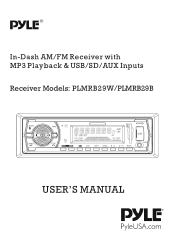
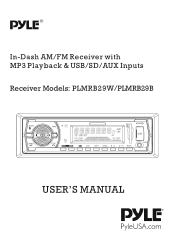
In-Dash AM/FM Receiver with MP3 Playback & USB/SD/AUX Inputs Receiver Models: PLMRB29W/PLMRB29B
MIC
USER'S MANUAL
User Manual - Page 2
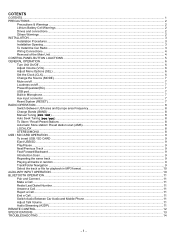
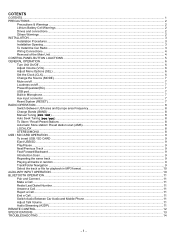
... 10 AUXILIARY INPUT OPERATION ...10 BLUETOOTH OPERATION ...11 Pair and Connect...11 Make a Call ...11 Redial Last Dialed Number...11 Answer a Call ...11 Reject a Call...11 End a Call...11 Switch Audio Between Car Audio and Mobile Phone 11 Adjust Talk Volume ...11 Audio Streaming (A2DP) ...11 REMOTE CONTROL ...12 SPECIFICATIONS ...13 TROUBLESHOOTING ...14
- 1 -
User Manual - Page 3
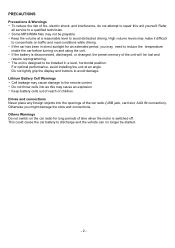
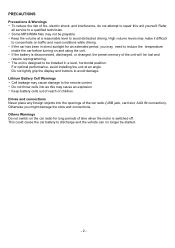
...Do not tightly grip the display and buttons to be installed in direct sunlight for long periods of the unit will ...openings of fire, electric shock, and interference, do not attempt to repair this may need to a qualified technician. 噝 Some MP3/WMA...place any foreign objects into as this unit yourself. Refer
all service to reduce the temperature
inside the car before turning on the...
User Manual - Page 4
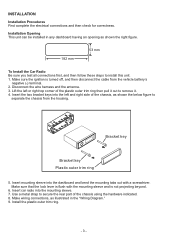
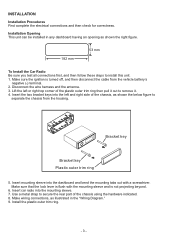
... be installed in the "Wiring Diagram." 9. Disconnect the wire harness and the antenna. 3. Lift the left and right side of the chassis, as shown the right figure.
182 mm
53 mm
To Install the ... figure to install this unit. 1. Install the plastic outer trim ring.
- 3 - Make sure the ignition is not projecting beyond.
6. Use a metal strap to remove it out to secure the rear part of the ...
User Manual - Page 5
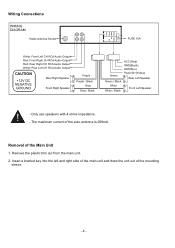
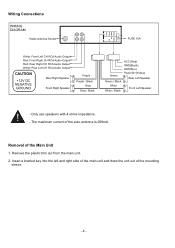
... the left and right side of the main unit and draw the unit out of the mounting sleeve.
- 4 - Only use speakers with 4 ohms impedance. -
Wiring Connections
WIRING DIAGRAM
Radio Antenna Socket
15A
FUSE 15A
White: Front Left CH RCA Audio Output Red: Front Right CH RCA Audio Output Red: Rear Right CH RCA...
User Manual - Page 6
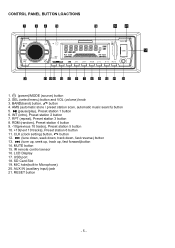
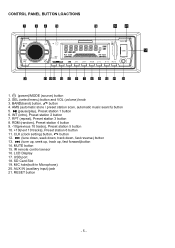
CLK (clock setting) button, button 12. (tune down, seek down, track down, fast reverse) button 13. (tune up, seek up, track up, fast forward)button 14. LCD Display ...
User Manual - Page 7
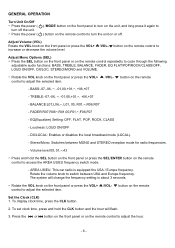
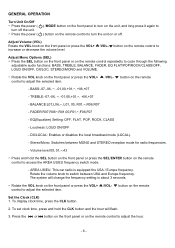
...00, 01,~,43
噝 Press and hold the CLK button and the hour will change the frequency setting in about 3 seconds.
噝 Rotate the VOL knob on the remote control to adjust the ...Switches between USA and Europe frequency. To display clock time, press the CLK button.
2.
EQ(Equalizer) Setting: OFF, FLAT, POP, ROCK, CLASS
- Rotate the volume knob to switch between MONO and STEREO ...
User Manual - Page 8
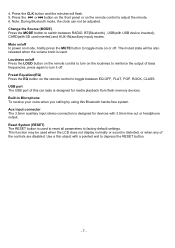
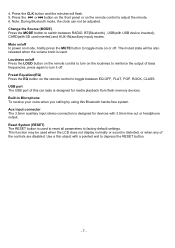
... it off Press the LOUD button on the remote control to turn on the remote control to factory default settings. The muted state will flash. 5. Loudness on/off . Change the Source (MODE) Press the MODE ...your voice when you calling by using this car radio is distorted, or when any of this Bluetooth hands-free system. Reset System (RESET) The RESET button is used when the LCD does not...
User Manual - Page 9
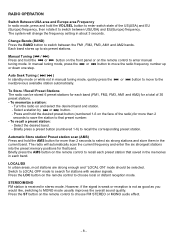
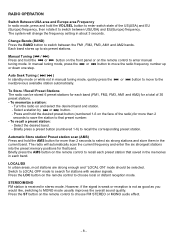
...or reception is received in about 3 seconds. Press the ST button on the remote control to recall each preset station that band. Manual Tuning ( / ) Press and hold the or button on the front panel or on the remote control to recall the corresponding preset ... desired band and station. -
Each band stores up or down one step. The radio will change the frequency setting in stereo mode.
User Manual - Page 11
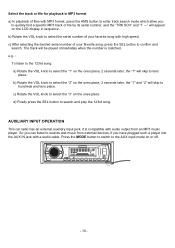
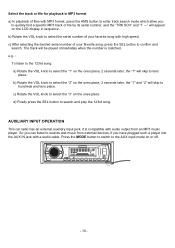
... the "1" on the LCD display in MP3 format a) In playback of your favorite song with audio output from external devices, if you
to quickly find a specific MP3 track or file by its serial number, and the "TRK SCH" and "T ---" will be played immediately when the number is compatible with high speed...
User Manual - Page 12


...system for a Bluetooth-enabled mobile phone for the first time, you must pair and connect the two devices as follows: 1. When the phone finds the car audio system, the "PYLE" name will ... call , press the
button on the LCD.
噝 To receive the call , press the
button.
BLUETOOTH OPERATION
Pair and Connect Prior to pairing and connecting, the BT logo in the LCD display. 2.
Answer ...
User Manual - Page 13
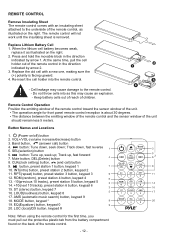
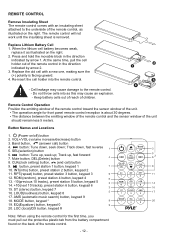
... becomes weak,
replace it as illustrated on the right. Re-insert the cell holder into as this may cause damage to the underside of the remote control, as illustrated on the right. 2. VOL+/VOL-(volume increase/decrease) button 3. Track down ; EQ(Equalizer) button, keypad 0 20.
SEL(selection) button 6. CLK(clock setting) button...
User Manual - Page 15
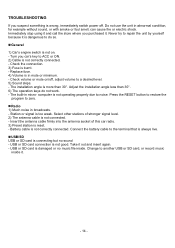
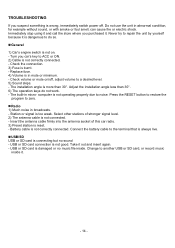
...power off , adjust volume to repair the unit by yourself because it . The installation angle is burnt. - computer is too weak. Press the RESET button to restore the
program to noise. Replace fuse. 4) Volume is damaged...key to another USB or SD card, or record music
inside . Adjust the installation angle less than 30°. Change to ACC or ON. 2) Cable is connecting but ...
Pyle PLMRB29B Reviews
Do you have an experience with the Pyle PLMRB29B that you would like to share?
Earn 750 points for your review!
We have not received any reviews for Pyle yet.
Earn 750 points for your review!
