Pyle GDV785BK Support and Manuals
Get Help and Manuals for this Pyle item
This item is in your list!

View All Support Options Below
Free Pyle GDV785BK manuals!
Problems with Pyle GDV785BK?
Ask a Question
Free Pyle GDV785BK manuals!
Problems with Pyle GDV785BK?
Ask a Question
Popular Pyle GDV785BK Manual Pages
User Guide - Page 2
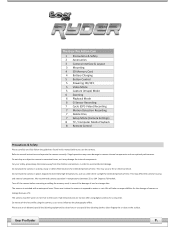
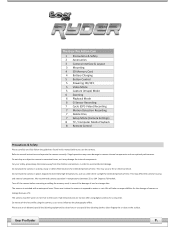
...the camera is matched with a waterproof case. The camera is exposed to manual instructions and operate the camera correctly. The camera may feel warm or even hot... GͲSensor Recording 7 Cycle (GPS Video) Recording 7 Motion Detection Recording 7 Delete Files 7 Setup Mode (Camera Settings) 8 TV / Computer Media Playback 8 Remote Control
Precautions & Safety
Please carefully and fully follow ...
User Guide - Page 3
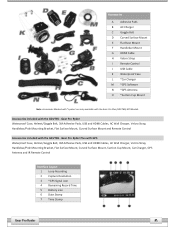
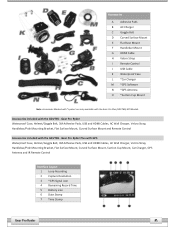
... Surface Mount, Curved Surface Mount and Remote Control
Accessories included with the GDV786 Ͳ Gear Pro Ryder Plus with the Gear Pro Plus (GDV786) GPS Models. Accessories
A Adhesive Pads B AC Charger C Goggle Belt D Curved Surface Mount E Flat Base Mount F Handlebar Mount G HDMI Cable H Velcro Strap I Remote Control J USB Cable K Waterproof Case...
User Guide - Page 4
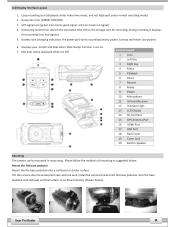
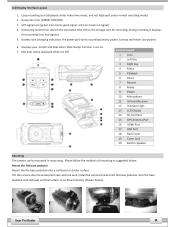
...normal recording mode) 2. Remaining record time (means the estimated time left on . 7. (No date stamp displayed when set off)
Camera Layout 1 Lens 2 Left Key 3 Right Key 4 Menu 5 Playback 6 Reset 7 Record 8 Mode ...onto a surfboard or similar surface Put the camera into the waterproof case and lock well, install the camera bracket into flat base pedestal, stick flat base pedestal with 3M pads and ...
User Guide - Page 5


... then thread the nylon velcro strap into helmet and fasten it firmly onto the helmet using 3M sponge rubber pads, install the camera bracket into flat base pedestal, stick flat base pedestal with the USB port of the storage card slightly,... Mounting Mount goggle belt to the right position, then fix it . Flat Base Mounting Install the camera bracket into curve helmet pedestal (Shown below).
User Guide - Page 6
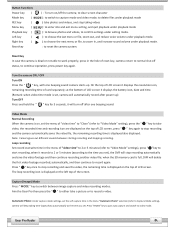
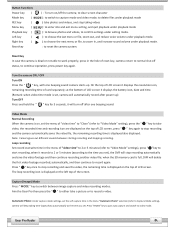
...at the bottom of LCD screen it records to 2 or 5 minutes (according to the time you set , camera will automatically record after power up . The loop recording icon is dead or not able...of LCD screen, press " " key again to stop recording automatically and save the video, the remaining time is set . Button Functions
Power key (
Mode key (
REC key
(
Menu key (
Playback key (
Left key
...
User Guide - Page 7


...Displays GͲSensor videos
(*will only be available if activated in the GͲSensor settings are activated,)
Cycle Video
Displays recorded videos with GPS data
Motion Video
(*will only... you have successfully record motion video,)
GͲSensor Video Recording Navigate to 'Setup Mode Ͳ G Sensor' settings to play/view your desired selection with the GPS Gear Pro software when you...
User Guide - Page 8
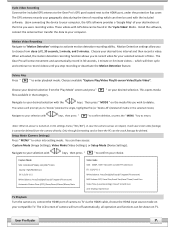
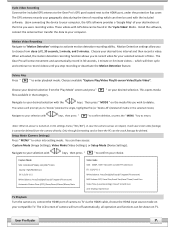
.... The LCD screen of camera to your desired time interval and then record a video. Install the software, connect the antenna then transfer the data to TV via the HDMI cable, choose...destination at the time you wish to return. Setup Mode (Camera Settings) Press " MENU " to activate motion detection recording ability. Motion Detection settings allow you to record video for your desired...
User Guide - Page 9


...a full understanding of the product. Remote Control Instruction Under 'Video Mode', press key to choose ...service and a return authorization must be produced for future use . (Continuously recording). Any unauthorized service will void the warranty. The warranty does not cover any part of the manual... PHOTO folder and VIDEO folder. Any installation, mounting or application of screws or ...
User Guide - Page 10


Model Features & Technical Specifications:
Models: GDV785 Ͳ Gear Pro Ryder Models... Windows & Mac
x Exposure Value, White Balance, Light Frequency Settings Adjustments
x LCD Displays Remaining Pictures & Record Time Available
x ...882;Sensor Activates Video Recording Upon Accident/Collision
x MultiͲLanguage Support: English, Chinese (Traditional & Simplified), French, German, Russian, ...
Pyle GDV785BK Reviews
Do you have an experience with the Pyle GDV785BK that you would like to share?
Earn 750 points for your review!
We have not received any reviews for Pyle yet.
Earn 750 points for your review!
