Pyle PHTCM48 Support and Manuals
Get Help and Manuals for this Pyle item
This item is in your list!

View All Support Options Below
Free Pyle PHTCM48 manuals!
Problems with Pyle PHTCM48?
Ask a Question
Free Pyle PHTCM48 manuals!
Problems with Pyle PHTCM48?
Ask a Question
Popular Pyle PHTCM48 Manual Pages
User Manual - Page 2


Troubleshooting/FAQ 16
1 Setup your Camera ...7
6.1 Enter Camera Setting Mode 7 6.2 Setup the Camera...8
6.2.1 Set PIR Sensitivity 8 6.2.2 Set Date ...8 6.2.2 Set Time ...9 6.2.3 Set Delay...9 6.2.4 Format the SD Card 10 6.2.5 Set MODE (Photo Resolution and Video Length 10 6.2.6 Set Status (PIR, Time-Lapse 11 6.2.7 Set Camera Duty Time 11 6.3 GSM Setting (after transmitting adaptor is...
User Manual - Page 3


1. PIR Sensitivity Adjustor - MMS/GPRS Compatible -
Manually Set Camera Working Time Period (For example, you can let the camera work from 7:35 PM to 5:25 AM the next Day) for Camera Tripod ...
User Manual - Page 4


...Camera Tripod Socket Yes Water Resistant Yes
3 2.Digital Scout Camera Specifications
Product Name Digital Scout Camera Model Number ST042 Image Sensor Type 1/2.5 Inch CMOS Effective Pixels 5.0 ...Selectable Image Resolution 10MP, 5.0MP
Audio Yes Movie size: VGA,
Video Resolution Movie length: by setting (5~30s)
MMS/GPRS Compatible Yes Photo Stamp Longitude & Latitude, Moon phase, Date, Time, ...
User Manual - Page 6
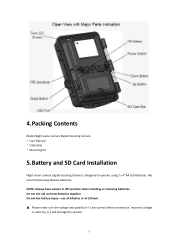
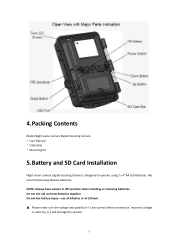
NOTE: Always have camera in OFF position when installing or removing batteries. Do not mix old and new batteries ...recommend using 2 x 4*AA Cell Batteries. 4.Packing Contents
Model Night vision camera Digital Scouting Camera • User Manual • USB cable • Mounting Kit
5.Battery and SD Card Installation
Night vision camera Digital Scouting Camera is designed to operate using...
User Manual - Page 7
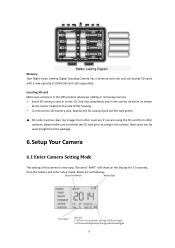
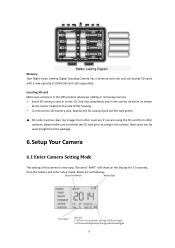
... memory card, depress the SD card and pull out the card gently. ▲ SD cards must be used straight from the package.
6.Setup Your Camera
6.1 Enter Camera Setting Mode
The setting of this camera is in the OFF position whenever adding or removing memory. • Insert SD memory card in to the SD...
User Manual - Page 9


..., Press "UP" and "DOWN" to select the
minute "MM".
a) Turn on the picture. f) Press "OK" to confirm g) Press "Setup" to QUIT or continue to the next menu item.
6.2.3 Set Delay
Camera Delay is 1 minute.
8 This setting ranges from 5 second ~ 10mins. a) Turn on the camera b) Press "UP" and "DOWN" to Select "DATE" menu c) Press...
User Manual - Page 10


....
If it stays at photo, you will see a 4 digits number. a) Turn on the card. When you select this means you will set the picture resolution. f) Press "OK" to confirm g) Press "Setup" to QUIT or continue to the next menu item.
6.2.4 Format the SD Card
You are able to format the SD card...
User Manual - Page 11


...statuses. 1. g) Press "OK" to confirm h) Press "Setup'" to QUIT or continue to the next menu item.
6.2.7 Set Camera Duty Time
User can set camera work in a specific time period of the day. a) Turn on time-lapse... work at morning 06:00AM. i) Press OK to confirm j) Press "Setup" to QUIT or continue to the next menu item.
6.2.6 Set Status (PIR, Time-lapse)
In the menu, you can make the ...
User Manual - Page 12


...20:15 --- 04:20 would define camera to work from the front of the camera, press "setup", the camera will start to confirm f) First you mount the camera 1.2~1.5 meters off the ground ... to 4:20AM the next day.
6.3 GSM Setting (After transmitting adaptor is recommended that you will set the transmitting adaptor, please read the S2G00 User Manual. Be sure to avoid mounting the camera facing...
User Manual - Page 13
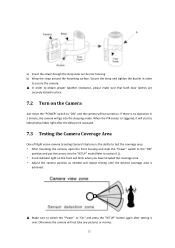
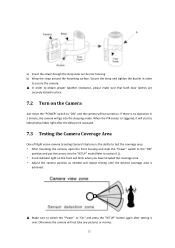
...door latches are
securely locked in 1 minute, the camera will not take photos/video right after setting is over. When the PIR sensor is triggered, it will blink when you have intruded the...the camera into the sleeping mode. Otherwise the camera will go into the "SETUP" mode (Refer to "On" and press the "SETUP" button again after the delay time is passed.
7.3 Testing the Camera Coverage...
User Manual - Page 14


... 3.9v, the battery indicator will sleep in the night and go into sleep mode. You need to replace a set of new batteries.
13 The camera will operate in the day but less than 4.1v, the battery ...indicator will flash 2 times in the night, because the power cannot support IR flash. c) If the system voltage is greater than 3.9v but will flash 10 times and then...
User Manual - Page 15
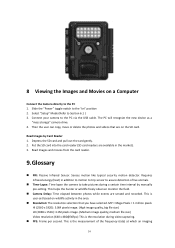
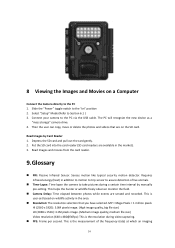
... while events are available in the market).. 3. Select "Setup" Mode (Refer to the PC via the USB cable. This is user-set based on wildlife activity in addition to motion to trip... 1. Put the SD card into the card reader (SD card readers are sensed and recorded. Read Images by manually pre-setting. MP = Mega Pixels = 1 million pixels HI (2560 x 1920): 5.0M pixels image. (High image ...
User Manual - Page 16
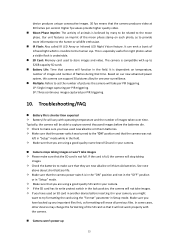
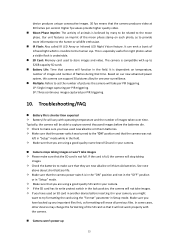
Troubleshooting/FAQ
Battery ...OFF" position
or in Setup mode. See note
above about short battery life. Make sure that the camera power switch is not full. It can support 30 pictures /day for... your camera.
Camera stops taking
images. Check the batteries to set the number of flashes during that time. device produces unique consecutive images. 30 fps ...
User Manual - Page 17
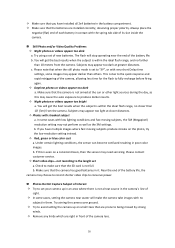
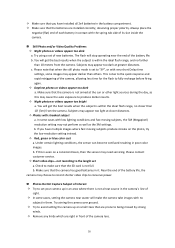
... on the photo, try the low resolution setting instead. Red, green or blue color cast a. In some images may need servicing. If this may appear too dark at greater...Remove any limbs which are installed correctly, observing proper polarity. b. Check to set of Interest Try to make the camera take images with very short Delay time settings, some cases with streaked ...
User Manual - Page 18
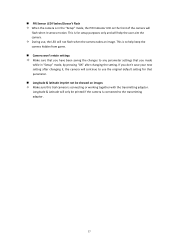
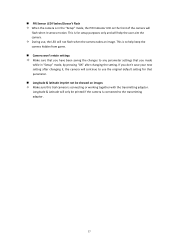
... not flash when the camera takes an image. This is for setup purposes only and will help keep the camera hidden from game. Camera won't retain settings
Make sure that you have been saving the changes to any parameter settings that parameter. Longitude & latitude imprint not be showed on the...
Pyle PHTCM48 Reviews
Do you have an experience with the Pyle PHTCM48 that you would like to share?
Earn 750 points for your review!
We have not received any reviews for Pyle yet.
Earn 750 points for your review!
