ProForm 390 Spx Support and Manuals
Get Help and Manuals for this ProForm item
This item is in your list!

View All Support Options Below
Free ProForm 390 Spx manuals!
Problems with ProForm 390 Spx?
Ask a Question
Free ProForm 390 Spx manuals!
Problems with ProForm 390 Spx?
Ask a Question
Popular ProForm 390 Spx Manual Pages
Instruction Manual - Page 1


... missing parts, please contact us: Call: 08457 089 009 From Ireland: 053 92 36102 E-mail: Visit www.iconsupport.eu Write: ICON Health & Fitness, Ltd.
c/o HI Group PLC, Express Way Whitwood, West Yorkshire WF10 5QJ UK
CAUTION
Read all precautions and instructions in the space above for future reference. Model No. USERʼS MANUAL
www...
Instruction Manual - Page 2


PROFORM is missing or illegible, see the front cover of this manual and request a free replacement decal. If a decal is a registered trademark of the warning ...BEGIN 4 ASSEMBLY 5 HOW TO USE THE EXERCISE BIKE 8 EXERCISE GUIDELINES 9 PART LIST 10 EXPLODED DRAWING 11 ORDERING REPLACEMENT PARTS Back Cover
WARNING DECAL PLACEMENT
This drawing shows the location(s) of ICON IP, Inc.
2
Instruction Manual - Page 3


...pre-existing health problems.
8. Inspect ...instructions in this product.
1. Before beginning any worn parts immediately.
11. This is intended for foot protection.
2. Wear appropriate clothes while exercising; Use the exercise bike only as described in a controlled way.
12. It is at all times.
3 Replace any exercise program, consult your pedaling speed in this manual...
Instruction Manual - Page 4
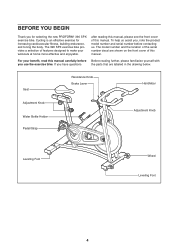
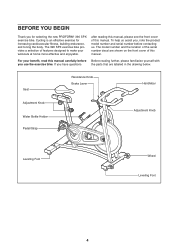
... before contacting us assist you, note the product model number and serial number before you have questions
after reading this manual, please see the front cover of this manual. To help us .
Cycling is an effective exercise for selecting the new PROFORM® 390 SPX exercise bike. If you use the exercise bike. For your workouts...
Instruction Manual - Page 8


... counterclockwise direction, the right pedal (10R) should be tighten in the clockwise direction.
Last, insert the Saddle supporting tube (6) to the Cranks (35L/R) of the Main Frame (1). Before use .
8
Note: 1. STEP...the Computer (9) on the Saddle supporting tube (6) with the Computer wires correspondingly. STEP 4
Install the saddle (7) to adjust the appropriate height which is ready for you ....
Instruction Manual - Page 9


... goal for several seconds pass and no buttons are installed in your workout instead of the elapsed time (see step 3 of features designed to personalize settings, select a system of plastic on the console. HOW TO PERSONALIZE CONSOLE SETTINGS 1.
The console also allows you enter the setup mode, the minutes place in the lower display...
Instruction Manual - Page 10
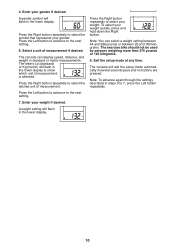
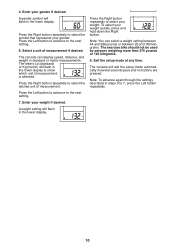
...Note: You can display speed, distance, and weight in the lower display. A weight setting will exit the setup mode automatically if several seconds pass and no buttons are pressed. Press the Left button... to show which unit of measurement if desired. Exit the setup mode at any time.
The console can select a weight setting between 44 and 396 pounds or between 20 and 180 kilograms...
Instruction Manual - Page 11


... notation will flash in increments as you wear an optional heart rate monitor (see page 18). Press the Right button repeatedly to select the hour setting.
The upper left display- As you have burned. The console will flash in this display shows the average pedaling speed (AVG rpm) for several seconds...
Instruction Manual - Page 12


...range from 0 minutes to show the button until the lower display shows the workout information you set a time goal (see step 4), this display shows the average pedaling speed (AVG SPEED) for...the elapsed time. 6. Speed (SPEED)- The letters ML/H or KM/H will turn off automatically. Set a time goal, if desired.
To reset the displays, press the Left button repeatedly until zeros ...
Instruction Manual - Page 14


..., push
the brake lever
downward.
HOW TO MAINTAIN THE EXERCISE BIKE
Inspect and tighten all parts of the pedals, turn the resistance
Resistance Knob
knob clockwise; IMPORTANT: To avoid damage to...be adjusted. IMPORTANT: When the exercise bike is aligned with the reed switch. Replace any worn parts immediately.
Slide the reed switch slightly toward or away from the console and ...
Instruction Manual - Page 15


... to make exercise a regular and enjoyable part of your goal is the key to ... the lowest number in your goal is to prevent post-exercise problems.
EXERCISE FREQUENCY
To find the proper intensity level, find the proper intensity level.... few minutes of exercise does your body begin to use your heart rate as a guide to find your age at the proper intensity is to burn fat or to strengthen ...
Instruction Manual - Page 17


Replace any worn parts immediately. To clean the exercise bike, use a damp cloth and a small amount of direct sunlight.
17
IMPORTANT: To avoid damage to the console, keep liquids away from the console and keep the console out of mild soap. MAINTENANCE AND TROUBLESHOOTING
Inspect and tighten all parts of the exercise bike regularly.
Instruction Manual - Page 18


EXPLODED DRAWING-Model No. PFEVEX74712.0
66 17
66 22 34
3
23
19
33
33
5
2
7 18
19
17 18
34
49
33
11
43 9 10 50
50
23
62 ...
Instruction Manual - Page 19


...
1
14 Right Shield
1
48 Snap Ring
2
15 Left Shield
1
49 M10 Hex Nut
4
16 Leveling Foot
4
50 Wheel Bolt Set
3
17 Seat Post Bushing
2
51 M6 x 40mm Bolt
1
18 Stabilizer Cap
4
52 M5 Washer
4
19 Post Cap
3
53...
6
67 Handlebar Post Bushing
1
34 M10 x 25mm Screw
6
* - Assembly Tool
* - Userʼs Manual
19 PART LIST-Model No. PFEVEX74712.0
Item Description
Qty.
Instruction Manual - Page 20


...assist you purchased this product must not be recycled after its useful life as required by law.
SPECIFICATION :
Open Dimension : (L x l x h):133 x 50,5 x 121 cm Product Weight ...REPLACEMENT PARTS
To order replacement parts, please see the PART LIST and the EXPLODED DRAWING near the end of this manual)
IMPORTANT RECYCLING INFORMATION FOR E. In doing so, you will help us : • the model...
ProForm 390 Spx Reviews
Do you have an experience with the ProForm 390 Spx that you would like to share?
Earn 750 points for your review!
We have not received any reviews for ProForm yet.
Earn 750 points for your review!
