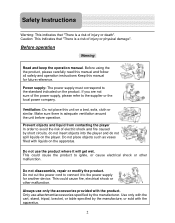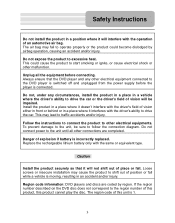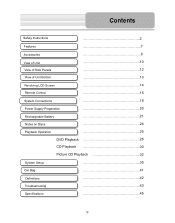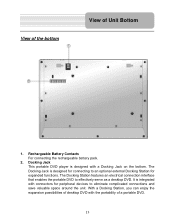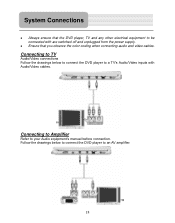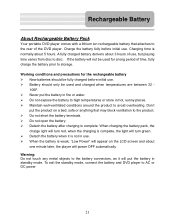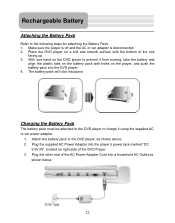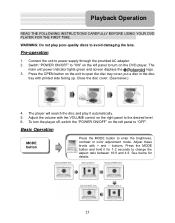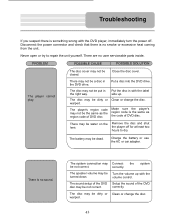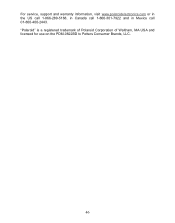Polaroid PDM-0822BD Support and Manuals
Get Help and Manuals for this Polaroid item

View All Support Options Below
Free Polaroid PDM-0822BD manuals!
Problems with Polaroid PDM-0822BD?
Ask a Question
Free Polaroid PDM-0822BD manuals!
Problems with Polaroid PDM-0822BD?
Ask a Question
Most Recent Polaroid PDM-0822BD Questions
I Need A Diagram Of How To Put My Replaceable Dvd Battery Back Together.
I have a Polaroid PDM 0817 portable DVD player. It fell and I took the battery apart because it woul...
I have a Polaroid PDM 0817 portable DVD player. It fell and I took the battery apart because it woul...
(Posted by logayton 11 years ago)
Popular Polaroid PDM-0822BD Manual Pages
Polaroid PDM-0822BD Reviews
We have not received any reviews for Polaroid yet.