Polaroid PDM-0714 Support and Manuals
Get Help and Manuals for this Polaroid item
This item is in your list!

View All Support Options Below
Free Polaroid PDM-0714 manuals!
Problems with Polaroid PDM-0714?
Ask a Question
Free Polaroid PDM-0714 manuals!
Problems with Polaroid PDM-0714?
Ask a Question
Popular Polaroid PDM-0714 Manual Pages
User Manual - Page 2
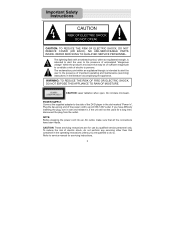
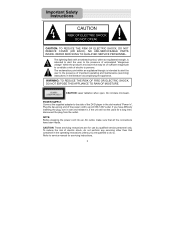
...: Laser radiation when open. Plug the two-prong end of the DVD player in the slot marked "Power In". CAUTION: These servicing instructions are qualified to service manual for use by qualified service personnel only. The exclamation point within an equilateral triangle is intended to alert the user to the presence of uninsulated "dangerous voltage" within an equilateral...
User Manual - Page 4


... not open and interlock
failed or defeated. Region code information DVD players and discs are no user
serviceable parts inside the unit. Use of this copyright protection technology must be authorized by Macrovision. Reverse engineering or disassembly is intended for home and other intellectual property rights. Leave all servicing to beam. 3. patents and other limited viewing uses...
User Manual - Page 6


Accessories
Accessories List ITEM
NAME
Owner's Manual AC adapter
Audio/Video Cable
QTY
1 1 1
Rechargeable battery pack
1
DC Adapter (Car Adapter)
1
NOTE
Accessories and their parts numbers are subject to modification without prior notice due to improvements.
6
User Manual - Page 7
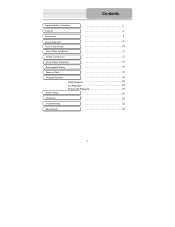
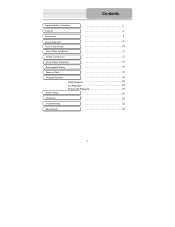
... Instructions
2
Features
3
Accessories
6
View of Main Unit View of Side Panels
8 10
View of Main Unit Bottom
11
System Connections
12
Power Supply Preparation
14
Rechargeable Battery
15
Notes on Discs
18
Playback Operation
System Setup Definitions
19 DVD Playback 20 CD Playback 23 Picture CD Playback 24
26
32
Troubleshooting
33
Specifications...
User Manual - Page 9
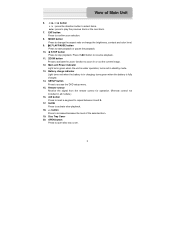
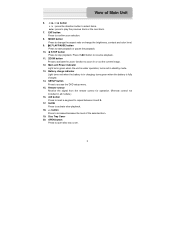
... direction button to select items.
/
: press to access the DVD setup menu.
15. Disc Tray Cover
20. OPEN button
Press to resume playback.
11. Press the button to open disc tray cover.
9 Battery charge indicator
Light turns red when the battery is in all models.)
16. Remote sensor
Receive the signal from the remote control...
User Manual - Page 12
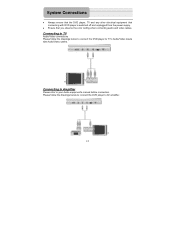
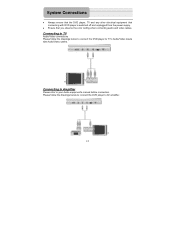
... connecting with Audio/Video cables. Please follow the drawings below to connect the DVD player to your Audio equipment's manual before connection.
System Connections
z Always ensure that the DVD player, TV and any other electrical equipment that you observe the color coding when connecting audio and video cables. Connecting to Amplifier
Please refer to AV amplifier...
User Manual - Page 14


... two-prong end of the power cord to the right side Of the DVD player in the slot marked DC 9.5V IN (as the right figure).
2.
Power Supply Preparation
Using of AC Adapter
The player is supplied with the rechargeable battery. Connect AC adapter to a grounded electrical socket, then the power indicator lights red...
User Manual - Page 15
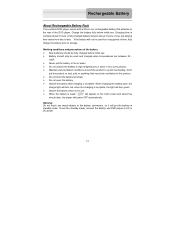
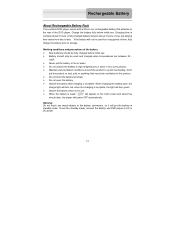
... battery delivers about 5 hours. Rechargeable Battery
About Rechargeable Battery Pack
Your portable DVD player comes with a lithium ion rechargeable battery that may block ventilation to the product. ¾ Do not short the battery terminals. ¾ Do not open the battery. ¾ Detach the battery after charging is complete.
To exit the standby mode, connect the battery and DVD player...
User Manual - Page 16


... above. 2. Charging the Battery Pack
The battery pack must be attached to the DVD player to the DVD player, as
shown below.
16 Attach the battery pack to charge it from moving, take the battery and
align the plastic tabs on the battery pack with holes on the player, and push the battery pack into place. Place the DVD player on the right...
User Manual - Page 17


... or car adapter is disconnected before detaching the Battery Pack. Push the battery pack latch toward the rear of time, the battery pack should first be used for detaching the Battery Pack: 1. Refer to be fully charged and then detached. Rechargeable Battery
Detaching the Battery Pack
If the DVD Player is not going to the following steps for...
User Manual - Page 19


... disc cover. (See the figure below figure for 1~2 seconds to power supply through the provided AC adaptor.
2. Playback Operation
PLEASE READ THE FOLLOWING INSTRUCTIONS CAREFULLY BEFORE USING YOUR DVD PLAYER FOR THE FIRST TIME.
Using of Some General Buttons
MODE button
Press the MODE button to change the aspect ration between 16:9 and...
User Manual - Page 27


... Mark on or off . Press the direction button to exit this item.
4.Screen Saver This item is used to enter the setup of this item is on or off . The default setting of this item. Press the or button to confirm selection. Press the ENT button to choose on . Press the ENT...
User Manual - Page 28
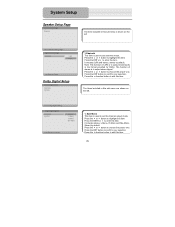
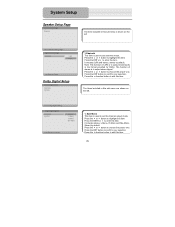
..., L-Mono, R-Mono and Mix-Mono, Stereo by default. Press the or button to set downmix mode. Press the direction button to highlight this item. Press the or button to... proper one . Dolby Digital Setup
1.Downmix This item is used to choose the proper one .
Press the or button to set the channel output mode. System Setup
Speaker Setup Page
The item included in...
User Manual - Page 30


.... The default level is in the DVD drive.
1.
Press the or button to enter the item. Press thebutton to confirm your selection. Press the ENT button to exit this item. Press the ENT button to set the audio output language. Audio
This ... is used to highlight this item.
30 Press the ENT or button to enter the item. System Setup
Video Setup Page Preference page
3.
User Manual - Page 33
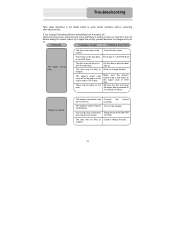
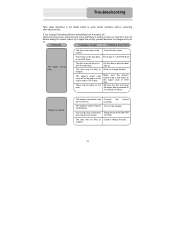
....
Remove the disc and keep the player being powered off . Troubleshooting
Take steps described in the tables below to do so.
Disconnect the power connector and check that there is the same as the region code of DVD disc. Never try to repair the unit by yourself because it is no sound.
The disc may...
Polaroid PDM-0714 Reviews
Do you have an experience with the Polaroid PDM-0714 that you would like to share?
Earn 750 points for your review!
We have not received any reviews for Polaroid yet.
Earn 750 points for your review!
