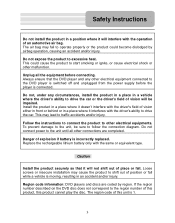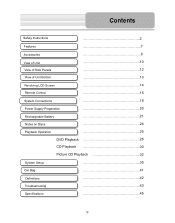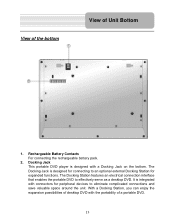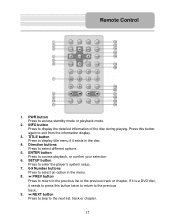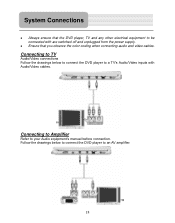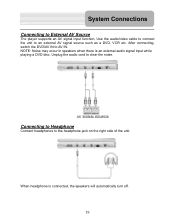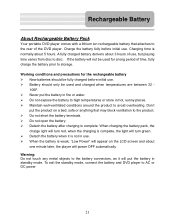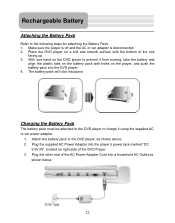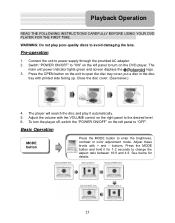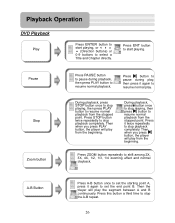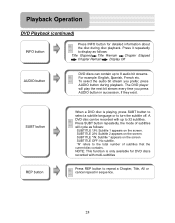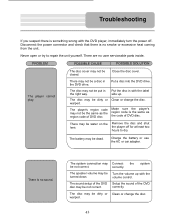Polaroid PDM-0822BD Support Question
Find answers below for this question about Polaroid PDM-0822BD.Need a Polaroid PDM-0822BD manual? We have 1 online manual for this item!
Question posted by logayton on June 3rd, 2012
I Need A Diagram Of How To Put My Replaceable Dvd Battery Back Together.
I have a Polaroid PDM 0817 portable DVD player. It fell and I took the battery apart because it would not stay on. Can you let me know where I can get a free diagram of the battery so that I can put it back together?
Current Answers
Related Polaroid PDM-0822BD Manual Pages
Similar Questions
Where Can I Buy A Replacement Battery Pack For The Pdm-0723?
(Posted by drdpallen 8 years ago)
How Do I Charge My Polaroid Dvd Player Pdm-0723's Battery
(Posted by veteranarian 11 years ago)
Polaroid Pdm-0723 Dvd Player
Where can I buy rechargeable replacement battery for Polaroid PDM-0723 portable DVD player?
Where can I buy rechargeable replacement battery for Polaroid PDM-0723 portable DVD player?
(Posted by Anonymous-69355 11 years ago)
How Do I Recharge The Battery?does The Red Light Turn Green When Itis Done?
I recently purchased this product used with no manual. How do i go about recharging the battery.I am...
I recently purchased this product used with no manual. How do i go about recharging the battery.I am...
(Posted by muellertopbunny 11 years ago)
Where Can I Buy A New One? Is Another Dvd Player Compatable W/ads-1000?
(Posted by tomandcharl 12 years ago)