Polaroid PDM-0723 Support Question
Find answers below for this question about Polaroid PDM-0723.Need a Polaroid PDM-0723 manual? We have 1 online manual for this item!
Question posted by Anonymous-69355 on August 3rd, 2012
Polaroid Pdm-0723 Dvd Player
Where can I buy rechargeable replacement battery for Polaroid PDM-0723 portable DVD player?
Current Answers
There are currently no answers that have been posted for this question.
Be the first to post an answer! Remember that you can earn up to 1,100 points for every answer you submit. The better the quality of your answer, the better chance it has to be accepted.
Be the first to post an answer! Remember that you can earn up to 1,100 points for every answer you submit. The better the quality of your answer, the better chance it has to be accepted.
Related Polaroid PDM-0723 Manual Pages
User Manual - Page 2


... the power cord to connect it will get wet. Before operation
Warning
Read and keep the operation manual. Prevent objects and liquid from contacting the player In order to avoid the risk of the power supply, please refer to the power supply for future reference. Do not place objects such as...
User Manual - Page 3


... the same or equivalent type.
Follow the instructions to connect the product to the DVD player is switched off and unplugged from the power supply before connecting. Do not connect power to follow the connection diagram. Replace the rechargeable lithium battery only with the operation of an automotive air bag. Safety Instructions
Do not install...
User Manual - Page 4
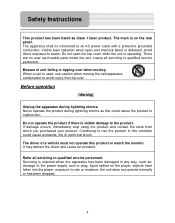
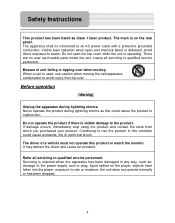
... rain or moisture, the unit does not operate normally or has been dropped.
4 Do not operate the product if there is on the player, objects have fallen into the player, exposure to qualified service personnel.
The apparatus shall be connected to beam. Before operation
Warning
Unplug the apparatus during lightning storms. Never...
User Manual - Page 7


..., Spanish or French for connecting with DVD, CD and Picture CD disks.
Power Adapter Switch: Automatically adapts to eliminate complicated connections and save valuable space around the player
7 Docking Jack: This unit features ..., slow backward. AV Out: Analog Audio output and video output.
Special Functions: Supports screen aspect ratio changing, zooming in U.S and other countries.
User Manual - Page 11


...to stop playback. Power Indicator
Lights green when the player is charged; Charge indicator Lights red when the battery is on work; turn red when the player is in standby mode. 19. Unit latch hook 22.... OPEN Switch Push to resume playback from the stopped spot. turn green when the charge is a DVD disc, it again to resume the playback. 18. Then press PLAY button to open the disc tray...
User Manual - Page 13
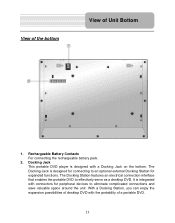
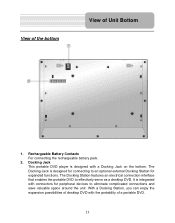
... For connecting the rechargeable battery pack.
2. It is designed with connectors for expanded functions. The Docking Station features an electrical connection interface that enables the portable DVD to eliminate complicated connections and save valuable space around the unit. View of the bottom
View of a portable DVD.
13 Docking Jack This portable DVD player is integrated with...
User Manual - Page 15


...press this button again to the previous list or the previous track or chapter. If it is a DVD disc, it exists in the menu.
8.
PREV button Press to return to exit from the...PWR button Press to display the detailed information of the disc during playing. SETUP button Press to enter the player's system setup.
7. 0-9 Number buttons Press to the next list, track or chapter.
15 Press this ...
User Manual - Page 18


....
18 Follow the drawings below to connect the DVD player to be connected with Audio/Video cables. System Connections
z Always ensure that you observe the color coding when connecting audio and video cables. z Ensure that the DVD player, TV and any other electrical equipment to a TV's Audio/Video inputs with are switched off and unplugged from the...
User Manual - Page 19


...the audio cord to External AV Source
The player supports an AV signal input function.
When headphone is an external audio signal input while playing a DVD disc. Connecting to Headphone
Connect headphones to... AV IN. After connecting, switch the DVD/AV IN to the headphone jack on the right side of the unit. Use the audio/video cable...
User Manual - Page 20


...plug the other end to the right side of the DVD player in the jack marked DC 9.5V IN, as shown...video software while driving a vehicle. ¾ Place the unit in a vehicle. The power indicator lights red.
Plug the two-prong end of using the AC or car adapter as shown on the right.
2. Power Supply Preparation
Using the AC Adapter
The player is supplied with the rechargeable battery...
User Manual - Page 21
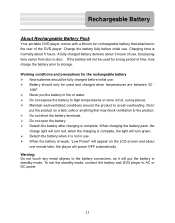
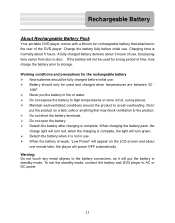
... standby mode. Warning: Do not touch any metal objects to the battery connectors, as it is not in hot, sunny places. ¾ Maintain well-ventilated conditions around the product to avoid overheating. Rechargeable Battery
About Rechargeable Battery Pack
Your portable DVD player comes with a lithium ion rechargeable battery that may block ventilation to the product. ¾ Do not short...
User Manual - Page 22


... supplied AC or car power adapter.
1. Rechargeable Battery
Attaching the Battery Pack
Refer to the DVD player, as
shown below.
22
With one hand on the DVD player to charge it from moving, take the battery and
align the plastic tabs on the battery pack with the bottom of the DVD Player. 3. Attach the battery pack to the following steps for attaching...
User Manual - Page 23


... should first be fully charged and then detached. This will eventually discharge the battery. Rechargeable Battery
Detaching the Battery Pack
If the DVD Player is disconnected before detaching the Battery Pack. To detach the Battery Pack: 1. Make sure the power is turned OFF and the AC or car adapter is not going to be used for long periods...
User Manual - Page 25


WARNING: Do not play it automatically. 5. The player will search the disc and play poor-quality discs to avoid damaging the lens.
Switch "POWER..., contrast or color adjustment mode. Pre-operation
1. Press the MODE button repeatedly to turn the player off, switch the "POWER ON/OFF" on the DVD player. Playback Operation
READ THE FOLLOWING INSTRUCTIONS CAREFULLY BEFORE USING YOUR...
User Manual - Page 26


...DVD Playback
Play
Press ENTER button to start playing.
Press
button to
pause during playback, then press PLAY button to stop playback completely. During playback, press button once to stop playback completely. Press ZOOM button repeatedly to resume normal playback from the beginning. Then the player.... Then when you press PLAY button, the player will play the segment between A and B ...
User Manual - Page 28
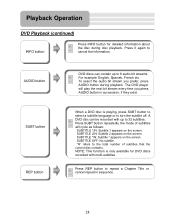
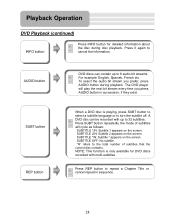
... playback. To select the audio bit stream you press AUDIO button in sequence.
28 A DVD disc can contain up to cancel the information. Press SUBT button repeatedly, the mode of subtitles that the current disc contains. The DVD player will cycle as follows:
SUBTITLE 1/N: Subtitle 1 appears on the screen. SUBTITLE 2/N: Subtitle 2 appears on...
User Manual - Page 29
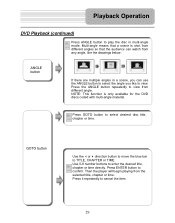
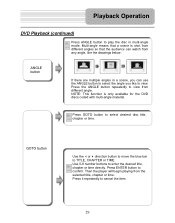
...title, chapter or time directly. Use 0-9 number buttons to view from different angle.
Then the player will begin playing from any angle, like to cancel the item.
29 GOTO button
Use the... in a scene, you can watch from the selected title, chapter or time. Playback Operation
DVD Playback (continued)
Press ANGLE button to TITLE, CHAPTER or TIME. Multi-angle means that the...
User Manual - Page 40


... be Turn the volume up . Charge the battery or use the AC or car adapter.
correctly.
side up with the
turned down.
the player off . system
The speaker volume may be not correct.
warped.
40
There may be a disc in with the DVD player, immediately turn the power off for at least two
hours...
User Manual - Page 41


...in DVD Switch the DVD/AV IN
mode.
the correct video mode.
The system connection may be off or not Turn on the LCD and choose
be not correct. switch to reset the player. ...technician.
41 system
The unit may be in correct video mode. Other possibilities:
Static or other external interference may cause the player function abnormally. In order to recover normal status, unplug...
User Manual - Page 43


"Polaroid" is a registered trademark of Polaroid Corporation of Waltham, MA USA and licensed for use on the PDM-0723 to Petters Consumer Brands, LLC.
43 For service, support and warranty information, visit www.polaroidelectronics.com or in the US call 1-866-289-5168, in Canada call 1-866-301-7922 and in Mexico call 01-800-400-2443.
Similar Questions
Where Can I Buy A Replacement Battery Pack For The Pdm-0723?
(Posted by drdpallen 8 years ago)
How Do I Charge My Polaroid Dvd Player Pdm-0723's Battery
(Posted by veteranarian 11 years ago)
Display Automatically Rotated
i have polaroid dvd player pdm-0723 my dvd player display automatically rotated
i have polaroid dvd player pdm-0723 my dvd player display automatically rotated
(Posted by shankarmistry2000 11 years ago)
I Need A Diagram Of How To Put My Replaceable Dvd Battery Back Together.
I have a Polaroid PDM 0817 portable DVD player. It fell and I took the battery apart because it woul...
I have a Polaroid PDM 0817 portable DVD player. It fell and I took the battery apart because it woul...
(Posted by logayton 11 years ago)
Where Can I Buy A New One? Is Another Dvd Player Compatable W/ads-1000?
(Posted by tomandcharl 12 years ago)

