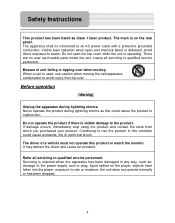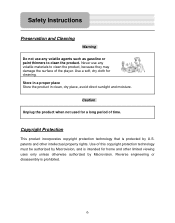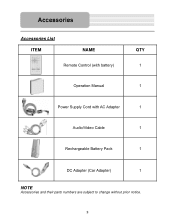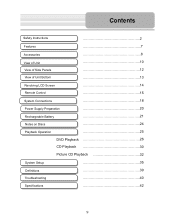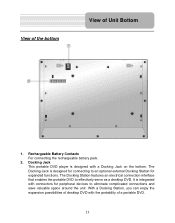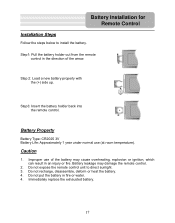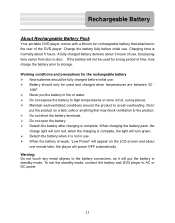Polaroid PDM-0723 Support Question
Find answers below for this question about Polaroid PDM-0723.Need a Polaroid PDM-0723 manual? We have 1 online manual for this item!
Question posted by drdpallen on June 15th, 2015
Where Can I Buy A Replacement Battery Pack For The Pdm-0723?
Current Answers
Answer #1: Posted by BusterDoogen on June 15th, 2015 9:05 AM
I hope this is helpful to you!
Please respond to my effort to provide you with the best possible solution by using the "Acceptable Solution" and/or the "Helpful" buttons when the answer has proven to be helpful. Please feel free to submit further info for your question, if a solution was not provided. I appreciate the opportunity to serve you!
Related Polaroid PDM-0723 Manual Pages
Similar Questions
i have polaroid dvd player pdm-0723 my dvd player display automatically rotated
Where can I buy rechargeable replacement battery for Polaroid PDM-0723 portable DVD player?
I have a Polaroid PDM 0817 portable DVD player. It fell and I took the battery apart because it woul...