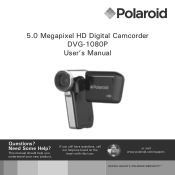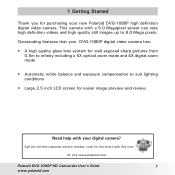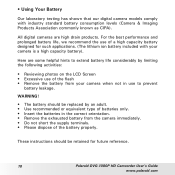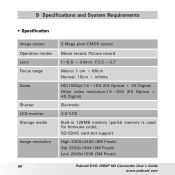Polaroid DVG-1080P - High-Definition Digital Video Camera Support and Manuals
Get Help and Manuals for this Polaroid item

View All Support Options Below
Free Polaroid DVG-1080P manuals!
Problems with Polaroid DVG-1080P?
Ask a Question
Free Polaroid DVG-1080P manuals!
Problems with Polaroid DVG-1080P?
Ask a Question
Most Recent Polaroid DVG-1080P Questions
Software
What software is needed to play back Video on a mac computer from a polaroid DVG-1080p camera.
What software is needed to play back Video on a mac computer from a polaroid DVG-1080p camera.
(Posted by aonsVibrations 11 years ago)
Videos Won't Play On My Macbook
My wife just go this camera for her birthday. It takes great vidoes and they play fine on the camera...
My wife just go this camera for her birthday. It takes great vidoes and they play fine on the camera...
(Posted by deewud 14 years ago)
Polaroid DVG-1080P Videos
Popular Polaroid DVG-1080P Manual Pages
Polaroid DVG-1080P Reviews
We have not received any reviews for Polaroid yet.