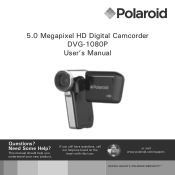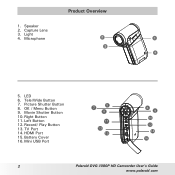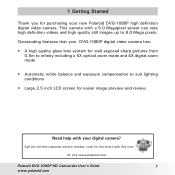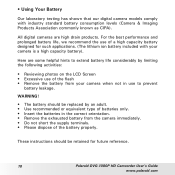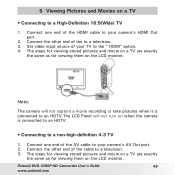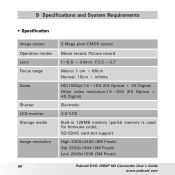Polaroid DVG-1080P Support Question
Find answers below for this question about Polaroid DVG-1080P - High-Definition Digital Video Camera.Need a Polaroid DVG-1080P manual? We have 1 online manual for this item!
Question posted by deewud on March 30th, 2010
Videos Won't Play On My Macbook
My wife just go this camera for her birthday. It takes great vidoes and they play fine on the camera. They will not play on my macbook. All that happens is a few seconds of black with no sound.
Current Answers
Related Polaroid DVG-1080P Manual Pages
Similar Questions
Play Back
How do I get my camera to play back the videos that it's recorded I need this for security purposes ...
How do I get my camera to play back the videos that it's recorded I need this for security purposes ...
(Posted by csuzettethom 1 year ago)
I Can't Hear The Audio When I Play Back My Video
we can't figure out how to hear the audio from the video when we play it back.
we can't figure out how to hear the audio from the video when we play it back.
(Posted by Davnwen99 9 years ago)
Sound On Video Playback Of Xs80
can't seem to get any sound to play on video footage taken with the xs80. Is there a trick to it? Or...
can't seem to get any sound to play on video footage taken with the xs80. Is there a trick to it? Or...
(Posted by bepirl 10 years ago)
Software
What software is needed to play back Video on a mac computer from a polaroid DVG-1080p camera.
What software is needed to play back Video on a mac computer from a polaroid DVG-1080p camera.
(Posted by aonsVibrations 11 years ago)