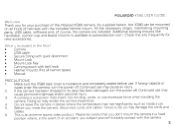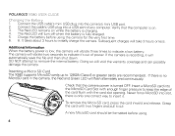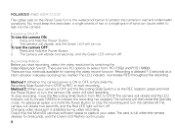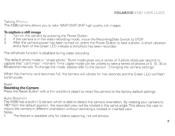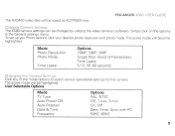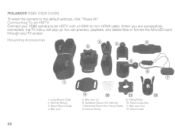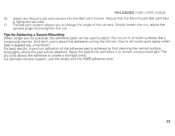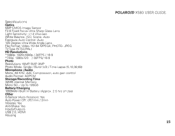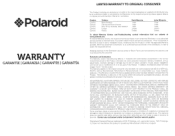Polaroid XS80 Support and Manuals
Get Help and Manuals for this Polaroid item

View All Support Options Below
Free Polaroid XS80 manuals!
Problems with Polaroid XS80?
Ask a Question
Free Polaroid XS80 manuals!
Problems with Polaroid XS80?
Ask a Question
Most Recent Polaroid XS80 Questions
Connection Problems
When I connect the camera to my PC it flashes two windows saying it isnt connected then flashes the ...
When I connect the camera to my PC it flashes two windows saying it isnt connected then flashes the ...
(Posted by evandickson13 7 years ago)
Falla En Polaroid Xs80
Hello Buy a polaroid xs80 on ebay in America. and I have a problem with it. There is continuou...
Hello Buy a polaroid xs80 on ebay in America. and I have a problem with it. There is continuou...
(Posted by cessna2007 8 years ago)
Audio,
Recently purchased this product and there is NO sound. Please advise
Recently purchased this product and there is NO sound. Please advise
(Posted by Susanlindstedt 8 years ago)
How Can I Connect A Soundbar To A Polaroid Tv Model P40led14
how do i connect a sound bar to a polaroid tv model number p40led14
how do i connect a sound bar to a polaroid tv model number p40led14
(Posted by johnblair670 9 years ago)
I Cannot Download The Software
I Cannot Download The Software On My Pc Laptop, I Cannot See The Exe File
I Cannot Download The Software On My Pc Laptop, I Cannot See The Exe File
(Posted by sleding64 9 years ago)
Polaroid XS80 Videos
Popular Polaroid XS80 Manual Pages
Polaroid XS80 Reviews
 Polaroid has a rating of 1.67 based upon 3 reviews.
Get much more information including the actual reviews and ratings that combined to make up the overall score listed above. Our reviewers
have graded the Polaroid XS80 based upon the following criteria:
Polaroid has a rating of 1.67 based upon 3 reviews.
Get much more information including the actual reviews and ratings that combined to make up the overall score listed above. Our reviewers
have graded the Polaroid XS80 based upon the following criteria:
- Durability [2 ratings]
- Cost Effective [2 ratings]
- Quality [2 ratings]
- Operate as Advertised [2 ratings]
- Customer Service [2 ratings]