Polaroid i733LP - Exclusive Breast Cancer Awareness Digital Camera! Camera Support and Manuals
Get Help and Manuals for this Polaroid item
This item is in your list!

View All Support Options Below
Free Polaroid i733LP manuals!
Problems with Polaroid i733LP?
Ask a Question
Free Polaroid i733LP manuals!
Problems with Polaroid i733LP?
Ask a Question
Popular Polaroid i733LP Manual Pages
User Guide - Page 3
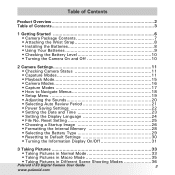
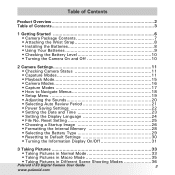
... in Different Scene Shooting Modes 36
Polaroid i733 Digital Camera User Guide
3
www.polaroid.com Reset Setting 25 • Choosing a Startup Image 26 • Formatting the Internal Memory 28 • Selecting the Battery Type 29 • Resetting to Navigate Menus 18 • Setup Menu 19 • Adjusting the Sounds 20 • Selecting Auto Review Period 21 • Power Saving...
User Guide - Page 5
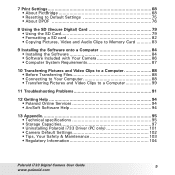
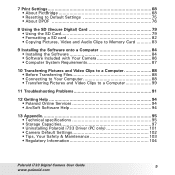
...Troubleshooting Problems 91
12 Getting Help 94 • Polaroid Online Services 94 • ArcSoft Software Help 94
13 Appendix 95 • Technical specifications 95 • Storage Capacities 97 • Uninstalling Polaroid i733 Driver (PC only 101 • Camera Default Settings 102 • Tips, Your Safety & Maintenance 103 • Regulatory Information 104
Polaroid i733 Digital...
User Guide - Page 6
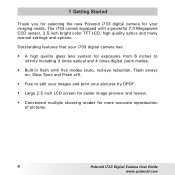
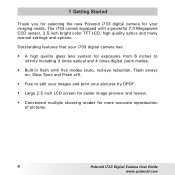
... Megapixels CCD sensor, 2.5-inch bright color TFT LCD, high quality optics and many manual settings and options. Outstanding features that your i733 digital camera has:
• A high quality glass lens system for more accurate reproduction of pictures.
6
Polaroid i733 Digital Camera User Guide
www.polaroid.com The i733 comes equipped with five modes (auto, red-eye reduction, Flash aways on...
User Guide - Page 12
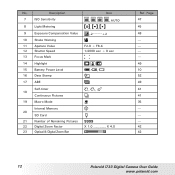
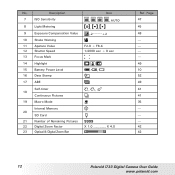
... Battery Power Level 16 Date Stamp
, ,
17 ABE
Self-timer 18
Continuous Pictures
2 , 10 ,
19 Macro Mode
Internal Memory
IN
20
SD Card
21 Number of Remaining Pictures 9999
22 Digital Zoom Factor
X 1.0 X 4.0
23 Optical & Digital Zoom Bar
Ref. Page 47
45 48 --------49 10 52 49 41 41 35 ------42 42
12
Polaroid i733 Digital Camera User Guide
www.polaroid...
User Guide - Page 20
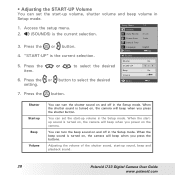
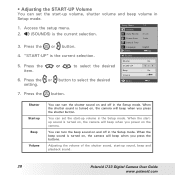
... the current selection.
3. Setup Menu Sounds Auto Review Power Save Date & Time Language
Select
Sounds
1/3
3 s ec 1 min
English Exit
Shutter
On
START-UP
1
Beep
On
Volume
Select
Ok
7. Shutter Start-up sound, beep and playback sound.
20
Polaroid i733 Digital Camera User Guide
www.polaroid.com
• Adjusting the START-UP Volume You can set the start-up volume...
User Guide - Page 25
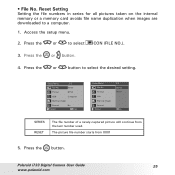
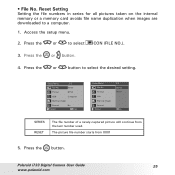
....
2. Press the or button.
4. TV Out Usb Start-up image
Format Select
No Exit
Setup Menu File No. Polaroid i733 Digital Camera User Guide
25
www.polaroid.com Setup Menu
2/3
File No.
Reset Setting Setting the file numbers in series for all pictures taken on the internal memory or a memory card avoids file name duplication when images are downloaded to select the desired...
User Guide - Page 68
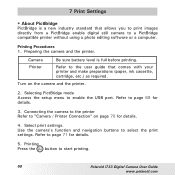
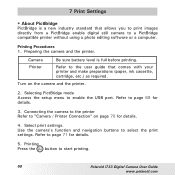
... and the printer.
2.
Select print settings. Selecting PictBridge mode Access the setup menu to select the print settings. Connecting the camera to the printer Refer to page 71 for details.
4. Refer to start printing.
68
Polaroid i733 Digital Camera User Guide
www.polaroid.com Turn on page 70 for details.
5. Camera Printer
Be sure battery level is a new industry standard...
User Guide - Page 84
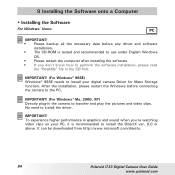
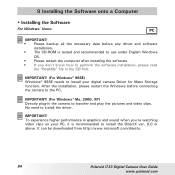
... http://www.microsoft.com/directx.
84
Polaroid i733 Digital Camera User Guide
www.polaroid.com IMPORTANT! (For Windows® Me, 2000, XP) Directly plug-in graphics and sound when you're watching video clips on your digital camera Driver for Mass Storage function. IMPORTANT! (For Windows® 98SE) Windows® 98SE needs to install your PC, it is tested and...
User Guide - Page 85
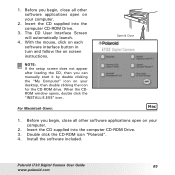
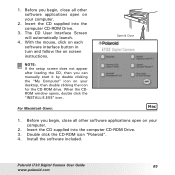
... CD-ROM Drive. 3.
The CD User Interface Screen will automatically launch.
4. Before you begin , close all other software applications open on screen instructions. Install the software included. Insert the CD supplied into the computer CD-ROM Drive.
3.
1. When the CDROM window opens, double click the "INSTALL-E.EXE" icon. Polaroid i733 Digital Camera User Guide
85
www.polaroid...
User Guide - Page 86
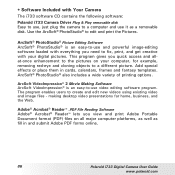
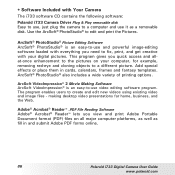
... you view and print Adobe Portable Document format (PDF) files on your digital pictures. • Software Included with Your Camera
The i733 software CD contains the following software:
Polaroid i733 Camera Driver Plug & Play removable disk Easy to use, just plug the camera to a computer and use it as fill in cards, calendars, frames and fantasy templates.
This program gives you need to...
User Guide - Page 87
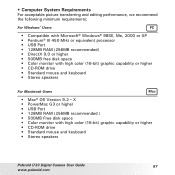
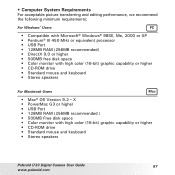
...500MB free disk space • Color monitor with high color (16-bit) graphic capability or higher • CD-ROM drive • Standard mouse and keyboard • Stereo speakers
For Macintosh Users
Mac
• Mac&#...16-bit) graphic capability or higher • CD-ROM drive • Standard mouse and keyboard • Stereo speakers
Polaroid i733 Digital Camera User Guide
87
www.polaroid.com
User Guide - Page 88
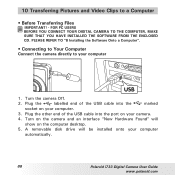
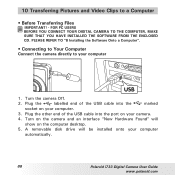
...
automatically.
88
Polaroid i733 Digital Camera User Guide
www.polaroid.com A removable disk drive will
show on your computer.
3. Turn on your camera.
4. FOR PC USERS BEFORE YOU CONNECT YOUR DIGITAL CAMERA TO THE COMPUTER, MAKE SURE THAT YOU HAVE INSTALLED THE SOFTWARE FROM THE ENCLOSED CD. Turn the camera Off.
2. PLEASE REFER TO "8 Installing the Software Onto a Computer...
User Guide - Page 89
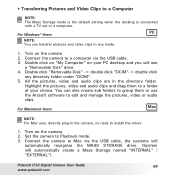
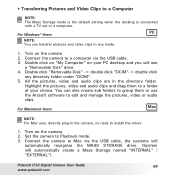
... can transfer pictures and video clips in the directory folder. Polaroid i733 Digital Camera User Guide
89
www.polaroid.com Double click "Removable Disk" -> double click "DCIM"-> double click
any mode.
1.
Highlight the pictures, video and audio clips and drag them or use the Arcsoft software to install the driver.
1. • Transferring Pictures and Video Clips to a folder of...
User Guide - Page 91
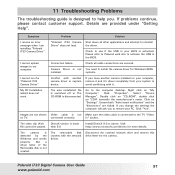
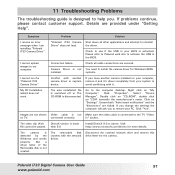
... above.
Polaroid i733 Digital Camera User Guide
91
www.polaroid.com Details are ticked.
Symptom
Problem
Solution
I receive an error message when I cannot run the "Polaroid i733 Camera Driver".
Right click on your computer, remove it and it . Click "Yes". The removable disk crashes with another camera installed on "My Computer". 11 Troubleshooting Problems
The...
User Guide - Page 94
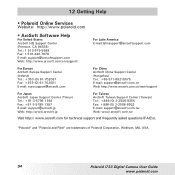
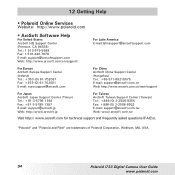
... and Pixel" are trademarks of Polaroid Corporation, Waltham, MA, USA.
94
Polaroid i733 Digital Camera User Guide
www.polaroid.com
12 Getting Help
• Polaroid Online Services Website: http://www.polaroid.com
• ArcSoft Software Help
For United States ArcSoft HQ Support Center (Fremont, CA 94538) Tel.: 1-510-979-5599 Fax: 1-510-440-7978 E-mail: support@arcsoftsupport.com Web: http...
Polaroid i733LP Reviews
Do you have an experience with the Polaroid i733LP that you would like to share?
Earn 750 points for your review!
We have not received any reviews for Polaroid yet.
Earn 750 points for your review!
