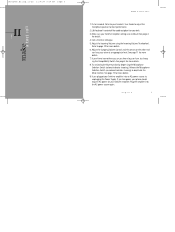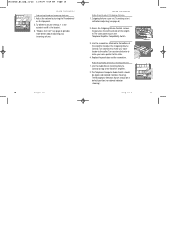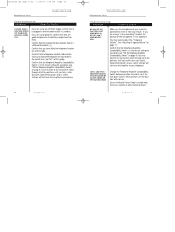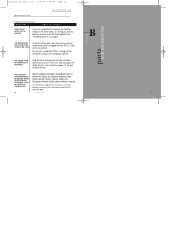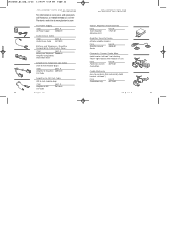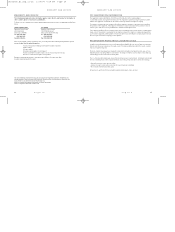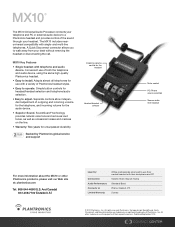Plantronics MX10 Support and Manuals
Get Help and Manuals for this Plantronics item

View All Support Options Below
Free Plantronics MX10 manuals!
Problems with Plantronics MX10?
Ask a Question
Free Plantronics MX10 manuals!
Problems with Plantronics MX10?
Ask a Question
Most Recent Plantronics MX10 Questions
How Do I Block Sound From Customer When Trying To Record Just My Audio
we are testing the MX10 with Cisco 7962 phones and are trying to use a voice to text product to reco...
we are testing the MX10 with Cisco 7962 phones and are trying to use a voice to text product to reco...
(Posted by tomfritz 8 years ago)
Having Echo Issues With My Mx10. Using Lucent 8410d Phone In Windows 7 Environme
(Posted by cc128 10 years ago)
Why Is It Such A Buzz In The Box While You Are Talking Andy Suggestions
(Posted by sheilabrantleysalemchurchroad 12 years ago)
Replacement Bearing In Gear Box
How do I disassemble the gear box for the righthand cutter blades
How do I disassemble the gear box for the righthand cutter blades
(Posted by joemcmillin 12 years ago)
Popular Plantronics MX10 Manual Pages
Plantronics MX10 Reviews
 Plantronics has a rating of 5.00 based upon 1 review.
Get much more information including the actual reviews and ratings that combined to make up the overall score listed above. Our reviewers
have graded the Plantronics MX10 based upon the following criteria:
Plantronics has a rating of 5.00 based upon 1 review.
Get much more information including the actual reviews and ratings that combined to make up the overall score listed above. Our reviewers
have graded the Plantronics MX10 based upon the following criteria:
- Durability [1 rating]
- Cost Effective [1 rating]
- Quality [1 rating]
- Operate as Advertised [1 rating]
- Customer Service [1 rating]