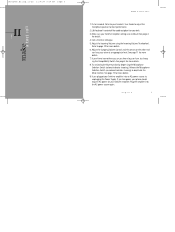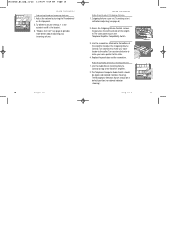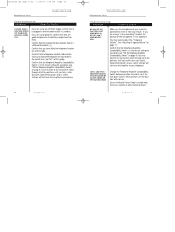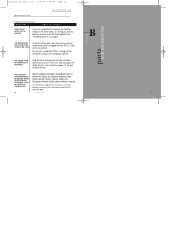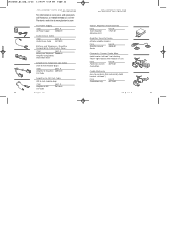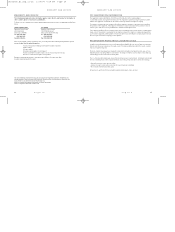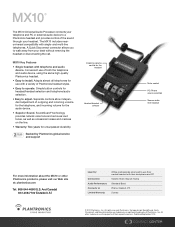Plantronics MX10 Support Question
Find answers below for this question about Plantronics MX10.Need a Plantronics MX10 manual? We have 2 online manuals for this item!
Question posted by cc128 on September 4th, 2013
Having Echo Issues With My Mx10. Using Lucent 8410d Phone In Windows 7 Environme
The person who posted this question about this Plantronics product did not include a detailed explanation. Please use the "Request More Information" button to the right if more details would help you to answer this question.
Current Answers
Related Plantronics MX10 Manual Pages
Similar Questions
How Do I Block Sound From Customer When Trying To Record Just My Audio
we are testing the MX10 with Cisco 7962 phones and are trying to use a voice to text product to reco...
we are testing the MX10 with Cisco 7962 phones and are trying to use a voice to text product to reco...
(Posted by tomfritz 8 years ago)
Everyone That Calls Me Says They Hear An Echo When I Use My Headset. What's Wron
(Posted by moodettekaapana 10 years ago)
Use With Office Phone
Can you hook the CT14 up through an office phone?
Can you hook the CT14 up through an office phone?
(Posted by pmccloskey 11 years ago)
People I Call Hear Their Own Voice In An Echo Feedback When Using Cs55
(Posted by jfarbstein 11 years ago)
Use With Differnt Phones
Can you use it with any phone? I have a Samsung Intensity or do you need a Iphone
Can you use it with any phone? I have a Samsung Intensity or do you need a Iphone
(Posted by kayeditt 12 years ago)