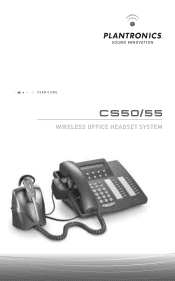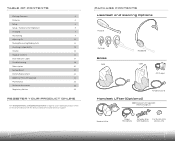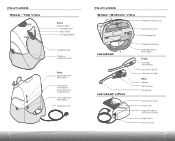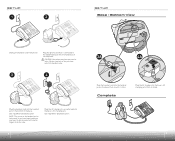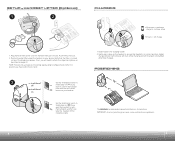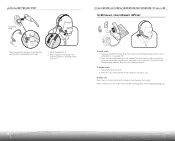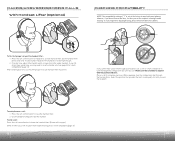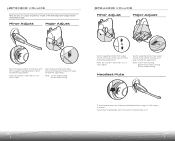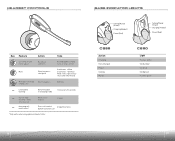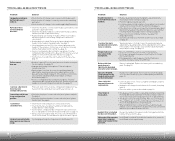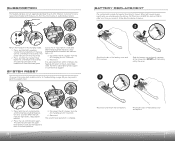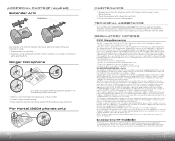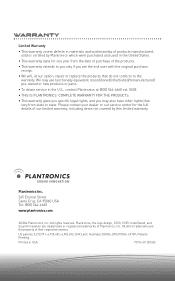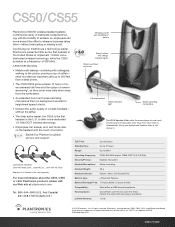Plantronics CS55 Support Question
Find answers below for this question about Plantronics CS55.Need a Plantronics CS55 manual? We have 2 online manuals for this item!
Question posted by jfarbstein on May 23rd, 2012
People I Call Hear Their Own Voice In An Echo Feedback When Using Cs55
The person who posted this question about this Plantronics product did not include a detailed explanation. Please use the "Request More Information" button to the right if more details would help you to answer this question.
Current Answers
Related Plantronics CS55 Manual Pages
Similar Questions
Voice Echo
when someone speaks into their headset they sound like they are in a tunnel.
when someone speaks into their headset they sound like they are in a tunnel.
(Posted by matthewmeyer45 8 years ago)
Everyone That Calls Me Says They Hear An Echo When I Use My Headset. What's Wron
(Posted by moodettekaapana 10 years ago)
Hooking Up Cs55 Headset
I just got a Plantronics CS55 Headset System ... I have all the wires hooked up correctly. When I ma...
I just got a Plantronics CS55 Headset System ... I have all the wires hooked up correctly. When I ma...
(Posted by LVMiller 12 years ago)