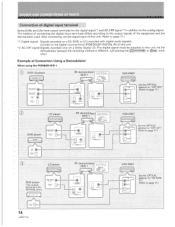Pioneer VSX-D557 Support and Manuals
Get Help and Manuals for this Pioneer item

View All Support Options Below
Free Pioneer VSX-D557 manuals!
Problems with Pioneer VSX-D557?
Ask a Question
Free Pioneer VSX-D557 manuals!
Problems with Pioneer VSX-D557?
Ask a Question
Most Recent Pioneer VSX-D557 Questions
My Receiver Is In Standby Mode How Do I Get It Off?
(Posted by 98smoke 2 years ago)
Can I Connect A Second Cd Player In There Dvd Or Vcd/tape 1 Connectors?
(Posted by haydenwhit 9 years ago)
How Do You Control The Rear Level Volume On Your Surround Sound
(Posted by travisnorthway27 11 years ago)
Popular Pioneer VSX-D557 Manual Pages
Pioneer VSX-D557 Reviews
We have not received any reviews for Pioneer yet.