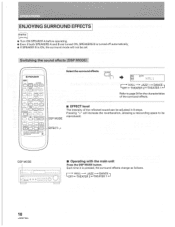Pioneer VSX-D557 Support Question
Find answers below for this question about Pioneer VSX-D557.Need a Pioneer VSX-D557 manual? We have 1 online manual for this item!
Question posted by travisnorthway27 on July 12th, 2012
How Do You Control The Rear Level Volume On Your Surround Sound
The person who posted this question about this Pioneer product did not include a detailed explanation. Please use the "Request More Information" button to the right if more details would help you to answer this question.
Current Answers
Related Pioneer VSX-D557 Manual Pages
Similar Questions
Surround Sound
whilst playing audio or tv through the receiver I only get audio through the 3 front speakers.Tried ...
whilst playing audio or tv through the receiver I only get audio through the 3 front speakers.Tried ...
(Posted by Kevangorton1 3 years ago)
Adjusting Front/rear Levels Without Remote
hi...i have a pioneer vsx 505s receiver...loss my remote...now the problem of checking and adjusting...
hi...i have a pioneer vsx 505s receiver...loss my remote...now the problem of checking and adjusting...
(Posted by voiescopete 3 years ago)
Setting Up Surround Sound
would you please give me instructions to set up surround sound on my Pioneer 420 k
would you please give me instructions to set up surround sound on my Pioneer 420 k
(Posted by gashton 11 years ago)
Stereo As Opposed To Surround Sound
Hi, I can't remember how I had my reciever hooked up before, but I only want to use two speakers for...
Hi, I can't remember how I had my reciever hooked up before, but I only want to use two speakers for...
(Posted by jujucatty 11 years ago)
Setting Up My Surround Sound ....
I have the VSX-516-K problem is is that I have the Infinity speakers .... I also will point out that...
I have the VSX-516-K problem is is that I have the Infinity speakers .... I also will point out that...
(Posted by kissys2you 12 years ago)