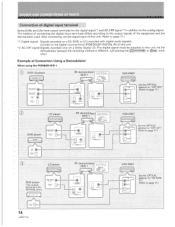Pioneer VSX-D557 Support Question
Find answers below for this question about Pioneer VSX-D557.Need a Pioneer VSX-D557 manual? We have 1 online manual for this item!
Question posted by haydenwhit on August 17th, 2014
Can I Connect A Second Cd Player In There Dvd Or Vcd/tape 1 Connectors?
The person who posted this question about this Pioneer product did not include a detailed explanation. Please use the "Request More Information" button to the right if more details would help you to answer this question.
Current Answers
Related Pioneer VSX-D557 Manual Pages
Similar Questions
Pioneer Vsx-52 Only Show Black And White Video When Connected To A Dvd. Sound Is
I purchased a used Pioneer VSX-52, it is connected to a DVD and sound is working fine but the video ...
I purchased a used Pioneer VSX-52, it is connected to a DVD and sound is working fine but the video ...
(Posted by felixadejare 4 months ago)
Pdf 908 101 Cd Player
My player shuts down after 4 hour playing. I'm playing it in the "Random" Mode. Is there any way thi...
My player shuts down after 4 hour playing. I'm playing it in the "Random" Mode. Is there any way thi...
(Posted by rhollings 8 years ago)
Connecting And Using Dvd Player
i connected the dvd player using the component video out and the digital coax for audio. 2 monitors ...
i connected the dvd player using the component video out and the digital coax for audio. 2 monitors ...
(Posted by edwardcurtin 10 years ago)
How To Play Cd From A Cd Player Through This?
I just bought this, got the radio to work, but the cd volume is very low. Please help
I just bought this, got the radio to work, but the cd volume is very low. Please help
(Posted by nch149 12 years ago)
I Live In Cape Town South Africa . Where Can I Get A Manual For This Cd Player ?
I need the operating instructions for this CD player can anyone help/
I need the operating instructions for this CD player can anyone help/
(Posted by gaydrey 12 years ago)