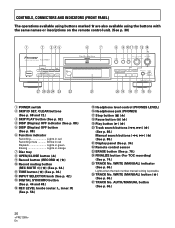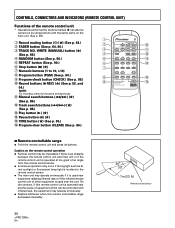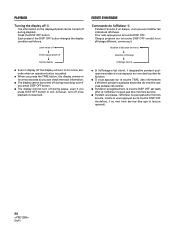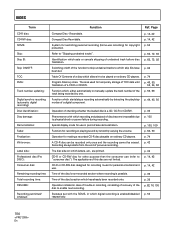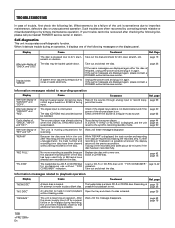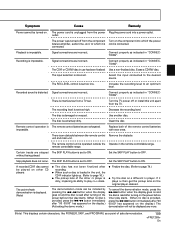Pioneer PD-R555RW Support and Manuals
Get Help and Manuals for this Pioneer item

View All Support Options Below
Free Pioneer PD-R555RW manuals!
Problems with Pioneer PD-R555RW?
Ask a Question
Free Pioneer PD-R555RW manuals!
Problems with Pioneer PD-R555RW?
Ask a Question
Most Recent Pioneer PD-R555RW Questions
Making A Copy Of A Cdr-w Cd
Hi,I know how a cd recorder with a player cd tray side and a recorder cd tray side works but I dont ...
Hi,I know how a cd recorder with a player cd tray side and a recorder cd tray side works but I dont ...
(Posted by Anonymous-125341 10 years ago)
Hallo: No Record. No Read.
Thanks. I Think The Lasser? Can I Change It?
Anton
(Posted by teodorodelarosa 11 years ago)
Popular Pioneer PD-R555RW Manual Pages
Pioneer PD-R555RW Reviews
We have not received any reviews for Pioneer yet.