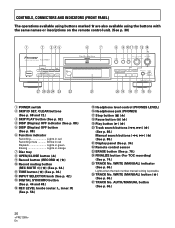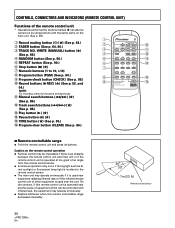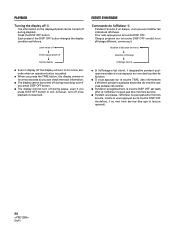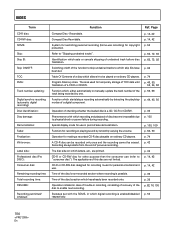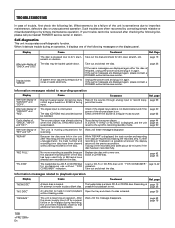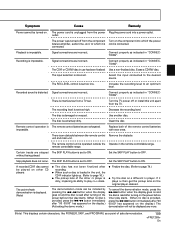Pioneer PD-R555RW Support Question
Find answers below for this question about Pioneer PD-R555RW.Need a Pioneer PD-R555RW manual? We have 1 online manual for this item!
Question posted by teodorodelarosa on March 18th, 2013
Hallo: No Record. No Read. Thanks. I Think The Lasser? Can I Change It? Anton
The person who posted this question about this Pioneer product did not include a detailed explanation. Please use the "Request More Information" button to the right if more details would help you to answer this question.
Current Answers
Related Pioneer PD-R555RW Manual Pages
Similar Questions
My Mcacc Light Is Flashing And Receiver Won’t Turn On What Do I Need To Do ?
my MCACC is flashing and my reciever won't turn on
my MCACC is flashing and my reciever won't turn on
(Posted by tylermanning 3 years ago)
Making A Copy Of A Cdr-w Cd
Hi,I know how a cd recorder with a player cd tray side and a recorder cd tray side works but I dont ...
Hi,I know how a cd recorder with a player cd tray side and a recorder cd tray side works but I dont ...
(Posted by Anonymous-125341 10 years ago)
How Do I Connect A Record Player To Htp - 071?
Does the Pioneer HTP -071 have a pre amp so i can plug in a record player?
Does the Pioneer HTP -071 have a pre amp so i can plug in a record player?
(Posted by dawngrace 11 years ago)
Won't Play Cds And Mp3s
Our Pioneer Home Theater normally used to play CDs, MP3, USB and DVDs. For almost 2 years now, it wi...
Our Pioneer Home Theater normally used to play CDs, MP3, USB and DVDs. For almost 2 years now, it wi...
(Posted by cabillamarife 12 years ago)
How Do I Change The Av Parameter Setting From Amp To Through?
how do I change the av parameter setting from amp to through?
how do I change the av parameter setting from amp to through?
(Posted by drberman 12 years ago)