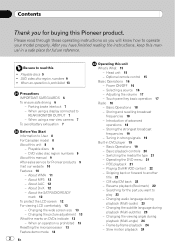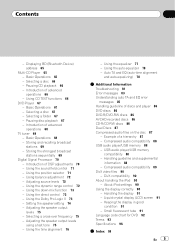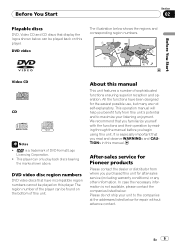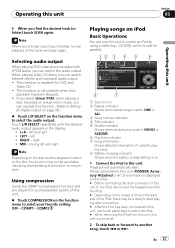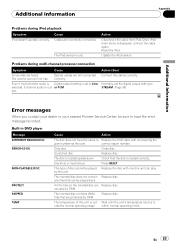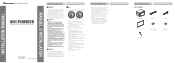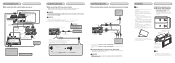Pioneer P4000 - CDS CD Player Support and Manuals
Get Help and Manuals for this Pioneer item

View All Support Options Below
Free Pioneer P4000 manuals!
Problems with Pioneer P4000?
Ask a Question
Free Pioneer P4000 manuals!
Problems with Pioneer P4000?
Ask a Question
Pioneer P4000 Videos
Popular Pioneer P4000 Manual Pages
Pioneer P4000 Reviews
We have not received any reviews for Pioneer yet.