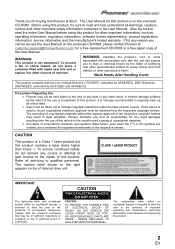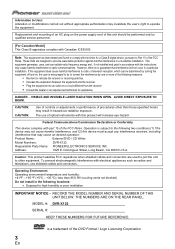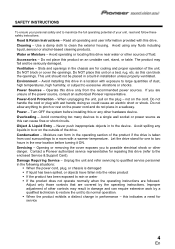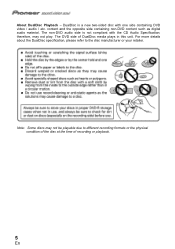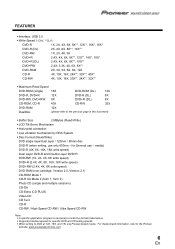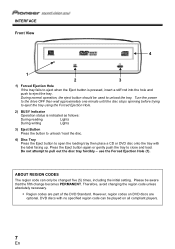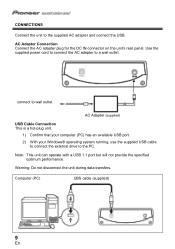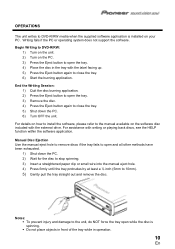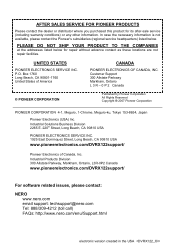Pioneer DVR-X122 Support and Manuals
Get Help and Manuals for this Pioneer item

View All Support Options Below
Free Pioneer DVR-X122 manuals!
Problems with Pioneer DVR-X122?
Ask a Question
Free Pioneer DVR-X122 manuals!
Problems with Pioneer DVR-X122?
Ask a Question
Most Recent Pioneer DVR-X122 Questions
Can't Seem To Find The Dc In Cord Do You Know How I Could Order One Separately
(Posted by davidniss74 1 year ago)
Help Me Find A Replacement Power Cord.
I moved and lost my power cord for my pioneer DVR-X122 and now having a hard time finding a replacem...
I moved and lost my power cord for my pioneer DVR-X122 and now having a hard time finding a replacem...
(Posted by tnt6319 2 years ago)
I Need The Power Cord For A Pioneer Dvr-x122
Anyone know where to purchase the power cord for a pioneer DVR-X122 made in 2007?
Anyone know where to purchase the power cord for a pioneer DVR-X122 made in 2007?
(Posted by troublemet 7 years ago)
Dvr-x122
Need to buy ac adapter part cant find mine for my burner
Need to buy ac adapter part cant find mine for my burner
(Posted by reginahernandez1976 8 years ago)
I Have A Dvr X152 And Need A Ac Power Cable For It. Can You Help Please. Thank
The unit was made in 2008 and serial number HIFW013127EV. Thanks
The unit was made in 2008 and serial number HIFW013127EV. Thanks
(Posted by chrisretired 11 years ago)
Popular Pioneer DVR-X122 Manual Pages
Pioneer DVR-X122 Reviews
We have not received any reviews for Pioneer yet.