Pioneer DVR-X122S - External USB 2.0 DVD Support and Manuals
Get Help and Manuals for this Pioneer item
This item is in your list!

View All Support Options Below
Free Pioneer DVR-X122S manuals!
Problems with Pioneer DVR-X122S?
Ask a Question
Free Pioneer DVR-X122S manuals!
Problems with Pioneer DVR-X122S?
Ask a Question
Popular Pioneer DVR-X122S Manual Pages
Operating Instructions - Page 3
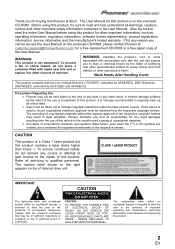
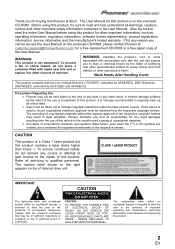
...CD-ROM.
CAUTION
This product is strongly recommended to regularly back up all servicing to the presence of important operating and maintenance (servicing) instructions... in legal penalties. NO USER-SERVICABLE PARTS ARE INSIDE.
The recording of ...Manual on the enclosed CD-ROM, please contact Pioneer at customer.support@PioneerService.com for a free replacement CD-ROM or a free paper...
Operating Instructions - Page 4
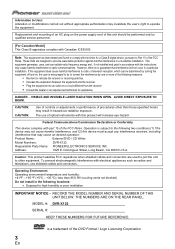
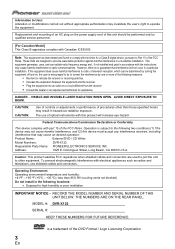
...accordance with part 15 of...instructions, may cause harmful interference to operate the equipment. Address:
1925 E.
If this product will not occur in a residential installation. The use shielded cables and connectors. is no guarantee that may cause un-desired operation:
Product Name:
External DVD / CD Writer
Model Numbers:
DVR-X122
Responsible Party Name: PIONEER ELECTRONICS SERVICE...
Operating Instructions - Page 5
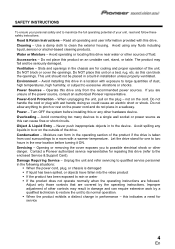
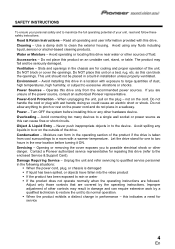
...installation unless properly ventilated. Power-Cord Protection - not on the outside of the unit. Turn OFF the system before turning it ON. Moisture can block the openings. Contact a Pioneer authorized service representative for repairing... ƒ If the product does not operate normally when the operating instructions are covered by a qualified technician to restore the unit to excessive ...
Operating Instructions - Page 6
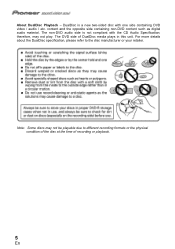
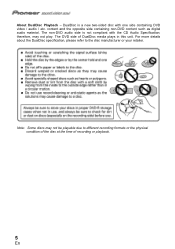
The non-DVD audio side is a new two-sided disc with the CD Audio Specification; The DVD side of recording or playback.
5
En About DualDisc Playback -...the disc manufacturer or your retailer. Note: Some discs may not play.
For more details about the DualDisc specification, please refer to different recording formats or the physical condition of the disc at the time of DualDisc media...
Operating Instructions - Page 7
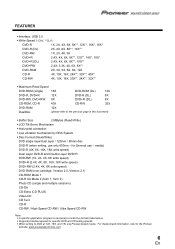
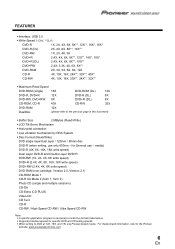
... Version 2.1)
CD-ROM Mode 1
CD-R XA Mode 2 (form 1, form 2)
Photo CD (single and multiple sessions)
CD-DA
CD-Extra (CD PLUS)
Video-CD
CD Text
CD-R
CD-RW / High Speed CD-RW / Ultra Speed CD-RW
Note: ƒ A specific application program is necessary to write the formats listed above. ƒ Supported media required for General use Pioneer-tested media. for specific DVD and CD writing...
Operating Instructions - Page 8
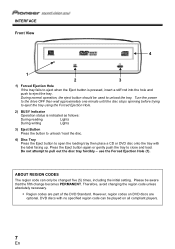
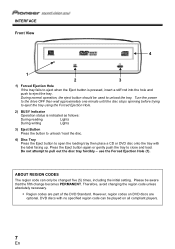
... the tray. ABOUT REGION CODES
The region code can be used to unload the tray. However, region codes on all compliant players.
7
En Please be changed five (5) times, including the initial setting. INTERFACE Front View
4
... DVD discs are part of the DVD Standard. Do not attempt to open the loading tray then place a CD or DVD disc onto the tray with no specified region code can only be...
Operating Instructions - Page 10
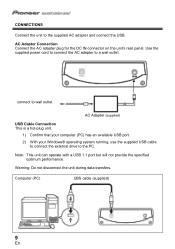
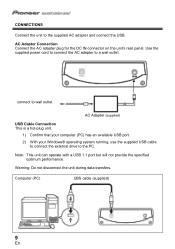
....
1) Confirm that your computer (PC) has an available USB port. 2) With your Windows® operating system running, use the supplied USB cable
to connect the external drive to a wall outlet.
AC Adapter Connection Connect the AC adapter plug for the DC IN connector on the unit's rear panel.
Warning: Do not...
Operating Instructions - Page 11
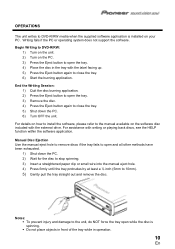
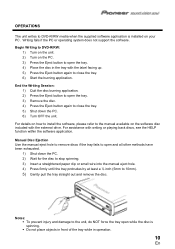
...on how to install the software, please refer to close the tray. 6) Start the burning application.
Manual Disc Ejection Use the manual eject hole to... Writing fails if the PC or operating system does not support the software.
End the Writing Session: 1) Quit the ...external drive. Notes: ƒ To prevent injury and damage to the unit, do NOT force the tray open while the disc is installed...
Operating Instructions - Page 12


SPECIFICATIONS
[Position] This unit may be operated horizontally.
[Disc Size] 12 cm / 8 cm (Drive does not support non-standard shapes such as business cards, diamond, etc.)
[Disc Transfer Rate] Data Read (sustained)
DVD CD...(x1) ƒ Operating Instructions included on software disc
Note: Specifications and designs are subject to possible modifications without notice, due to improvements.
11
...
Operating Instructions - Page 24
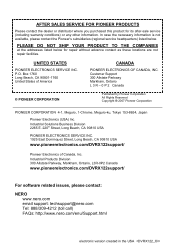
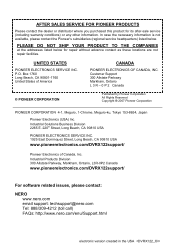
... the necessary information is not available, please contact the Pioneer's subsidiaries (regional service headquarters) listed below for its after-sale service (including warranty conditions) or any other information. Customer Support 300 Allstate Parkway Markham, Ontario L 3 R - 0 P 2 Canada
® PIONEER CORPORATION
Published by Pioneer Corporation All Rights Reserved Copyright ® 2007...
Pioneer DVR-X122S Reviews
Do you have an experience with the Pioneer DVR-X122S that you would like to share?
Earn 750 points for your review!
We have not received any reviews for Pioneer yet.
Earn 750 points for your review!
