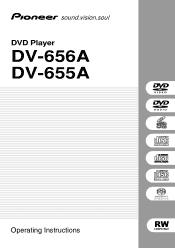Pioneer DV-656A Support and Manuals
Get Help and Manuals for this Pioneer item
This item is in your list!

View All Support Options Below
Free Pioneer DV-656A manuals!
Problems with Pioneer DV-656A?
Ask a Question
Free Pioneer DV-656A manuals!
Problems with Pioneer DV-656A?
Ask a Question
Popular Pioneer DV-656A Manual Pages
Owner's Manual - Page 3
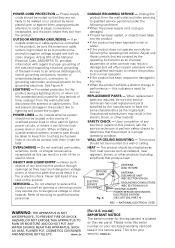
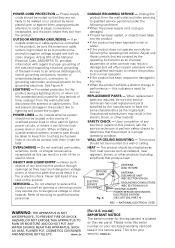
...the vicinity of any service or repairs to this product ...instructions as contact with regard to proper grounding of the mast and supporting...installing an outside antenna system, extreme care should be mounted to qualified service....
NATIONAL ELECTRICAL CODE
WARNING: THE APPARATUS... POWER SERVICE GROUNDING ELECTRODE SYSTEM (NEC ART 250, PART H)
NEC - When replacement parts are...
Owner's Manual - Page 6
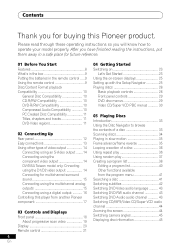
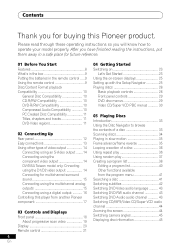
... output 14 DV-655A Taiwan model only: Cnnecting using the D1/D2 video output 14 Connecting for buying this player from another Pioneer component 17
03... Controls and Displays Front panel 18
About progressive scan video 19 Display 20 Remote control 21
04 Getting Started Switching on 23
Let's Get Started 23 Using the on-screen displays 25 Setting up with the Setup...
Owner's Manual - Page 7
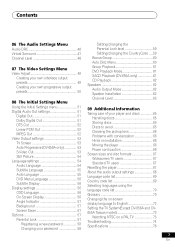
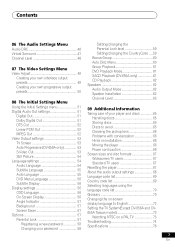
... TV users 67 Resetting the player 67 About the audio output settings 68 Language code list 69 Country code list 69 Selecting languages using the language code list 70 Glossary 70 Changing the on-screen display language to English 72 Setting the TV System(Except DV-656A and DV655A Taiwan model 73 Watching NTSC on a PAL TV 73 Troubleshooting 74 Specifications 78...
Owner's Manual - Page 9


...interfere with governmental regulations or environmental public instruction's rules that apply in your country ...Replace the batteries when you open it.
• Remote control • AA/R6P dry cell batteries x2 • Stereo audio cable (red/white plugs) • Video cable (yellow plugs) • Power cable • These operating instructions • Warranty card (DV-656A and DV-655 px
model...
Owner's Manual - Page 13
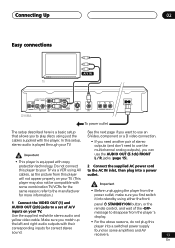
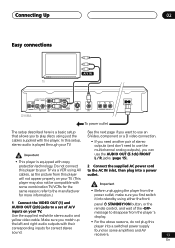
... TV
OPTICAL COAXIAL L
IN OUT
R
CONTROL
DIGITAL AUDIO OUT
AUDIO OUT (2ch)
DV-656A
L R
FRONT SURROUND
CENTER
AUDIO OUT (5.1ch)
SUB WOOFER
S-VIDEO OUT
VIDEO OUT
Y PB PR
COMPONENT VIDEO OUT
To power outlet
The setup described here is a basic setup
See the next page if you want to use an
that allows you...
Owner's Manual - Page 15
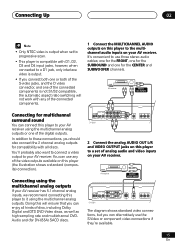
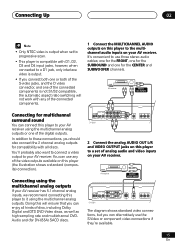
... Up
02
• Only NTSC video is output when set of analog audio and video ...15 En You can connect this player to a set to progressive scan.
• This player is ...IN OUT
R
CONTROL
DIGITAL AUDIO OUT
AUDIO OUT (2ch)
DV-656A
L R FRONT SURROUND
CENTER
AUDIO OUT (5.1ch)
SUB ...AUDIO OUT
AUDIO OUT (2ch)
L R FRONT SURROUND
DV-656A
CENTER
AUDIO OUT (5.1ch)
SUB WOOFER
S-VIDEO OUT
VIDEO...
Owner's Manual - Page 17


... the sound. What should I plug it .
• My VCR is fine, there's no inputs you can't use this player with it into? CONTROL OUT Pioneer AV receiver
DV-656A
OPTICAL COAXIAL L IN OUT
R
CONTROL
DIGITAL AUDIO OUT
AUDIO OUT (2ch)
L R FRONT SURROUND
CENTER
AUDIO OUT (5.1ch)
SUB WOOFER
S-VIDEO OUT
VIDEO OUT
CONTROL...
Owner's Manual - Page 19


...PROBLEMS, IT IS RECOMMENDED THAT THE USER SWITCH THE CONNECTION TO THE "STANDARD DEFINITION" OUTPUT. Compatibility of this case, press the PROGRESSIVE button on more information (DV-656A only).
• You can do this problem...SET COMPATIBILITY WITH THIS MODEL 525p DVD PLAYER, PLEASE CONTACT OUR CUSTOMER SERVICE CENTER.
• DV-656A...Pioneer displays and monitors: PDP-503HDG, PDP-...
Owner's Manual - Page 25


... at the instructions that came with the Setup Navigator
Using the Setup Navigator you can be used to the way these work in basically the same way, using the cursor buttons to change the highlighted item and pressing ENTER to select it.
• Throughout this manual, 'Select' means use them when setting up with your...
Owner's Manual - Page 53


...while 4:3 format discs are available.
Check the manual that came with some TVs that the picture is stretched or distorted on the default S2 setting, try changing it fit the 4:3 screen ... (DV-656A only)
• Default setting: Off
You only need to make this setting if you connected this to MPEG, otherwise set it is MPEG audio compatible. If you do not experience this problem you...
Owner's Manual - Page 59
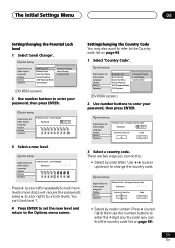
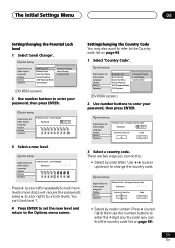
... Lock Bonus Group Auto Disc Menu Group Playback DVD Playback Mode CD Playback
Password Change Level Change Country Code
(DV-656A screen)
2 Use number buttons to the Options menu screen.
3 Select a country code. press (cursor right) to enter your password, then press ENTER.
The Initial Settings Menu
08
Setting/changing the Parental Lock level
1 Select 'Level Change'. Initial...
Owner's Manual - Page 60


... the key number. See the disc packaging for details and the key number.
Initial Settings
Digital Audio Out Video Output Language Display Options Speakers
Parental Lock
On
Bonus Group
Off
Auto Disc Menu
Group Playback
DVD Playback Mode
CD Playback
(DV-656A screen)
This specifies whether the menu (Top menu) is loading, this...
Owner's Manual - Page 61


... the DVD-Video part of tracks. The Initial Settings Menu
08
Group Playback
• Default setting: Single
DVD Playback Mode
• Default setting: DVD-Audio
Initial Settings
Digital Audio Out Video Output Language Display Options Speakers
Parental Lock Bonus Group Auto Disc Menu Group Playback DVD Playback Mode CD Playback
All Single
(DV-656A screen)
DVD-Audio...
Owner's Manual - Page 75


... video connections: Check that connections are correct and that plugs are incorrect: Check the instruction manual of the picture depending on page 73. Some discs include a copy prevention signal, ... for damage. • Make sure the player's output is set inappropriately. and clean if necessary. Additional Information
09
Problem
Cause / Remedy
No picture/No color.
• Check that...
Pioneer DV-656A Reviews
Do you have an experience with the Pioneer DV-656A that you would like to share?
Earn 750 points for your review!
We have not received any reviews for Pioneer yet.
Earn 750 points for your review!