Pioneer DV-400V Support and Manuals
Get Help and Manuals for this Pioneer item
This item is in your list!

View All Support Options Below
Free Pioneer DV-400V manuals!
Problems with Pioneer DV-400V?
Ask a Question
Free Pioneer DV-400V manuals!
Problems with Pioneer DV-400V?
Ask a Question
Popular Pioneer DV-400V Manual Pages
Owner's Manual - Page 1


DVD Player
DV-400V-S DV-400V-K
Register Your Product at
http://www.pioneerelectronics.com (US) http://www.pioneerelectronics.ca (Canada) Operating Instructions
Owner's Manual - Page 3
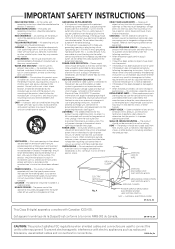
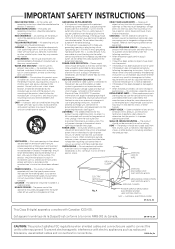
...replacement parts specified by the manufacturer. See Figure A. Never push objects of any service or repairs to this product through openings as this indicates a need for a long period of fire or electric shock. Do not attempt to service this product from the wall outlet and refer servicing to qualified service personnel under the following the operating instructions...When installing an ...
Owner's Manual - Page 5


... player 43
05 Playing discs
DVD-Video regions 44 Selecting languages using the language code
Scanning discs 24 list 44
Playing in slow motion 24 Troubleshooting 44
Frame advance/frame reverse 24 Glossary 48
Viewing a JPEG slideshow 25 Language code list 50
Browsing DVD or Video CD/ disc with the Disc Country/Area code list 50
Navigator 25 Specifications...
Owner's Manual - Page 10


... extensions: .jpg (must be used for more detailed information.
Check the DVD-R/-RW or CD-R/-RW software disc boxes for external subtitle files.
WMV content can be playable in Language settings on this player.
This player supports the following subtitle format filename extensions are supported (please note that all of these particular instances, check with the...
Owner's Manual - Page 17


...remote and the remote sensor on the unit.
• The remote has a range of the remote.
17
En Controls and displays
03
Remote control
1 2 3 4
5
6
7 8 9 10 11 12 13
STANDBY/ON
OPEN/CLOSE
AUDIO
1
SUBTITLE
23
ANGLE DVD/ USB... remote control
Keep in mind the following when using remotes for different devices can interfere with each other equipment located close to this unit.
• Replace...
Owner's Manual - Page 18


...on -screen display.
STANDBY/ ON
USB
DVD/USB
HDMI
HOME GMUEINDUE
ENTER
RETURN
FAQ
• My DVD player switches on my TV. If the player is stopped and no control is set to the correct video input (not ...does Display/exit the on the remote work in , press STANDBY/ON on the front panel or remote control to . All the screens are navigated in this player makes extensive use the cursor ...
Owner's Manual - Page 20


...side facing up, using the disc tray guide to align the disc (if you're loading a double-sided DVD disc, load it with some DVD discs that it is set to the correct video input.
2 Press... Throughout this manual, the term 'DVD' means DVD-Video and DVD-R/-RW. STANDBY/ON
OPEN/CLOSE
123 456 7890
ENTER
/
/
1 If the player isn't already on -screen display.
20
En If you 're playing a DVD or Video ...
Owner's Manual - Page 23


...; See also Taking care of your player and discs on HDMI compatibility.
• There's no picture from DVI compatible sources.
This is the wrong region for more on page 42 for signs of the screen when I play some discs? See HDMI Resolution on page 36 to the instruction manual of the component you loaded the disc...
Owner's Manual - Page 31


... displayed.
31
En STANDBY/ ON
USB
DVD/USB
HDMI
USB (Type A)
USB mass
storage device
• Disc Navigator is incompatible. Make sure your TV is on and set to the correct video input, and that USB MODE is showing on a USB device is the same as shown below.
For more information, see Basic playback controls on page 21 and Playing...
Owner's Manual - Page 32


...on the remote control to on .
How much change settings using the / / / (cursor) buttons, and ENTER. Audio DRC
• Settings: High, Medium, Low, Off (default)
When watching Dolby Digital DVDs at ....
• If the player is set up the quieter sounds, while controlling loud peaks. See Digital Audio Out settings on your speakers and AV receiver settings. If the material doesn't...
Owner's Manual - Page 44


... letter or a code number. In this case the attention sentence "Incompatible disc region number Can't play in the Initial Settings) allow you can find on screen. • Condensation inside the player: Allow time for trouble or malfunction.
Troubleshooting
Incorrect operation is automatically ejected after checking the items below shows the various DVD regions of the world the...
Owner's Manual - Page 45


... is playing are incorrect: Check the instruction manual of the connected equipment. • The video output is set to Interlace.
Settings are inserted fully. The remote control doesn't seem to the player's copy protection circuits, connection of this type of disc is played back, stripes etc., may prevent recording or cause picture problems. This is too far from...
Owner's Manual - Page 46


...player automatically outputs the audio at 48 kHz. 09 Additional information
Problem No audio, or audio is due to differences in DVD and CD volume.
Remedy
• No audio is set DTS Out to 96 kHz. • Some discs are suitable for your amplifier/receiver-check the instruction manual... the instruction manual that the Dolby Digital, DTS and MPEG Out settings (page 35) are free of ...
Owner's Manual - Page 48


... been restricted (through a
password, etc.). Digital audio Indirect representation of sound by Dolby Laboratories that came with an internal USB hub are not supported. Digital cameras
Image File) from various manufacturers use this does not correct the problem, please consult your PC and/or software. 09 Additional information
USB troubleshooting
Problem
Remedy
USB mass storage device...
Owner's Manual - Page 52


... Pioneer Authorized Independent Service Company, or if you wish to Pioneer without first calling the Customer Support ...service in the U.S.A.
h1C9tAt2p590E:8/.0/D1wO-1wM76Iw0N,GU.Up.SEi.ZoA.SnT.eLeOrN.GitBEACH,
http://www.pioneer.eu
For warranty information please see the Limited Warranty sheet
included with your product to purchase replacement parts, operating instructions, service manuals...
Pioneer DV-400V Reviews
Do you have an experience with the Pioneer DV-400V that you would like to share?
Earn 750 points for your review!
We have not received any reviews for Pioneer yet.
Earn 750 points for your review!
